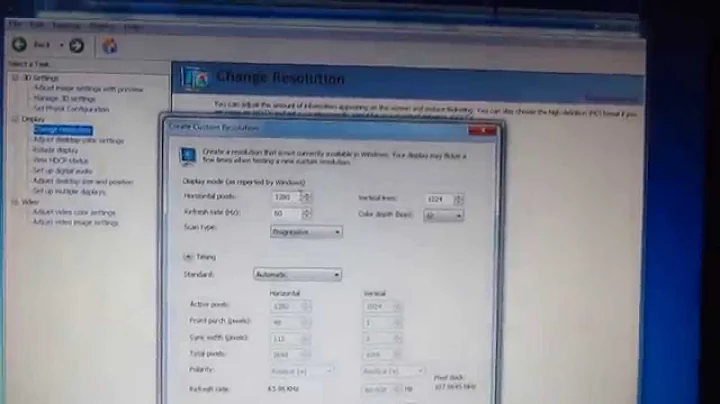Monitor limited to 1280x1024
After some more research, it appears that it is limited due to the Haswell's VGA DAC (Digital to Analog converter). It is limited to 180Mhz, whereas on my desktop, the DAC on the integrated Intel graphics is 400Mhz.
When I use the Intel drivers to specify a custom resolution of 1600x1200@60hz, it works, but 1600x1200@75hz fails with the error "The custom resolution exceeds the maximum bandwidth capacity". There is no option for CVT-RB (Reduced blanking) as the blanking interval is required for CRTs to function properly.
Related videos on Youtube
A G
Updated on September 18, 2022Comments
-
A G over 1 year
I have a Philips 202p4 CRT monitor, maximum resolution is 2048x1536, uses a VGA cable.
My desktop running Windows 7 supports the maximum resolution. The monitor driver is Generic PnP
When I plug the monitor into my windows 10 notebook (with the latest Intel drivers for HD 4600 and internal display disabled), the maximum resolution is 1280x1024. I know the maximum resolution from my notebook's vga output is higher than 1280x1024 because I can output 1680x1050 on my LCD monitor via VGA.
I haven't been able to find x64 compatible drivers for the monitor, but seeing as the Generic PnP drivers worked fine on my Win7 machine, I assume they should also work fine on Windows 10.
How do I use the maximum resolution from my notebook?
EDIT1: When I dump the EDID info from the monitor, it shows all of the supported resolutions:
720 X 400 70 Hz 640 X 480 60 Hz 640 X 480 72 Hz 640 X 480 75 Hz 800 X 600 60 Hz 800 X 600 72 Hz 800 X 600 75 Hz 800 X 600 85 Hz 832 X 624 75 Hz 1024 X 768 60 Hz 1024 X 768 70 Hz 1024 X 768 75 Hz 1024 X 768 85 Hz 1280 X 1024 75 Hz 1280 X 1024 85 Hz 1600 X 1200 75 Hz 1600 X 1200 85 Hz 1792 X 1344 75 Hz 1920 X 1440 75 Hz 2048 X 1536 75 HzSo the monitor itself is reporting the correct resolutions.
-
 Ƭᴇcʜιᴇ007 over 8 yearsWhere did you get the "latest" display adapter drivers you're using? If you didn't get them directly from the manufacturer (ie: Intel), go get and try the latest one they offer.
Ƭᴇcʜιᴇ007 over 8 yearsWhere did you get the "latest" display adapter drivers you're using? If you didn't get them directly from the manufacturer (ie: Intel), go get and try the latest one they offer. -
A G over 8 yearsI downloaded them directly from the Intel site.
-
 Ƭᴇcʜιᴇ007 over 8 yearsWhat refresh rate do you have set for the monitor? According to some specs I found, you need it at 80Hz or lower to get the max. resolution for that monitor. Perhaps try dumping it down to 60Hz and see if higher resolutions become available. If so, pick it, and then bump the Hz back up as high as you can (at the resolution you want).
Ƭᴇcʜιᴇ007 over 8 yearsWhat refresh rate do you have set for the monitor? According to some specs I found, you need it at 80Hz or lower to get the max. resolution for that monitor. Perhaps try dumping it down to 60Hz and see if higher resolutions become available. If so, pick it, and then bump the Hz back up as high as you can (at the resolution you want). -
sawdust over 8 yearsFWIW you probably don't want to use a resolution higher than the recommended 1600x1200. Use test patterns to see how well each resolution resolves vertical & horizontal lines. Anything other than the optimum resolution will probably produce Moire and banding issues.
-
A G over 8 yearsI set the refresh rate to 60, but the list of available resolutions is the same.
-
sawdust over 8 yearsThe issue would seem to be with Win10 video drivers. My T400 laptop (w/ Intel 4500MHD graphics) running Win7 will go up to 1600x10?? on the external CRT monitor. That exact same hardware running Win10 will only go up to 1366x768. That is under the control of the Win10 video driver. I didn't see the Intel GPU control panel in Win10, as there is in Win7.
-
A G over 8 yearsCould you try using a custom resolution? I found that it could be due to insufficient bandwidth on the DAC.
-
sawdust over 8 years"I found that it could be due to insufficient bandwidth on the DAC" -- You're missing my point. I used the same hardware, but different OSes. The available resolutions depended solely on the OS; the hardware never changed. Why would the bandwidth of a DAC depend on the OS? It doesn't. Your setup compares apples to oranges. My setup compares apples to apples.
-
-
A G over 8 yearsI looked at that, but the list all modes tops out at 1280x1024@85hz. I couldn't find non generic drivers, but if the Generic PnP drivers work on my win 7 desktop, I assumed the Generic PnP drivers work in windows 10 as well.
-
TOOGAM over 8 yearsIf the results of the "List All Modes" button top out at 1280x1024, then that is consistent with the slider bar topping out there. That's why it is so important to uncheck that checkbox, which has the effect of modifying what shows up when the "List All Modes" button is used. You didn't really jump to the end of the paragraph and skip the middle, did you?
-
A G over 8 yearsI unechecked the "Hide modes" box, but it has no effect on the list. I think in older versions of windows, it would show everything but on my list it doens't even show 1366x768 which is the notebook's resolution.