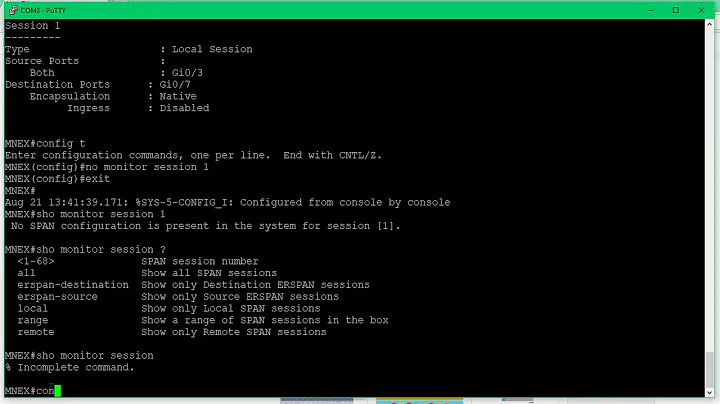Monitor switch traffic load on specific port (CISCO managed switch)
This seems exactly what you need:
show controllers utilization
Use the show controllers utilization command in EXEC mode to display bandwidth utilization on the switch or specific ports.
show controllers [interface-id] utilization
(Taken from Catalyst 2960 reference quide)
Related videos on Youtube
Thorsten Niehues
Working for Sybit & Peers, specializing in SAP HANA Worked as Head of IT for ContiTech North America Worked for many other companies (e.g. Bosch, T-Systems, IBM) programming in many languages (Java, Objective-C, PHP, JavaScript, etc.) and worked a lot with many databases (DB2, Oracle, MySQL, etc.) Studied computer science (Master) at HTWG Konstanz Studied computer science (Bachelor) at HFT Stuttgart Ongoing project: FindClimb an app which helps climbers to find their way to a climbing spot Technologies: iOS, Android, Google-Maps, Google-Shopping, HTML, Objective-C, Java, JS, VB, VBA, Perl, Shell, XML, XSD, Xcode, Eclipse, Linux (Ubuntu/Solaris/Suse/RedHat), OS X (10.8 Mountain Lion / 10.10 Yosemite), Windows (XP/Windows Server 2008/Vista/Windows7/Windows8/Windows10)
Updated on September 18, 2022Comments
-
Thorsten Niehues over 1 year
For troubleshooting networks problems I need to know how to monitor the traffic (work load) on a managed switch.
I read about SPAN for CISCO switches. But it seems to be overkill since it does mirror a port for further analyzing.
Then I know that there are SNMP commands to query certain switch information. This is probably a lot of manual work.
What i really need is just the traffic in mega-bit or percentage on a specific port on a cisco managed switch (WS-C2960S).
Any help is appreciated.
-
Frank Thomas over 9 yearslook into a SNMP poller like Cacti or MRTG.
-