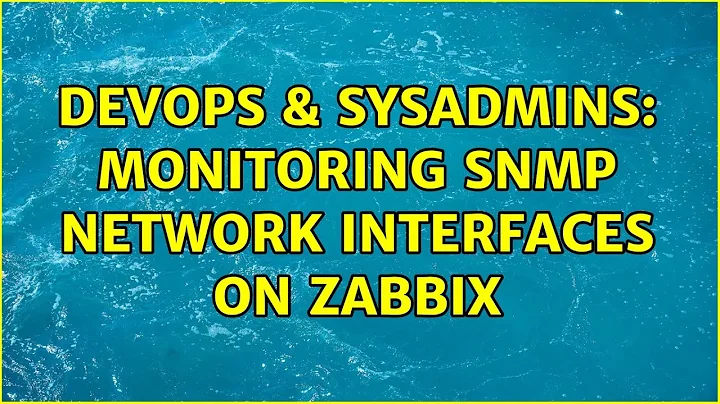Monitoring SNMP network interfaces on zabbix
Zabbix does exactly what you are asking for, and the good news is that it does it by default.
Just add Template SNMP Interfaces template to your monitored network devices. You then should be able to see all the interfaces and also all kinds of graphs, such as traffic and operational status.
Related videos on Youtube
alari
Updated on September 18, 2022Comments
-
alari over 1 year
Some network devices have a lot of interfaces to be monitored, Is there way for zabbix to index them and create items and graph for each interface automatically(not the right word)?
I hear that items_prototype and graph_prototype is the way to get this done and keys should be something like ifInOctets.[{#SNMPVALUE}] and OID's as .1.1.1.1.1.{#SNMPINDEX} but templates which has these prototypes shows nothing when its part of a host. Tested OID's through SNMPWALK. Any idea how to make it work?
I don't want to create hundreds of graphs and items for each devices network interfaces manually.
Update:
SNMP Interface template din't have any item prototype, but i managed to add it after checking SNMP interfaces template 3.0. The issue is now that when i try to link a host to that template it says ifInoctet[SNMPvalue] and lot of other items keys already exists, inherited by another template (I think this happened because I had tested other similar templates, but I've removed all other templates that I used for testing. Looks like those data is still in the database. Is there way to cleanup keys and items that does not exists anymore under any templates except in DB? Its a lot of work to identify all dead keys, even i do should I just drop those tables? I queried "Select * from items where key_ like 'ifInOctect%';" And it shows its linked to SNMP device template and all its hosts, but in dashboard that template has nothing but default items like uptime, name, location etc,. How to clean that up? so I could try adding the hosts to SNMP interface or link this template to SNMP device.
Looking into housekeeper documentation to see if that does the job
-
alari almost 8 yearsI've updated the question, the issue is that when I try to link a host it says that key ifInoctet[{SNMPvalue}] (and a lot of other keys as well I suppose) already exists and was inherited by another template. please check the update and let me know..
-
alari almost 8 yearsOne more thing, adding Template SNMP interface to network host, it just adds the template and most of its item and graph prototypes are under discovery rules, it does not create any graphs, rather they're just prototypes and nothing more happening.. Am I doing something wrong?


![[Lab 13] Zabbix Tutorial - SNMP and Traffic Monitoring](https://i.ytimg.com/vi/87VbdGVxSO4/hq720.jpg?sqp=-oaymwEcCNAFEJQDSFXyq4qpAw4IARUAAIhCGAFwAcABBg==&rs=AOn4CLB5CXItv4HxnQE0e675nM4Voa14CQ)