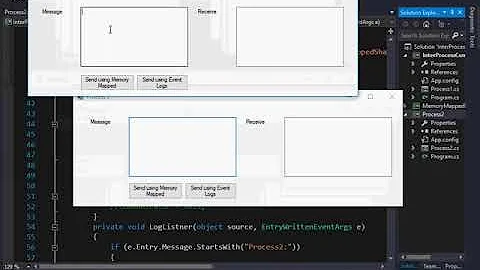Monitoring Windows Memory Mapped Files
11,847
SysInternals Process Explorer will what memory mapped files each running process has open: http://technet.microsoft.com/en-us/sysinternals/bb896653.aspx
Related videos on Youtube
Author by
Tara
Updated on April 13, 2020Comments
-
Tara about 4 years
In Windows, how can I keep track of the file mapping objects created by CreateFileMapping()? Basically I want to know how many memory mapped files are in use and the information like their names, sizes, etc. Thanks!
-
Tara over 14 yearsThanks for letting me know this great tool. I would also like to know how I can do in my own program. Any clues?
-
Ehsan Zargar Ershadi about 12 yearsPlease, can you tell me where is it exactly ?
-
James McLachlan over 11 yearsEhsan - they show up when you enable the lower pane and switch to Handles mode (View, Lower Pane View, Handles). When you click on a process in the upper pane the mapped files will show up as Section entries.
-
huoneusto over 3 yearsIs there a tool for dumping all file mappings? My problem is that after a crash the mappings are not removed even if all the processes that had them mapped have exited (either gracefully or ungracefully). I presume it's the references from those crashed processes (that were not removed properly) keeping them areound. I know restarting the machine will make them go away, but that's a clumsy workaround, not a solution, to get rid of those orphaned mappings.