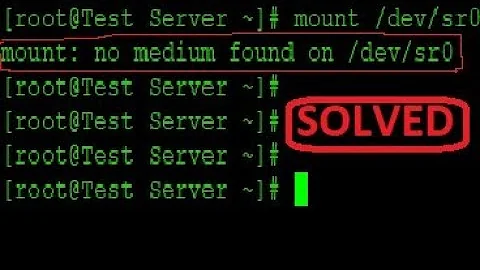mount can't find /dev
From gentoo-wiki:
devtmpfs: This is a recent addition to the Linux kernel, designed to offer device nodes early at bootup. To use it, enable
CONFIG_DEVTMPFSin your kernel .config.
If your kernel has this option enabled, you should have a similar output:
petrus@hive:/boot$ grep CONFIG_DEVTMPFS config-`uname -r`
CONFIG_DEVTMPFS=y
CONFIG_DEVTMPFS_MOUNT=y
However, the message you have at bootup seem to indicate that your kernel hasn't this option , and thus falling back to tmpfs to mount /dev.
You can check which one you are using in /etc/mtab:
petrus@hive:~$ grep /dev /etc/mtab
udev /dev devtmpfs rw,mode=0755 0 0
If you want to mount/remount /dev with devtmpfs:
root@hive:~# mount -t devtmpfs none /dev
However, I don't know where is the system configuration regarding the choice of devtmpfs vs. tmpfs, but using tmpfs should cause no issue.
Related videos on Youtube
tjb
Updated on September 18, 2022Comments
-
tjb over 1 year
I get this message on my bootup screen:
mount: mounting udev on /dev failed: No such device W: devtmpfs not available, falling back to tmpfs for devHow do I get rid of it and what does it mean?
I can change to another virtual terminal (tty3 itd.) and login normally.
As far as I can tell the system is functioning normally otherwise after I login. My fstab file has lines for /dev/sda1, /dev/sda2, /dev/cdrom and /
I just upgraded to ubuntu 12.04, I'm running kernel 2.6.28-15-genric.
My system is probably messed up because I followed a non-traditional upgrade path.
-
tjb over 11 yearsThank you, there indeed was no issue related to this, upgrading the kernel to 3.5 got rid of the message