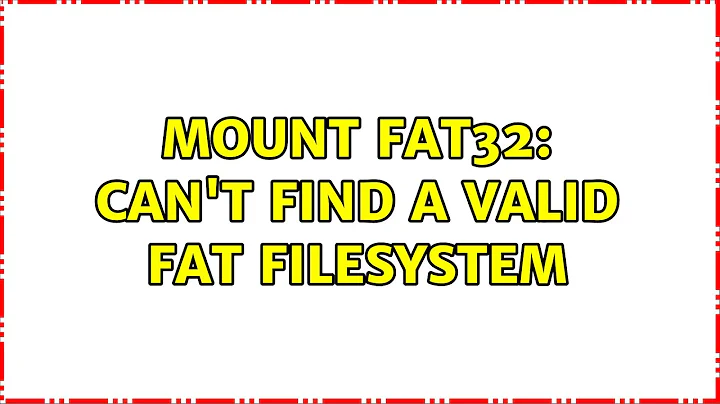Mount FAT32: Can't find a valid FAT filesystem
12,066
After creating the partition with fdisk you must create the FAT file system:
sudo mkfs.vfat -F 32 /dev/sdc1
Then you should be able to mount /dev/sdc1 with -t vfat.
Related videos on Youtube
Author by
Ifch0o1
Updated on September 18, 2022Comments
-
 Ifch0o1 over 1 year
Ifch0o1 over 1 yearXubuntu 14.04.
nfts-3gis installed./dev/sdcis the Flash drive. I have created new partition withfdisk(tried withcfdisktoo). Tried withW95 FAT32code andW95 FAT32 (LBA)code. ("b" and "c" infdisk).After writing the changes I try to mount it with:
mount -t vfat /dev/sdc1 /media/flash4gb/ mount: wrong fs type, bad option, bad superblock on /dev/sdc1, missing codepage or helper program, or other error In some cases useful info is found in syslog - try dmesg | tail or sodmesg says:
[60591.890070] FAT-fs (sdc1): invalid media value (0x73) [60591.890077] FAT-fs (sdc1): Can't find a valid FAT filesystemNOTE: Usually the other software like: USB bootable USB creators working well. After they touch the drive, everything is fine. I am not sure FAT32, but the NTFS is well.