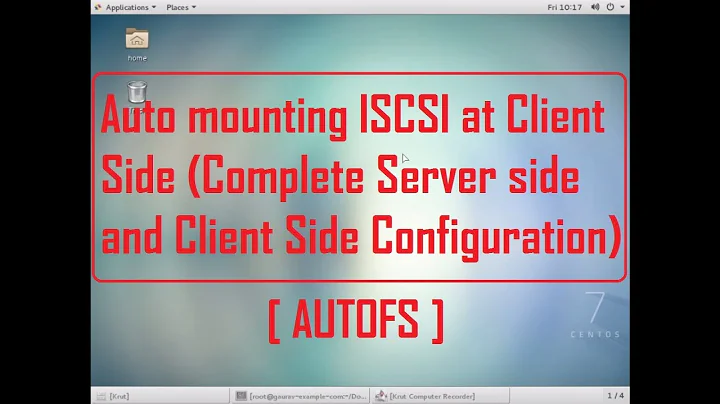Mount Realtek RTS5129 Card Reader Controller in CentOS 6.5
6,321
I found the solution. I installed kmod-rts5139-1.04-3.el6.elrepo, and then ran sudo modprobe rts5139 and the card reader started working.
Related videos on Youtube
Author by
amirzolal
Updated on September 18, 2022Comments
-
amirzolal almost 2 years
I have an in-built card reader that works fine under Windows, but in Linux, I cannot mount the drive whatever I do.
lspci doesn't show the device lsusb shows
Bus 001 Device 004: ID 0bda:0129 Realtek Semiconductor Corp. RTS5129 Card Reader Controller
lsblk didn't show anything, so I did modprobe mmc_block
now lsblk shows
NAME MAJ:MIN RM SIZE RO TYPE MOUNTPOINT sda 8:0 0 931.5G 0 disk ├─sda1 8:1 0 200M 0 part ├─sda2 8:2 0 863G 0 part /media/Windows7_OS ├─sda3 8:3 0 19.5G 0 part ├─sda4 8:4 0 1K 0 part ├─sda5 8:5 0 500M 0 part /boot └─sda6 8:6 0 48.3G 0 part ├─vg_the-lv_root (dm-0) 253:0 0 40.6G 0 lvm / └─vg_the-lv_swap (dm-1) 253:1 0 7.8G 0 lvm [SWAP] sr0 11:0 1 1024M 0 romtried to mount:
mount -t vfat /dev/sr0 /media/sdcard/ mount: no medium found on /dev/sr0dmesg shows:
usb 1-1.4: new high speed USB device number 4 using ehci_hcd usb 1-1.4: New USB device found, idVendor=0bda, idProduct=0129 usb 1-1.4: New USB device strings: Mfr=1, Product=2, SerialNumber=3 usb 1-1.4: Product: USB2.0-CRW usb 1-1.4: Manufacturer: Generic usb 1-1.4: SerialNumber: 20100201396000000 usb 1-1.4: configuration #1 chosen from 1 choicebut this doesn't change if I remove or insert a card.
-
amirzolal about 10 yearsAfter hours of googling I found the solution. I installed kmod-rts5139-1.04-3.el6.elrepo after that, I had to do sudo modprobe rts5139 and the card reader started working. But I feel someone might profit from this Q+A, because it is not so obvious, therefore I am leaving it here.
-
 slm about 10 yearsCan you add that as an actual answer and then accept it? This will make it cleared to others that your problem had a eventual solution and how to do it.
slm about 10 yearsCan you add that as an actual answer and then accept it? This will make it cleared to others that your problem had a eventual solution and how to do it.
-
-
ask_me about 10 yearsIn my case using Centos6.5, I did
yum searchand couldn't find the package, so I got it from here.