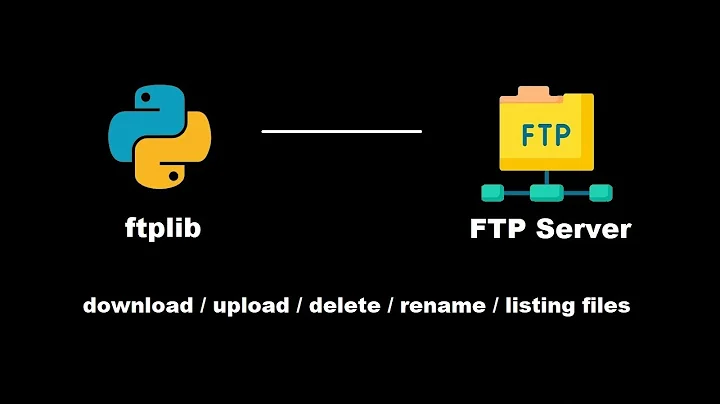Move (download and delete) files from SFTP server
17,114
I found the answer:
http://winscp.net/eng/docs/scriptcommand_get
-delete Delete source remote file(s) after transfer.
Related videos on Youtube
Author by
Zeno
Updated on September 18, 2022Comments
-
Zeno almost 2 years
I am using a WinSCP (SFTP) script to move files off a SFTP server. Something like this:
get *.ecxBut this only "copies" files from remote to local. I need to move files off the server. What server command can I use to move multiple files?
mvdoesn't seem to work as it looks like both arguments are remote.I was not able to determine SFTP server being used:
winscp> version
Unknown command 'version'.-
Zeno over 9 years@Ƭᴇcʜιᴇ007 But I'm doing multiple files at once and that isn't connected w/ a verify. What if 1 fails, and 9 succeed on a get? If I
delete *.ecxI'll be losing a file. -
 Ƭᴇcʜιᴇ007 over 9 yearsThere is no generic FTP Move command, it's just get+delete. Your specific FTP server MAY have a custom MOVE command (never sene one that does though), but since you can't figure out which FTP server you're connecting to, it's impossible to say. :) Try "Help" at the FTP command prompt and see if a Server->Client Move command is shown. If not, then you're probably stuck with Get+Delete.
Ƭᴇcʜιᴇ007 over 9 yearsThere is no generic FTP Move command, it's just get+delete. Your specific FTP server MAY have a custom MOVE command (never sene one that does though), but since you can't figure out which FTP server you're connecting to, it's impossible to say. :) Try "Help" at the FTP command prompt and see if a Server->Client Move command is shown. If not, then you're probably stuck with Get+Delete. -
Frank Thomas over 9 yearsyou can always boot from a linux live CD, and open a file manager window to
sshfs://servername/path/to/files, so you can make use of Gnomes file management capabilities. perhaps even use rsync to grab the files, so you can be sure they are verified, etc.
-