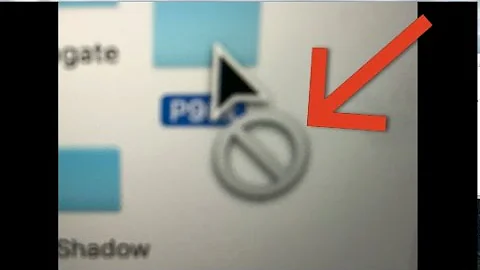Move files to external hard drive rather than copy
Solution 1
Right click and Hold on the files/folders you want to move. Drag while holding. When you release you will be given the option to copy or move.
Solution 2
This is the default behavior of D&D on Windows Explorer, it will move on the same disk and copy between different disks.
You can specifically request move by holding down the Shift key and request copy when you press Ctrl while dragging (with the left mouse button). Similar Alt can be used to create links.
If you use instead the right mouse button for dragging it will actually ask you with a pop-up menu, so you do not have to remember the modifier keys.
Related videos on Youtube
KenzoEngineer
By day I am the smart studious KenzoEngineer. I have fun with others and share many interests By night I am the lean green faze clanning tf2 master of the year (ok not really) I love playing video games and enjoy coding and all parts tech "If you think that I really don't care about you, just look deep inside of me. Then you'll see my kidney" -Ken Jiang 2015
Updated on September 18, 2022Comments
-
 KenzoEngineer almost 2 years
KenzoEngineer almost 2 yearsI regularly move files from my desktop (C:) to my external hard drive (D:). However, when I drag files into my D: drive it copies it instead of moving it. Is there a way to change this?
Some background info:
-My C: is a SSD
-My D: is a NTFS formatted external HDD