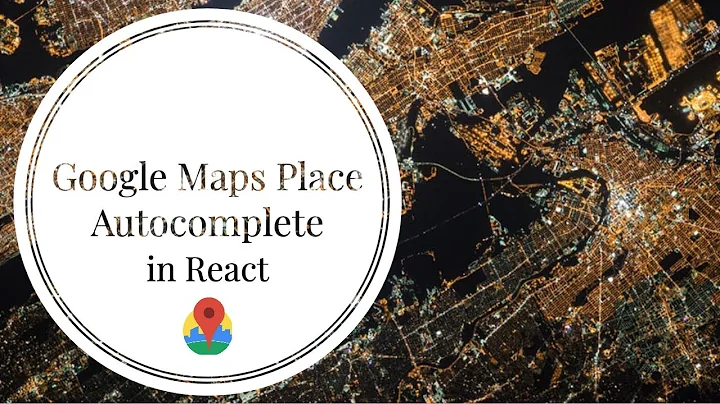Move google maps marker on Places Auto-complete
12,510
Make your marker global, and either hide it or move it to the new location
working code snippet:
var map;
var marker;
function initialize() {
var mapOptions = {
zoom: 12
};
map = new google.maps.Map(document.getElementById('map-canvas'),
mapOptions);
// Get GEOLOCATION
if (navigator.geolocation) {
navigator.geolocation.getCurrentPosition(function(position) {
var pos = new google.maps.LatLng(position.coords.latitude,
position.coords.longitude);
map.setCenter(pos);
marker = new google.maps.Marker({
position: pos,
map: map,
draggable: true
});
}, function() {
handleNoGeolocation(true);
});
} else {
// Browser doesn't support Geolocation
handleNoGeolocation(false);
}
function handleNoGeolocation(errorFlag) {
if (errorFlag) {
var content = 'Error: The Geolocation service failed.';
} else {
var content = 'Error: Your browser doesn\'t support geolocation.';
}
var options = {
map: map,
position: new google.maps.LatLng(60, 105),
content: content
};
map.setCenter(options.position);
marker = new google.maps.Marker({
position: options.position,
map: map,
draggable: true
});
}
// get places auto-complete when user type in location-text-box
var input = /** @type {HTMLInputElement} */
(
document.getElementById('location-text-box'));
var autocomplete = new google.maps.places.Autocomplete(input);
autocomplete.bindTo('bounds', map);
var infowindow = new google.maps.InfoWindow();
marker = new google.maps.Marker({
map: map,
anchorPoint: new google.maps.Point(0, -29),
draggable: true
});
google.maps.event.addListener(autocomplete, 'place_changed', function() {
infowindow.close();
marker.setVisible(false);
var place = autocomplete.getPlace();
if (!place.geometry) {
return;
}
// If the place has a geometry, then present it on a map.
if (place.geometry.viewport) {
map.fitBounds(place.geometry.viewport);
} else {
map.setCenter(place.geometry.location);
map.setZoom(17); // Why 17? Because it looks good.
}
marker.setIcon( /** @type {google.maps.Icon} */ ({
url: place.icon,
size: new google.maps.Size(71, 71),
origin: new google.maps.Point(0, 0),
anchor: new google.maps.Point(17, 34),
scaledSize: new google.maps.Size(35, 35)
}));
marker.setPosition(place.geometry.location);
marker.setVisible(true);
var address = '';
if (place.address_components) {
address = [
(place.address_components[0] && place.address_components[0].short_name || ''), (place.address_components[1] && place.address_components[1].short_name || ''), (place.address_components[2] && place.address_components[2].short_name || '')
].join(' ');
}
});
}
google.maps.event.addDomListener(window, 'load', initialize);html,
body,
#map-canvas {
height: 100%;
width: 100%;
margin: 0px;
padding: 0px
}<script src="https://maps.googleapis.com/maps/api/js?libraries=geometry,places"></script>
<div style="height:100%; width:100%">
<input type="text" id="location-text-box" />
<div id="map-canvas"></div>
</div>Related videos on Youtube
Author by
xslibx
Updated on October 02, 2022Comments
-
xslibx over 1 year
I currently have a map that displays a marker on the users geolocation. I have a text input field set to Places Auto-complete. When a user searches a city name, a new marker is placed on the location. However, the old gelocation marker remains. I want to delete the old marker or move it so only 1 marker is on the map. How can I do this?
Here is my code:
<html> <head> <script> var map; function initialize() { var mapOptions = { zoom: 12 }; map = new google.maps.Map(document.getElementById('map-canvas'), mapOptions); // Get GEOLOCATION if(navigator.geolocation) { navigator.geolocation.getCurrentPosition(function(position) { var pos = new google.maps.LatLng(position.coords.latitude, position.coords.longitude); map.setCenter(pos); var marker = new google.maps.Marker({ position: pos, map: map, draggable:true }); }, function() { handleNoGeolocation(true); }); } else { // Browser doesn't support Geolocation handleNoGeolocation(false); } function handleNoGeolocation(errorFlag) { if (errorFlag) { var content = 'Error: The Geolocation service failed.'; } else { var content = 'Error: Your browser doesn\'t support geolocation.'; } var options = { map: map, position: new google.maps.LatLng(60, 105), content: content }; map.setCenter(options.position); } // get places auto-complete when user type in location-text-box var input = /** @type {HTMLInputElement} */( document.getElementById('location-text-box')); var autocomplete = new google.maps.places.Autocomplete(input); autocomplete.bindTo('bounds', map); var infowindow = new google.maps.InfoWindow(); var marker = new google.maps.Marker({ map: map, anchorPoint: new google.maps.Point(0, -29), draggable:true }); google.maps.event.addListener(autocomplete, 'place_changed', function() { infowindow.close(); marker.setVisible(false); var place = autocomplete.getPlace(); if (!place.geometry) { return; } // If the place has a geometry, then present it on a map. if (place.geometry.viewport) { map.fitBounds(place.geometry.viewport); } else { map.setCenter(place.geometry.location); map.setZoom(17); // Why 17? Because it looks good. } marker.setIcon(/** @type {google.maps.Icon} */({ url: place.icon, size: new google.maps.Size(71, 71), origin: new google.maps.Point(0, 0), anchor: new google.maps.Point(17, 34), scaledSize: new google.maps.Size(35, 35) })); marker.setPosition(place.geometry.location); marker.setVisible(true); var address = ''; if (place.address_components) { address = [ (place.address_components[0] && place.address_components[0].short_name || ''), (place.address_components[1] && place.address_components[1].short_name || ''), (place.address_components[2] && place.address_components[2].short_name || '') ].join(' '); } }); } google.maps.event.addDomListener(window, 'load', initialize); </script> </head> <body> <div> <input type="text" id="location-text-box"> <div id="map-canvas"></div> </div> </body> </html>