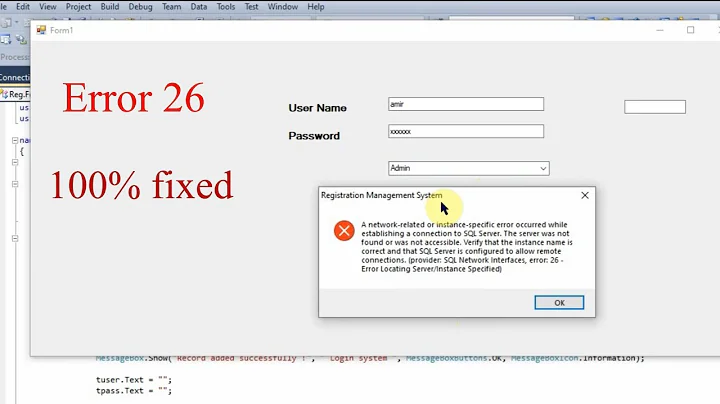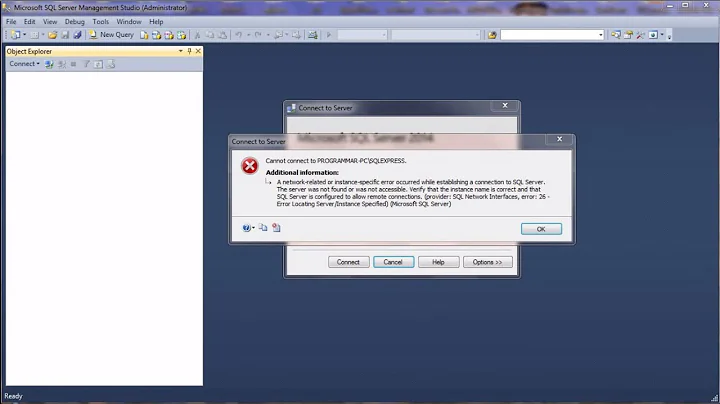MS SQL Server Error 26 - Cannot connect
Add the following applications to your firewall where SQL Server is installed:
C:\Program Files\Microsoft SQL Server\MSSQL11.SQLExpress\MSSQL\Binn\sqlservr.exe
C:\Program Files (x86)\Microsoft SQL Server\90\Shared\sqlbrowser.exe
C:\Program Files\Microsoft SQL Server\MSSQL12.SQLEXPRESS\MSSQL\Binn\SQLAGENT.EXE
You may also want to check your SQL Server Configuration Manager under your instance Protocols and enable Named Pipes and TCP/IP.
Related videos on Youtube
MyDaftQuestions
Updated on September 18, 2022Comments
-
MyDaftQuestions over 1 year
I'm trying to connect to my MS SQL SERVER Express 2012 database, which lives on my remote server. Everything is set up and configured correctly other than the Firewall. This is the first time I've done this with SQL 2012 and W2012 server.
Reading multiple posts here on SU and the MS sites, shows that I need allow port 1433 (TCP). I have done this.
When I try to connect to my remote server, I get a fairly common error message
Error 26 - Error locating server/instance specified
If I then disable the public profile on my Windows Firewall on my W2012 server, I can connect fine. This proves the issue is with the ports some where.
What other ports do I need to open / what else do I need to do?
Edit
I have enable Named Pipes and TCP/IP.
-
Jason Clark about 8 yearsAdd exception to allow TCP Port 1433 and UDP Port 1434 or Turn off Firewall rules see here: sqlserverlogexplorer.com/fix-error-code-26