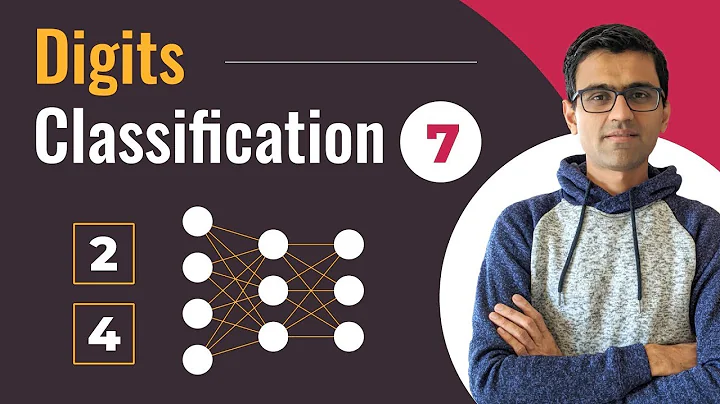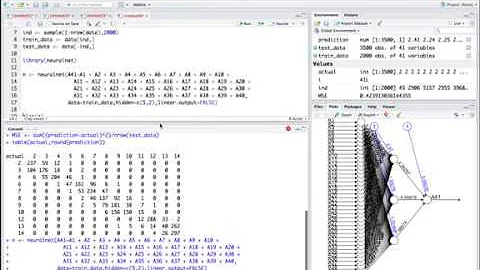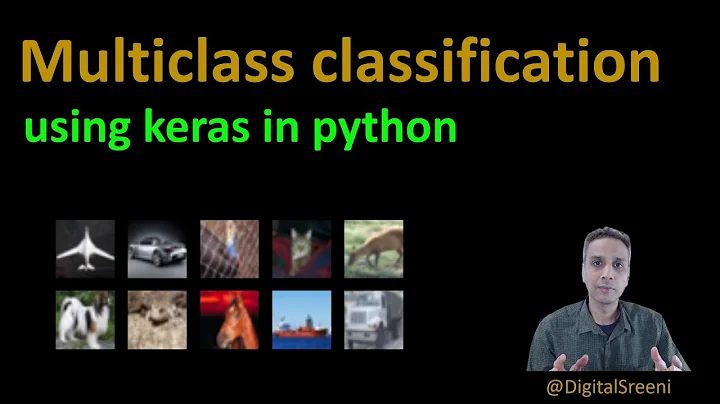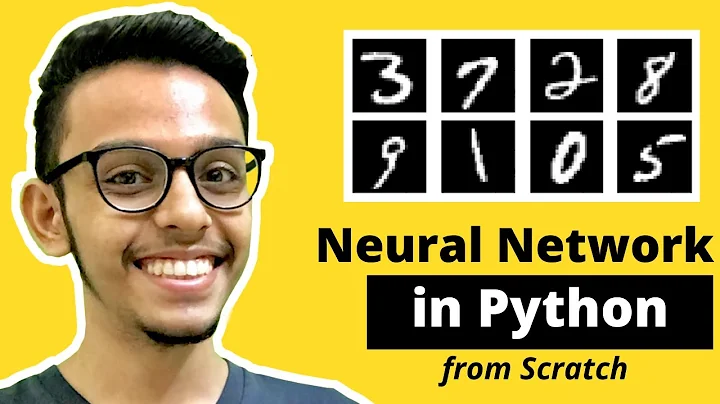Multinomial classification using neuralnet package
You are right that the formula interface of neuralnet() does not support '.'.
However, the problem with your code above is rather that a factor is not accepted as target. You have to expand the factor Species to three binary variables first. Ironically, this works best with the function class.ind() from the nnet package (which wouldn't need such a function, since nnet() and multinom() work fine with factors):
trainData <- cbind(iris[, 1:4], class.ind(iris$Species))
neuralnet(setosa + versicolor + virginica ~ Sepal.Length + Sepal.Width + Petal.Length + Petal.Width, trainData)
This works - at least for me.
Related videos on Youtube
Ricardo Magalhães Cruz
MS in Applied Mathematics BS in Computer Science
Updated on July 04, 2022Comments
-
Ricardo Magalhães Cruz almost 2 years
This question ought to be real simple. But the documentation isn't helping.
I am using R. I must use the
neuralnetpackage for a multinomial classification problem.All examples are for binomial or linear output. I could do some one-vs-all implementation using binomial output. But I believe I should be able to do this by having 3 units as the output layer, where each is a binomial (ie. probability of that being the correct output). No?
This is what I would using
nnet(which I believe is doing what I want):data(iris) library(nnet) m1 <- nnet(Species ~ ., iris, size = 3) table(predict(m1, iris, type = "class"), iris$Species)This is what I am trying to do using
neuralnet(the formula hack is becauseneuralnetdoes not seem to support the '.' notation in the formula):data(iris) library(neuralnet) formula <- paste('Species ~', paste(names(iris)[-length(iris)], collapse='+')) m2 <- neuralnet(formula, iris, hidden=3, linear.output=FALSE) # fails !-
 UBodIt seems that the 'neuralnet' package has been updated and supports this functionality now (since version 1.44.1). So the above code no longer fails, and also dots in formulas are not supported.
UBodIt seems that the 'neuralnet' package has been updated and supports this functionality now (since version 1.44.1). So the above code no longer fails, and also dots in formulas are not supported.
-