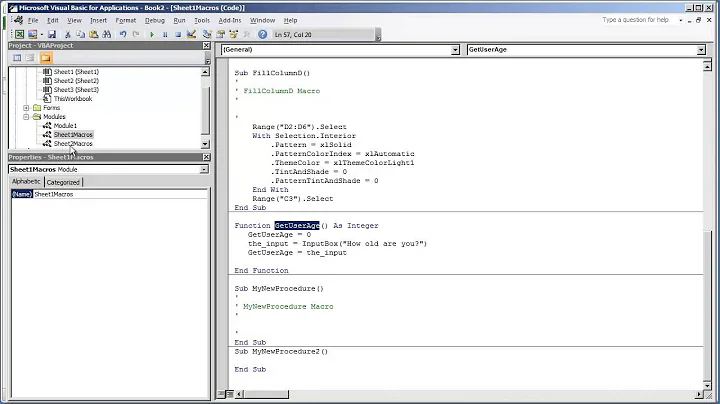multiple argument subs vba
78,070
Solution 1
When using multiple arguments, you can either write:
setInterest "myAccount", 3
Or
Call setInterest("myAccount", 3)
In both examples you can name the arguments:
setInterest account:="myAccount", dmonth:= 3
Solution 2
I add this answer, for Why your syntax works with one argument ?
Public Sub setInterest(account As String)
'...somecode...
End Sub
setInterest ("myAccount")
Note :
When there is not any,between(and), VBA thinks it's a formula and exactly one argument.
When formula calculate the result will be like this:
Dim str As String
str = ("TEST")
Debug.Print str
[Output:]
TEST
Related videos on Youtube
Author by
user1302398
Updated on April 14, 2020Comments
-
user1302398 about 4 years
Using VBA with Access 2010, I have a sub:
Public Sub setInterest(account As String, dmonth As Integer) ...somecode... End SubAnd I am calling it with
setInterest("myAccount",3)And I get syntax errors.
Modifying the sub to only take one argument and leaving out the 3 gives no errors, the problem is only when I have 2 arguments.-
 Jean-François Corbett about 12 yearsduplicate of Calling a Sub in VBA... and many others. This issue has been answered multiple times already.
Jean-François Corbett about 12 yearsduplicate of Calling a Sub in VBA... and many others. This issue has been answered multiple times already.
-