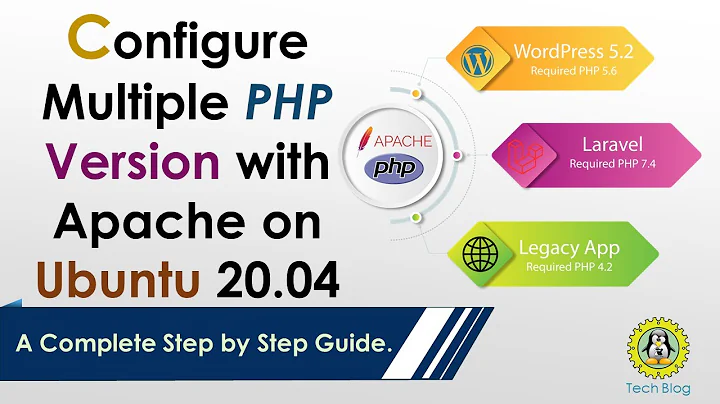Multiple php versions simultaneously on Ubuntu
In your virtualhosts you added a handler, but you didn't set the handler which is why it isn't processed. Add:
<FilesMatch "\.php$">
SetHandler php-cgi
</FilesMatch>
before </Directory> in each virtual hosts file.
Related videos on Youtube
SeeDoubleYou
Updated on September 18, 2022Comments
-
SeeDoubleYou almost 2 years
I want to be able to run multiple php versions on my development box running Ubuntu 12.04. What I want to accomplish is that when I use localhost as a domain a default is used (let's say php 5.3.17). When I use 547.localhost as domain php 5.4.7 is used. I've seen some tutorials to get this working using fastcgi but until now I haven't been able to get it to work. I've looked at these tutorials:
- http://dbforch.wordpress.com/2010/05/21/apache2-fastcgi-multiple-php-versions-ubuntulucid-10-04/
- http://www.metod.si/multiple-php-versions-with-apache-2-fastcgi-phpfarm-on-ubuntu/
For as far as I can see I have done everything that is needed. The problem is that php simply doesn't run. When I go to
http://localhost/somephpfile.phpit just outputs the source of the php file. The same forhttp://547.localhost/somephpfile.php.I'll break down what steps I took in the hope that someone is able to spot what I missed.
-
First I installed a default lamp stack using
sudo apt-get install lamp-server^ phpmyadmin. After this, I had a working development server running the repository version of php. -
Then I used phpfarm to create two php installs, one for 5.3.17 and one for 5.4.7. The localion of phpfarm is
/etc/php/phpfarm, so the executables are in/etc/php/phpfarm/inst/php-{version}/bin -
Then I enable suaxec and fastcgi for apache and disable mod_php with
sudo a2enmod fastcgi actions suexec && sudo a2dismod php5 -
Next, I edited
/etc/apache2/mods-enabled/fastcgi.confto read:<IfModule mod_fastcgi.c> FastCgiIpcDir /var/lib/apache2/fastcgi FastCgiWrapper /usr/lib/apache2/suexec FastCgiConfig -idle-timeout 110 -killInterval 120 -pass-header HTTP_AUTHORIZATION -autoUpdate ScriptAlias /php-fcgi/ /var/www/cgi-bin/ </IfModule> -
Then in
/var/www/I created a folder cgi-bin and in this folder two files, for each of the two php versions as follows (I show only the one for 5.3.17/var/www/php5317.fcgi):#!/bin/sh # you can change the PHP version here. version="5.3.17" # php.ini file location, */php-5.2.13/lib equals */php-5.2.13/lib/php.ini. PHPRC=/etc/php/phpfarm/inst/php-${version}/lib/php.ini export PHPRC PHP_FCGI_CHILDREN=3 export PHP_FCGI_CHILDREN PHP_FCGI_MAX_REQUESTS=5000 export PHP_FCGI_MAX_REQUESTS # which php-cgi binary to execute exec /etc/php/phpfarm/inst/php-${version}/bin/php-cgi -
The last step was to create virtual hosts. In the end I have three files in
/etc/apache2/sites-enabled: 000-default, php5.3.17 and php5.4.7 With the following contents:default:
<VirtualHost *:80> ServerName localhost DocumentRoot /var/www <Directory "/var/www"> Options Indexes FollowSymLinks MultiViews AllowOverride All Order allow,deny allow from all AddHandler php-cgi .php Action php-cgi /php-fcgi/php5317.fcgi </Directory> </VirtualHost>php5.3.17:
<VirtualHost *:80> ServerName 5317.localhost DocumentRoot /var/www <Directory "/var/www"> Options Indexes FollowSymLinks MultiViews AllowOverride All Order allow,deny allow from all AddHandler php-cgi .php Action php-cgi /php-fcgi/php5317.fcgi </Directory> </VirtualHost>php5.4.7:
<VirtualHost *:80> ServerName 547.localhost DocumentRoot /var/www <Directory "/var/www"> Options Indexes FollowSymLinks MultiViews AllowOverride All Order allow,deny allow from all AddHandler php-cgi .php Action php-cgi /php-fcgi/php547.fcgi </Directory> </VirtualHost> -
Finally I changed /etc/hosts to read
127.0.0.1 localhost 127.0.0.1 547.localhost 127.0.0.1 5317.localhost # The following lines are desirable for IPv6 capable hosts ::1 ip6-localhost ip6-loopback fe00::0 ip6-localnet ff00::0 ip6-mcastprefix ff02::1 ip6-allnodes ff02::2 ip6-allrouters
Now I would expect things to work, but sadly they don't. Instead of that, a php file runs through php it just outputs the raw file.
There must be something I missed here, but I have gone through the process many times and I can't figure out where it goes wrong.
-
 Admin over 11 years1 thing I encountered was that if I named the cgi files like you did it did not work. Try renaming
Admin over 11 years1 thing I encountered was that if I named the cgi files like you did it did not work. Try renaming/var/www/cgi-bin/php-cgi-5.4.7to/var/www/cgi-bin/php54.fcgifor example or just/var/www/cgi-bin/php.fcgi. Can u check if that helps? Just for the 5.4.7 version. -
 Admin over 11 yearsI have checked and unfortunately this doesn't help. I have changed the virtualhost to reflect this change as well so the the action line read
Admin over 11 yearsI have checked and unfortunately this doesn't help. I have changed the virtualhost to reflect this change as well so the the action line readAction php-cgi /php-fcgi/php547.fcgi -
 Admin over 11 yearsI've updated the post to reflect these changes since I think is good to have it like that anyway
Admin over 11 yearsI've updated the post to reflect these changes since I think is good to have it like that anyway -
 Admin over 11 yearsHmm, I'll check for other posibilities then. :)
Admin over 11 yearsHmm, I'll check for other posibilities then. :) -
 Admin over 11 yearsI was wondering, probably I don't need the suexec stuff since I don't need different users for each php version right?
Admin over 11 yearsI was wondering, probably I don't need the suexec stuff since I don't need different users for each php version right? -
 Admin over 11 yearsYou wouldn't believe how stupid I feel at this point. It works, and it would't because I used <? instead of <?php and I did not set short open tag on. Anyway, it works as described. Thank you all for thinking along!
Admin over 11 yearsYou wouldn't believe how stupid I feel at this point. It works, and it would't because I used <? instead of <?php and I did not set short open tag on. Anyway, it works as described. Thank you all for thinking along! -
 Admin over 11 yearsHa! Nice catch! Good to know the tutorial still works. ;)
Admin over 11 yearsHa! Nice catch! Good to know the tutorial still works. ;) -
SeeDoubleYou over 11 yearsThere is however one more strange thing. localhost/phpmyadmin doesn't go to phpmyadmin anymore. Instead it just outputs the raw index.php file. I think I remember reading somewhere that suexec doesn't allow for anything to be outside the /var/www folder (or actually the root set for suexec and it doesn't allow symlinks. Php is of course outside this folder since it is an install from the ubuntu repositories.
-
SeeDoubleYou over 11 yearsPhpmyadmin is "fixed" when I add
AddHandler php-cgi .phpandAction php-cgi /php-fcgi/php5317.fcgito its apache.conf. The things is now that I cannot login to mysql from phpmyadmin. I don't know whether this has anything to do with this setup, but it did work before I started with the whole fastcgi part -
SeeDoubleYou over 11 yearsActually, mysql has stopped working completely, it fails with this error
[2002] No such file or directory (trying to connect via unix:///tmp/mysql.sock).