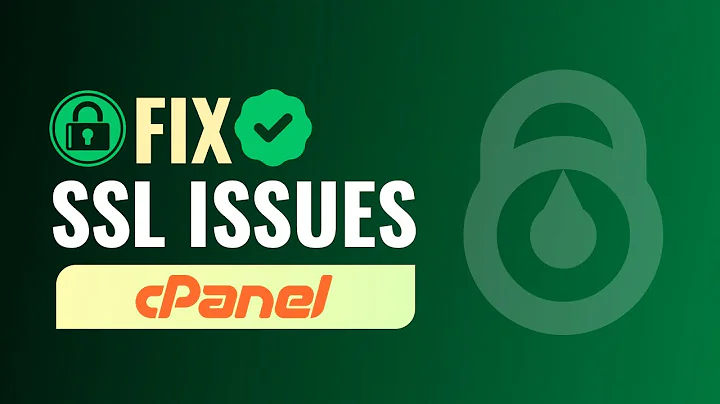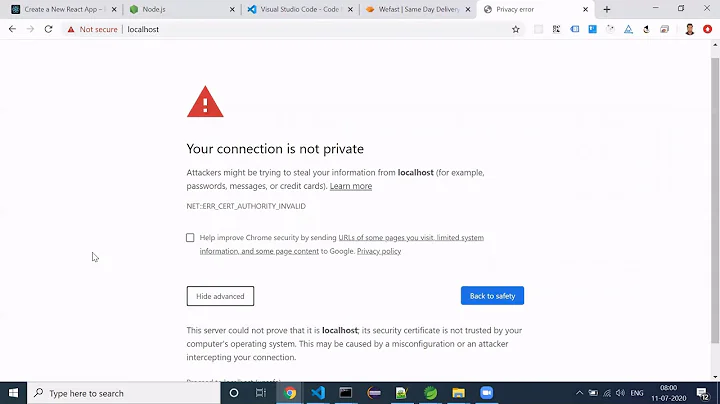Multiple RSA server certificates not allowed
(summary of comments)
You have a conflicting SSL virtual host from the Ubuntu/Debian default-ssl virtual host. a2dissite default-ssl will fix the immediate problem.
The Apache HTTP Server Wiki has a guide to configuring name-based SSL virtual hosts which you should review. The guide shows them all in one file, but you can split the different VirtualHost sections to different files (in sites-available/)—they're all included in the main config anyway. You can put stuff like the NameVirtualHost line in ports.conf or in conf-available/. /usr/share/doc/apache2/README.Debian.gz contains some documentation on the Debian/Ubuntu apache config handling.
Related videos on Youtube
Andrew Alexander
Updated on September 18, 2022Comments
-
Andrew Alexander over 1 year
I purchased a multidomain certificate, and I was trying to install it on my server.
I put the following information inside the virtual host for one of my sites:
<VirtualHost *:443> ... SSLEngine on SSLCertificateFile /etc/apache2/ssl/16478325.crt SSLCertificateKeyFile /etc/apache2/ssl/private.key SSLCertificateChainFile /etc/apache2/ssl/16478325.ca-bundle ...I then tried to restart apache, and got a failure, and I was told to check my apache logs.
The error message received was this:
Init: Multiple RSA server certificates not allowedI assumed that that meant I had to install an SSL certificate for the entire site, not on one domain.
But that also did not work.
I got the error:
Illegal attempt to re-initialise SSL for server (SSLEngine On should go in the VirtualHost, not in global scope.)Why isn't this working? How do I configure my domains to each have SSL?


![SSL Certificate Error Fix [Tutorial]](https://i.ytimg.com/vi/Xp5G8x3SNhE/hqdefault.jpg?sqp=-oaymwEcCOADEI4CSFXyq4qpAw4IARUAAIhCGAFwAcABBg==&rs=AOn4CLDbPsM9guRh7myRvKhCABz8ha1lOg)