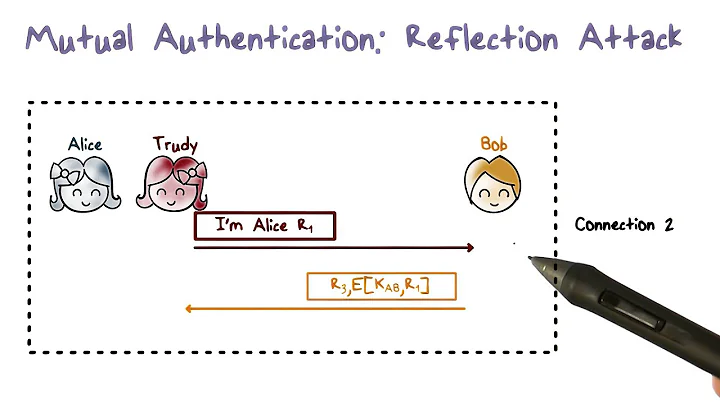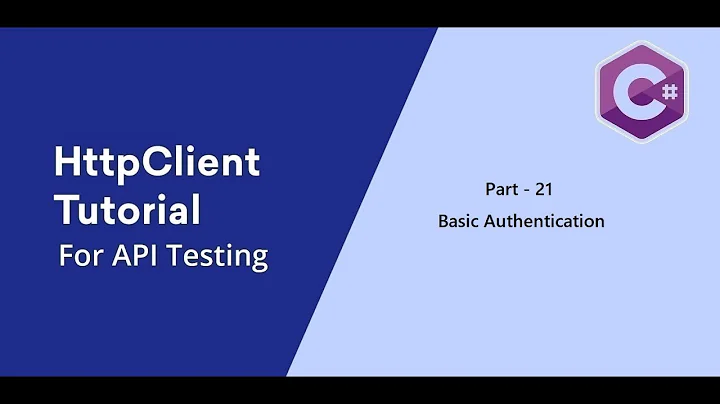Mutual Authentication with x509 Certificates using HttpClient 4.0.1
Solution 1
Here is some code to get you going. The KeyStore is the object that contains the client certificate. If the server is using a self-signed certificate or a certificate that isn't signed by a CA as recognized by the JVM in the included cacerts file then you will need to use a TrustStore. Otherwise to use the default cacerts file, pass in null to SSLSockeFactory for the truststore argument..
import org.apache.http.conn.scheme.Scheme;
import org.apache.http.conn.scheme.SchemeRegistry;
import org.apache.http.conn.ssl.SSLSocketFactory;
import org.apache.http.impl.client.DefaultHttpClient;
import org.apache.http.impl.conn.tsccm.ThreadSafeClientConnManager;
import org.apache.http.params.BasicHttpParams;
import org.apache.http.params.HttpParams;
...
final HttpParams httpParams = new BasicHttpParams();
// load the keystore containing the client certificate - keystore type is probably jks or pkcs12
final KeyStore keystore = KeyStore.getInstance("pkcs12");
InputStream keystoreInput = null;
// TODO get the keystore as an InputStream from somewhere
keystore.load(keystoreInput, "keystorepassword".toCharArray());
// load the trustore, leave it null to rely on cacerts distributed with the JVM - truststore type is probably jks or pkcs12
KeyStore truststore = KeyStore.getInstance("pkcs12");
InputStream truststoreInput = null;
// TODO get the trustore as an InputStream from somewhere
truststore.load(truststoreInput, "truststorepassword".toCharArray());
final SchemeRegistry schemeRegistry = new SchemeRegistry();
schemeRegistry.register(new Scheme("https", new SSLSocketFactory(keystore, keystorePassword, truststore), 443));
final DefaultHttpClient httpClient = new DefaultHttpClient(new ThreadSafeClientConnManager(httpParams, schemeRegistry), httpParams);
Solution 2
Another solution (copied from another example). I've used the same keystore for both 'trusting' (trustStore) and for authenticate myself (keyStore).
KeyStore trustStore = KeyStore.getInstance(KeyStore.getDefaultType());
FileInputStream instream = new FileInputStream(new File("miller.keystore"));
try {
trustStore.load(instream, "pw".toCharArray());
} finally {
instream.close();
}
SSLContext sslcontext = SSLContexts.custom()
.loadTrustMaterial(trustStore) /* this key store must contain the certs needed & trusted to verify the servers cert */
.loadKeyMaterial(trustStore, "pw".toCharArray()) /* this keystore must contain the key/cert of the client */
.build();
SSLConnectionSocketFactory sslsf = new SSLConnectionSocketFactory(sslcontext,
SSLConnectionSocketFactory.BROWSER_COMPATIBLE_HOSTNAME_VERIFIER);
CloseableHttpClient httpclient = HttpClients.custom()
.setSSLSocketFactory(sslsf)
.build();
try {
HttpGet httpget = new HttpGet("https://localhost");
System.out.println("executing request" + httpget.getRequestLine());
CloseableHttpResponse response = httpclient.execute(httpget);
try {
HttpEntity entity = response.getEntity();
System.out.println("----------------------------------------");
System.out.println(response.getStatusLine());
if (entity != null) {
System.out.println("Response content length: " + entity.getContentLength());
}
EntityUtils.consume(entity);
} finally {
response.close();
}
} finally {
httpclient.close();
}
Related videos on Youtube
hooknc
Basic to advanced Java programmer. Career emphasis on web development, component design, and human computer interaction/usability.
Updated on September 19, 2020Comments
-
hooknc over 3 years
Does anyone have any friendly tips on how to perform client authentication via an x509 certificate using HTTPClient 4.0.1?
-
hooknc over 13 yearsThank you. I'll check that out soon.
-
hooknc over 13 yearsThis solution worked perfectly. Thank you for your assistance. FYI, due to SSL Handshake renegotiation issues I had to set the following virtual machine property: -Dsun.security.ssl.allowUnsafeRenegotiation=true I am/was working with java 1.6.0_20 and tomcat 6.0.29.
-
hooknc about 13 yearsThe above comment is no longer needed when working with the jdk 1.6.0_24 or later.
-
 EpicPandaForce over 9 years
EpicPandaForce over 9 years -
manikanta almost 8 yearsFor Apache HTTP Client 4.3+, see stackoverflow.com/a/26159543/340290
-
manikanta almost 8 yearsFor Apache HTTP Client 4.4+, see stackoverflow.com/a/38313344/340290