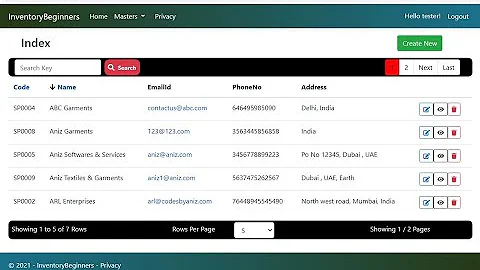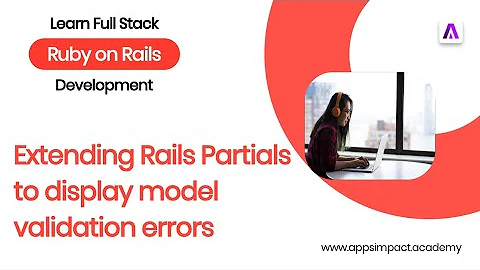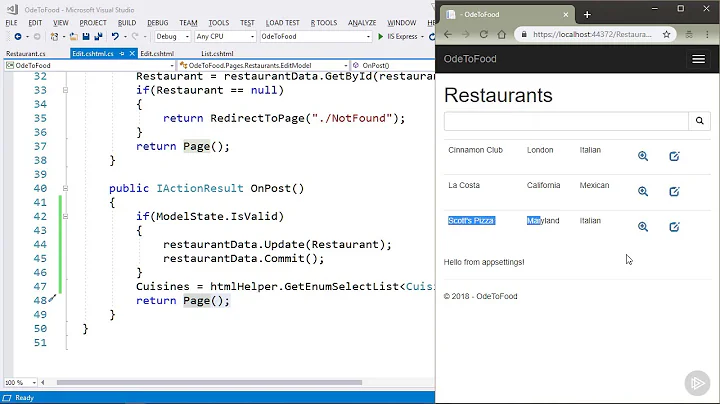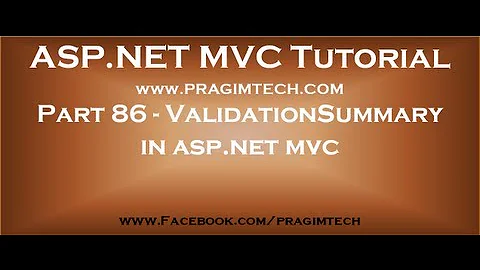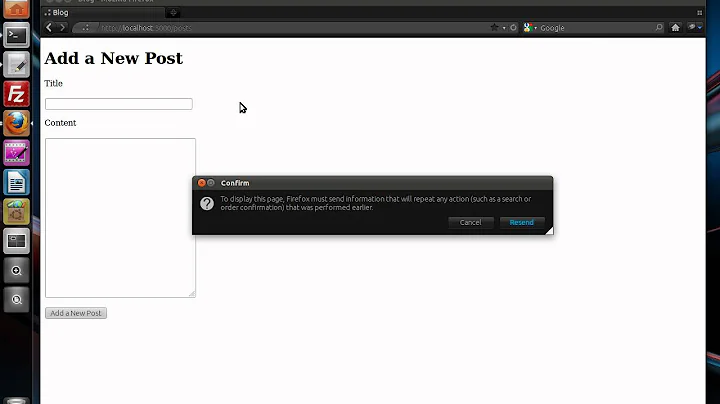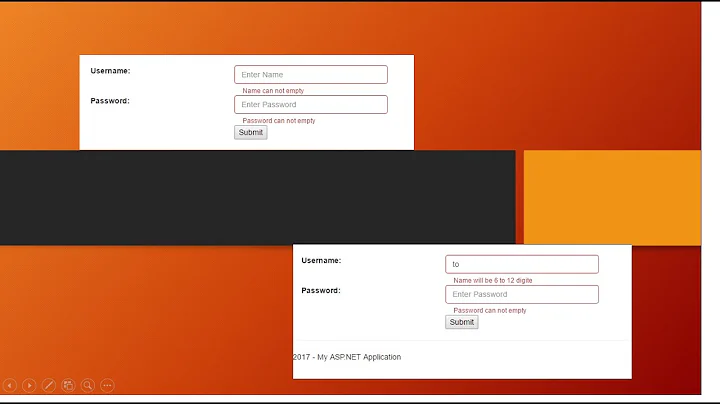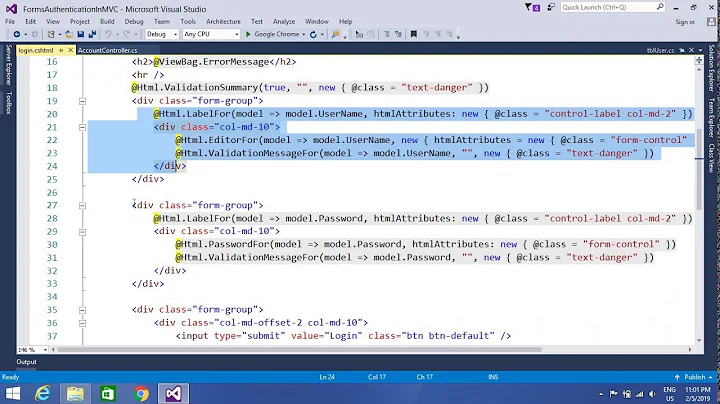MVC View not displaying validation errors
10,592
The problem is that you are making a new request with RedirectToAction so the validation of your model set to valid. To solve your problem you need to do like this:
[HttpPost]
public ActionResult StopScheduled([Bind(Prefix = "item")] BillPayModel model)
{
try
{
if (ModelState.IsValid)
{
//save stuff into db
db.SaveChanges();
}
else
{
ModelState.AddModelError("", "Could not Stop Scheduled Payment");
}
}
catch (FormatException)
{
ModelState.AddModelError("", "Could not Stop Scheduled Payment");
}
return View(model);
}
And in the view you should change the Html.ValidationSummary excludePropertyErrors to false, like this:
if (Model.IsSuccess == true)
{
<span><center><font color = "green">Successfully Completed Transaction! </font></center></span>
}
else
{
@Html.ValidationSummary(false, "ERROR! Please make sure you have entered correct details");
}
To show them oneach input you need yoo change your if statement (Model==null).
Related videos on Youtube
Author by
kayze
Updated on October 13, 2022Comments
-
kayze over 1 year
i've got some validations in my mvc project. However, when i sumbit an empty form or form where some required fields have not been entered, it does not stay within the same form/view and show the errors. I cant see any modal errors (i.e amount is required field)
for example, here are some attributes in my modal
[Required] [StringLength(1, MinimumLength = 1)] public string Period { get; set; } [Required] [DataType(DataType.DateTime)] public System.DateTime ModifyDate { get; set; }Here is my controller
[HttpPost] public ActionResult StopScheduled([Bind(Prefix = "item")] BillPayModel model) { //getUsers(); try { if (ModelState.IsValid) { //save stuff into db db.SaveChanges(); } else { ModelState.AddModelError("", "Could not Stop Scheduled Payment"); } } catch (FormatException) { ModelState.AddModelError("", "Could not Stop Scheduled Payment"); } return RedirectToAction("StopScheduled"); } }here is my view
@if (Model !=null) { if (Model.IsSuccess == true) { <span><center><font color = "green">Successfully Completed Transaction! </font></center></span> } else { @Html.ValidationSummary(true, "ERROR! Please make sure you have entered correct details"); } } @if (Model ==null) { using (Html.BeginForm("BillPay", "BillPay", FormMethod.Post, new {})) { @Html.ValidationSummary(true); <div>@Html.LabelFor(model => model.AccountNumber)</div> @Html.DropDownList("Accounts", "-- Select User --") <div>@Html.LabelFor(model => model.PayeeID)</div> @Html.DropDownList("PayeeID", "-- Select User --") <div>@Html.LabelFor(model => model.Amount)</div> <div>@Html.TextBoxFor(model => model.Amount,new {style = "width:150px"}) @Html.ValidationMessageFor(model => model.Amount) </div> <div>@Html.LabelFor(model => model.ScheduleDate) (i.e 20/10/2013 10:00)</div> <div>@Html.TextBoxFor(model => model.ScheduleDate,new {style = "width:250px"}) @Html.ValidationMessageFor(model => model.ScheduleDate) </div> <div>@Html.LabelFor(model => model.Period)</div> <div>@Html.TextBoxFor(model => model.Period,new {style = "width:150px"}) @Html.ValidationMessageFor(model => model.Period) </div> <input type="submit" value ="Submit" style="width:8%;height:5%"/> <input type="reset" value ="reset" style="width:8%;height:5%"/> } } else { }-
 Silvermind over 10 yearsDid you include
Silvermind over 10 yearsDid you includejquery.validation.jsin you (master)page?
-
-
kayze over 10 yearsthis didnt really resolve it. all i still get is "ERROR! Please make sure you have entered correct details". WHy is my from not been displayed when i submit with that error?
-
 Rikard over 10 years@kayze Yes ofc it only shows that because you dont show your validation message if model is not null.
Rikard over 10 years@kayze Yes ofc it only shows that because you dont show your validation message if model is not null.