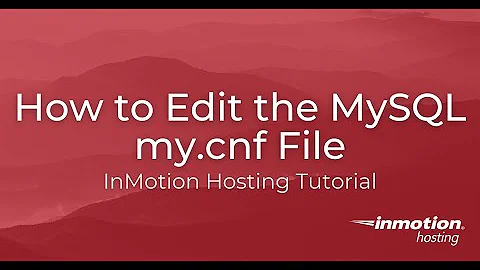my.cnf configuration in mysql 5.6.X
You have to ensure that at least indices of your DBs are fit into the cache. Also it is good idea to make join and sort buffers big enough to prevent on-disk temporary tables creation.
My config for 32GB RAM is looks like that:
. . . . .
[mysqld]
. . . . .
max_connections = 64
thread_cache_size = 8
thread_concurrency = 8
key_buffer_size = 4G
max_heap_table_size = 128M
join_buffer_size = 32M
sort_buffer_size = 32M
read_buffer_size = 32M
read_rnd_buffer_size = 32M
myisam_sort_buffer_size = 32M
query_cache_limit = 32M
query_cache_size = 64M
table_open_cache = 64
max_allowed_packet = 1M
. . . . .
Keep in mind that key_buffer is used by all threads cooperatively while join_buffer and sort_buffer are created by each thread for private use, so max amount of used RAM is calculated as join|sort_buffer_size * max_connections.
Sure RAM consumption depends on the DB's structure and queries. Probably your best values would be different from mine.
There is a very useful tool called mysqltuner that gives alot of reasonable stats for tuning:
-------- Performance Metrics -------------------------------------------------
[--] Up for: 6s (9 q [1.500 qps], 6 conn, TX: 14K, RX: 481)
[--] Reads / Writes: 100% / 0%
[--] Total buffers: 4.2G global + 128.3M per thread (64 max threads)
[OK] Maximum possible memory usage: 12.2G (38% of installed RAM)
[OK] Slow queries: 0% (0/9)
[OK] Highest usage of available connections: 1% (1/64)
[OK] Key buffer size / total MyISAM indexes: 4.0G/2.9G
[!!] Query cache efficiency: 0.0% (0 cached / 4 selects)
[OK] Query cache prunes per day: 0
[OK] Temporary tables created on disk: 0% (0 on disk / 2 total)
[OK] Thread cache hit rate: 83% (1 created / 6 connections)
[OK] Table cache hit rate: 100% (26 open / 0 opened)
[OK] Open file limit used: 0% (21/939K)
[OK] Table locks acquired immediately: 100% (36 immediate / 36 locks)
[OK] InnoDB buffer pool / data size: 128.0M/336.0K
[OK] InnoDB log waits: 0
that stat above is from the freshly restarted mysql-server so values are partly irrelevant.
Related videos on Youtube
محمد علی پور فتحکوهی
I'm a mathematics teacher. also intrested in : web programming in php Bootstrap.
Updated on September 18, 2022Comments
-
محمد علی پور فتحکوهی almost 2 years
Server information 64GB RAM
Intel(R) Core(TM) i7-3930K CPU @ 3.20GHz
Mysql Server version: 5.6.20-log - MySQL Community Server (GPL)
I have 20 websites on this server like share hosting my big site has MyIsAM table
Help me to configure this Mysql please
this is my default my.cnf
# Example MySQL config file for very large systems. # # This is for a large system with memory of 1G-2G where the system runs mainly # MySQL. # # MySQL programs look for option files in a set of # locations which depend on the deployment platform. # You can copy this option file to one of those # locations. For information about these locations, see: # http://dev.mysql.com/doc/mysql/en/option-files.html # # In this file, you can use all long options that a program supports. # If you want to know which options a program supports, run the program # with the "--help" option. # The following options will be passed to all MySQL clients [client] #password = your_password port = 3306 socket = /var/lib/mysql/mysql.sock # Here follows entries for some specific programs # The MySQL server [mysqld] bind-address = 127.0.0.1 local-infile = 0 port = 3306 socket = /var/lib/mysql/mysql.sock skip-external-locking key_buffer_size = 384M max_allowed_packet = 1M table_open_cache = 512 sort_buffer_size = 2M read_buffer_size = 2M read_rnd_buffer_size = 8M myisam_sort_buffer_size = 64M thread_cache_size = 8 query_cache_size = 32M # Try number of CPU's*2 for thread_concurrency thread_concurrency = 12 # Don't listen on a TCP/IP port at all. This can be a security enhancement, # if all processes that need to connect to mysqld run on the same host. # All interaction with mysqld must be made via Unix sockets or named pipes. # Note that using this option without enabling named pipes on Windows # (via the "enable-named-pipe" option) will render mysqld useless! # #skip-networking # Replication Master Server (default) # binary logging is required for replication log-bin=mysql-bin # required unique id between 1 and 2^32 - 1 # defaults to 1 if master-host is not set # but will not function as a master if omitted server-id = 1 # Replication Slave (comment out master section to use this) # # To configure this host as a replication slave, you can choose between # two methods : # # 1) Use the CHANGE MASTER TO command (fully described in our manual) - # the syntax is: # # CHANGE MASTER TO MASTER_HOST=<host>, MASTER_PORT=<port>, # MASTER_USER=<user>, MASTER_PASSWORD=<password> ; # # where you replace <host>, <user>, <password> by quoted strings and # <port> by the master's port number (3306 by default). # # Example: # # CHANGE MASTER TO MASTER_HOST='125.564.12.1', MASTER_PORT=3306, # MASTER_USER='joe', MASTER_PASSWORD='secret'; # # OR # # 2) Set the variables below. However, in case you choose this method, then # start replication for the first time (even unsuccessfully, for example # if you mistyped the password in master-password and the slave fails to # connect), the slave will create a master.info file, and any later # change in this file to the variables' values below will be ignored and # overridden by the content of the master.info file, unless you shutdown # the slave server, delete master.info and restart the slaver server. # For that reason, you may want to leave the lines below untouched # (commented) and instead use CHANGE MASTER TO (see above) # # required unique id between 2 and 2^32 - 1 # (and different from the master) # defaults to 2 if master-host is set # but will not function as a slave if omitted #server-id = 2 # # The replication master for this slave - required #master-host = <hostname> # # The username the slave will use for authentication when connecting # to the master - required #master-user = <username> # # The password the slave will authenticate with when connecting to # the master - required #master-password = <password> # # The port the master is listening on. # optional - defaults to 3306 #master-port = <port> # # binary logging - not required for slaves, but recommended #log-bin=mysql-bin # # binary logging format - mixed recommended #binlog_format=mixed # Uncomment the following if you are using InnoDB tables #innodb_data_home_dir = /var/lib/mysql #innodb_data_file_path = ibdata1:2000M;ibdata2:10M:autoextend #innodb_log_group_home_dir = /var/lib/mysql # You can set .._buffer_pool_size up to 50 - 80 % # of RAM but beware of setting memory usage too high #innodb_buffer_pool_size = 384M #innodb_additional_mem_pool_size = 20M # Set .._log_file_size to 25 % of buffer pool size #innodb_log_file_size = 100M #innodb_log_buffer_size = 8M #innodb_flush_log_at_trx_commit = 1 #innodb_lock_wait_timeout = 50 [mysqldump] quick max_allowed_packet = 16M [mysql] no-auto-rehash # Remove the next comment character if you are not familiar with SQL #safe-updates [myisamchk] key_buffer_size = 256M sort_buffer_size = 256M read_buffer = 2M write_buffer = 2M [mysqlhotcopy] interactive-timeoutMore information : I want to use my 64Gb Ram , my mysql load is high , websites load slow.
-
Tero Kilkanen almost 10 yearsWhat is the exact problem you are trying to solve?
-
محمد علی پور فتحکوهی almost 10 yearsmysql load is high , and web sites are slow . 64GB ram should help
-
-
محمد علی پور فتحکوهی almost 10 yearsthank you , mysqltuner is not compatible with mysql 5.6
-
 Kondybas almost 10 years
Kondybas almost 10 yearsmysqltunergives advices not applicable to 5.6 but metrics are still valid. In fact all you need is the RAM-calculations and cache rates. Give to mysql about half of RAM and be sure thatkey buffer sizeis twice as big astotal MyISAM indexes.