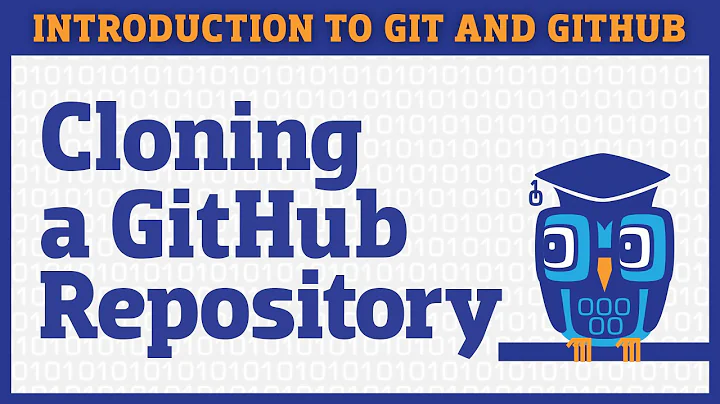My computer can't find the git command
You should make sure that you're working on the right XCode environment, for example:
sudo xcode-select --switch /Applications/Xcode.app/Contents/Developer
Check the current value by: sudo xcode-select -p.
Then make sure you've accepted the license by running:
sudo xcodebuild -license
and by typing agree and check if that works.
Double check if you're not overriding DYLD_LIBRARY_PATH system variable by unsetting it from your rc files. Test in Terminal by echo $DYLD_LIBRARY_PATH.
If none of above works, you've to change the order of your PATH by editing it in ~/.bashrc or ~/.bash_profile or by adding the following line:
export PATH="/usr/local/git/bin:$PATH"
Related videos on Youtube
Jesse Green
Updated on September 18, 2022Comments
-
Jesse Green over 1 year
I recently installed git on my computer (OSX 10.10.1) and when I run git I get
git: error: unable to find utility "git", not a developer tool or in PATH. So I checked, found that I didn't have the directory that git was in in myPATHso I added it in. I checked and myPATHhas it. MyPATHis/Library/Frameworks/Python.framework/Versions/3.4/bin:/Library/Frameworks/Python.framework/Versions/3.4/bin:/Library/Frameworks/Python.framework/Versions/3.4/bin:/Library/Frameworks/Python.framework/Versions/3.4/bin:/Users/Jesse/SDKs/android-sdk-macosx/platform-tools:/usr/bin:/bin:/usr/sbin:/sbin:/usr/local/bin:/Users/Jesse/SDKs/android-sdk-macosx/tools/android:/opt/X11/bin:/usr/local/git/binYou'll notice that the last one is
/usr/local/git/bin. If I cd to /usr/local/git/bin and run./gitthen git runs just fine. I can't figure out what might be causing this. I tried restarting my computer too just in case without any change.-
kenorb about 9 yearsWhat's your
sudo xcode-select -ppath? -
kenorb about 9 yearsDoes agreeing to licence helps?
sudo xcodebuild -license
-
-
Jesse Green about 9 yearsAll of those tests are what you said they should be. Except I'm not sure what you mean by rc files
-
kenorb about 9 yearsOn terminal, type:
echo $DYLD_LIBRARY_PATHand see if you've any value. If it's empty, then it's fine as well. -
Jesse Green about 9 yearsit's empty unfortunately
-
kenorb about 9 years@JesseGreen Then as workaround move your
/usr/local/git/binbefore/usr/bin/in your PATH in your~/.bashrcor~/.bash_profile. If you don't have it, addexport PATH="/usr/local/git/bin:$PATH" -
Jesse Green about 9 yearsmoving
/usr/local/git/binto the beginning of my PATH seems to have solved the problem although I'm still very confused why it doesn't want to work normally but at least it's working now