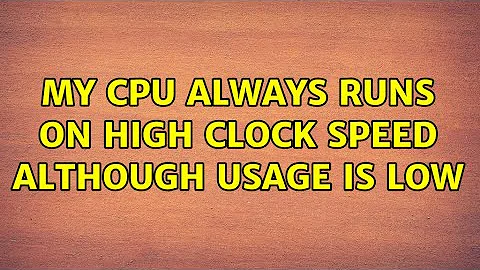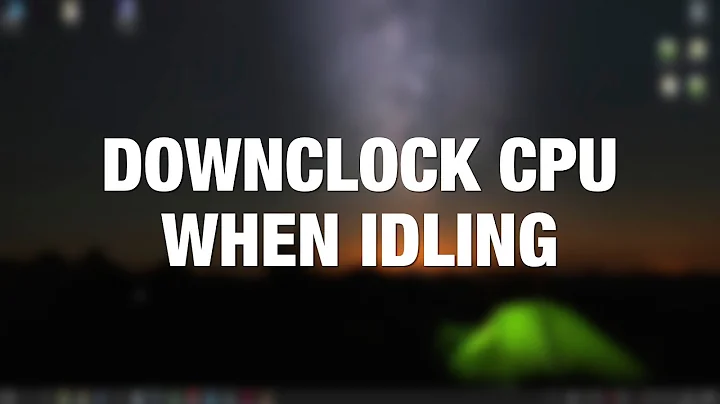My cpu Always runs on high clock speed although usage is low
The path might be slightly off since i'm doing this via a win8.1 device, but the idea stays the same:
Go to Control Panel > All Control Panel Items > Power Options and click on Change plan settings for your current power plan.
Click on Change advanced power settings and go to the Processor power management. In there you can have a look at the Minimum processor state setting.
Related videos on Youtube
Abraham Michael
Updated on September 18, 2022Comments
-
Abraham Michael over 1 year
My PC is a Toshiba satellite L55 with an Intel core i5 running windows 10, and the maximum clock speed is 2.4GHz. It has been running good and the clock speed used to increase with the usage percentage, but now the clock speed is constant (mostly at 2.74GHz) but the usage percentage lowers and increases depending on what I am doing. I tried booting it in safe mood but no change at all, and it's running on a SSD if that's important.
-
 SDsolar almost 7 yearsNeed more info like what O/S you are using, and what the process monitor says is using up your CPU most, for starters. Welcome to Superuser. Please be sure to take the tour at superuser.com/Tour to get the most out of this site.
SDsolar almost 7 yearsNeed more info like what O/S you are using, and what the process monitor says is using up your CPU most, for starters. Welcome to Superuser. Please be sure to take the tour at superuser.com/Tour to get the most out of this site. -
Ramhound almost 7 yearsThe frequency of a CPU has very little do with the load the CPU is under normally. There a reason you are not happy with your CPU running at a faster more efficient frequency?
-
Abraham Michael almost 7 yearsi just like running on defaults
-
 Kinnectus almost 7 yearsHave you changed the Windows power profile from "Balanced" to "High performance" as this would be one scenario where the CPU would be forced to run at constant full speed...? I've no idea if "Safe Mode" loads power profiles, however...
Kinnectus almost 7 yearsHave you changed the Windows power profile from "Balanced" to "High performance" as this would be one scenario where the CPU would be forced to run at constant full speed...? I've no idea if "Safe Mode" loads power profiles, however...
-
-
Nick Dewitte almost 7 yearsThen would you mind marking the answer as accepted so other people with this issue can find an easy solution?
-
ThanhLD about 5 yearsI've changed this setting, with Minimum processor state = 5% at balanced but the CPU still run with high frequency. It only decreases when I choose Power save mode.
-
ThanhLD about 5 yearsFinally, I was found the error, caused by the windows available in SSD, previous this windows I used for my laptop, I think something setting not works when I used for PC, so problem solved after I reinstall windows.
-
er.Zhu about 3 yearsThis answer solved my issue. Before the change, my CPU speed displayed in task manager is fixed at 3.45GHz (much higher than maximum speed 2.90 GHz). I switch the power plan to Balanced and adjusts maximum processor state to 85% and then the CPU speed decreases and becomes dynamic.