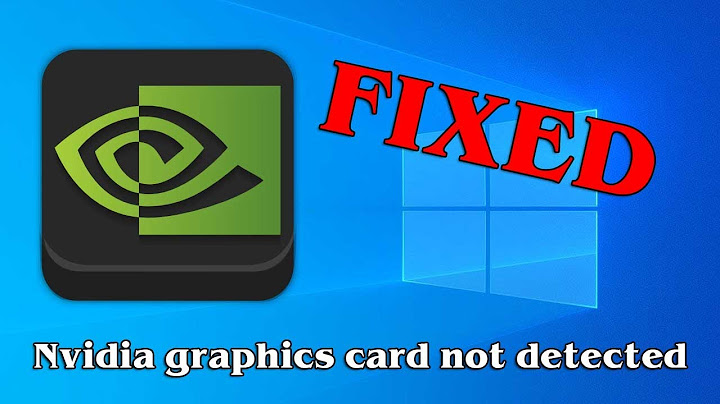My graphic card is not recognized on laptop/debian
The poster has a Nvidia Optimus laptop. It turns out, per the Bumblebee page on the Debian Wiki, that you need to do:
apt-get install bumblebee-nvidia primus
and remove any existing xorg.conf and prevent debconf from creating a xorg.conf during the installation of the packages above.
@Spiralwise confirmed that this works for him.
Note courtesy of @Spiralwise: once Bumblebee-nvidia and Primus are installed, software that need to be run with GPU must be launched like this: primusrun my_program.
Related videos on Youtube
Spiralwise
Writing essentialy in C/C++, Python and sometimes C#. Using also the following libraries OpenGL, OpenCV and Eigen. Hobbies are Unity and Pico-8!
Updated on September 18, 2022Comments
-
Spiralwise almost 2 years
My graphic card is not recognized on my laptop with Debian Jessie installed and a Nvidia Geforce GTX 850M.
- glewinfo tells me it uses Mesa DRI with Intel (OpenGL 3.0) instead of Nouveau with the actual GPU (OpenGL 4.4+).
- nvidia-detect can't find my graphic card.
- lspci identifies my graphic card as a 3d controller while the web tells me it should be identified as a VGA controller.
- I tried Bumblebee because I'm pretty sure my laptop includes that Optimus stuff but it didn't change anything.
How to make my laptop to recognize my GPU? Is it a matter of etc config files or something? I would like to stick with Nouveau driver. However if there is a "debian" way (e.g. apt-get) to install the official Nvidia driver, I'll take it.
Thank you,
Here's some news. I partially recovered my desktop.
- I apt-get install xserver-xorg-video-intel|nouveau|nvidia (yes, everybody!).
- I didn't remove xorg.conf generated by nvidia-xconf.
- I just change driver "nvidia" to "intel".
- I followed punctiliously this guideline from ArchLinux community. I succeeded to run Bumblebee and I could be able to run optirun glxgears. But now, my desktop is at 640x480 instead of 1280*1024. It's probably a separate problem.
Here's my dpkg -l|grep nvidia
ii bumblebee-nvidia 3.2.1-7 amd64 NVIDIA Optimus support using the proprietary NVIDIA driver ii glx-alternative-nvidia 0.5.1 amd64 allows the selection of NVIDIA as GLX provider ii libegl1-nvidia:amd64 340.65-2 amd64 NVIDIA binary EGL libraries ii libgl1-nvidia-glx:amd64 340.65-2 amd64 NVIDIA binary OpenGL libraries ii libgl1-nvidia-glx:i386 340.65-2 i386 NVIDIA binary OpenGL libraries ii libgl1-nvidia-glx-i386 340.65-2 i386 NVIDIA binary OpenGL 32-bit libraries ii libgles1-nvidia:amd64 340.65-2 amd64 NVIDIA binary OpenGL|ES 1.x libraries ii libgles2-nvidia:amd64 340.65-2 amd64 NVIDIA binary OpenGL|ES 2.x libraries ii libnvidia-eglcore:amd64 340.65-2 amd64 NVIDIA binary EGL core libraries ii libnvidia-ml1:amd64 340.65-2 amd64 NVIDIA Management Library (NVML) runtime library ii nvidia-alternative 340.65-2 amd64 allows the selection of NVIDIA as GLX provider ii nvidia-detect 340.65-2 amd64 NVIDIA GPU detection utility ii nvidia-driver 340.65-2 amd64 NVIDIA metapackage ii nvidia-driver-bin 340.65-2 amd64 NVIDIA driver support binaries ii nvidia-installer-cleanup 20141201+1 amd64 cleanup after driver installation with the nvidia-installer ii nvidia-kernel-common 20141201+1 amd64 NVIDIA binary kernel module support files ii nvidia-kernel-dkms 340.65-2 amd64 NVIDIA binary kernel module DKMS source ii nvidia-modprobe 340.46-1 amd64 utility to load NVIDIA kernel modules and create device nodes ii nvidia-settings 340.46-2 amd64 tool for configuring the NVIDIA graphics driver ii nvidia-support 20141201+1 amd64 NVIDIA binary graphics driver support files ii nvidia-vdpau-driver:amd64 340.65-2 amd64 Video Decode and Presentation API for Unix - NVIDIA driver ii nvidia-xconfig 340.46-1 amd64 X configuration tool for non-free NVIDIA drivers ii xserver-xorg-video-nvidia 340.65-2 amd64 NVIDIA binary Xorg driver
Link to my xorg.conf Note: This file is not in /etc/X11/xorg.conf.d but directly in /etc/X11/
-
Alen Milakovic over 9 yearsYou need a package like
nvidia-kernel-3.2.0-4-amd64. Are you running a stock kernel? What is your architecture? -
Spiralwise over 9 yearsI'm running on a laptop i5-4200H, 8GB RAM, nVidia GeForce GTX850M. I'm using Debian Jessie. I just remember to recompile the kernel one time in order to make my Wifi card running (a Broadcom... I really make a good choice for a Linux computer....). But I can't remember if I end-up by reinstall Debian and make the thing works by himself.
-
Alen Milakovic over 9 yearsYour xorg.conf says
Driver "intel". You said you generated this with ` nvidia-xconfig`? In that case, weird. -
Spiralwise over 9 yearsAs I said in my question update, I replaced "nvidia" by "intel" and now it seems to work a little bit better since I recover partially my desktop and I can run optirun.
-
Alen Milakovic over 9 yearsI'm confused. I thought you wanted to use the nvidia driver.
-
Spiralwise over 9 yearsActually, I would like. But I am using a computer with this damned optimus technology. In an other forum, they told that nouveau can't handle over OpenGL3.0 and I really need OpenGL4.4+. I want to install nvidia driver in the debianest way in order to avoid break things apart. But maybe is not possible?
-
Spiralwise over 9 yearsAnd in the later case, does the official nVidia driver is good enough? Is it easy to maintain and update?
-
Alen Milakovic over 9 yearsThe nvidia driver should be fine. Can you get into the main U&L chat room? I.e. chat.stackexchange.com/rooms/26/unix-and-linux? If you can, ping me from there. I'm not sure if I will reply immediately - I may be going to sleep in a bit, but if I am up I will respond.
-
Spiralwise over 9 yearsSo I installed nvidia-glx but because of a conflict with a previously installed Nouveau driver, my laptop can't open display anymore and I lost my graphical environment (writing from another computer). And my GPU is not recognized neither. Even if I remove nvidia-glx, it didn't work.
-
Alen Milakovic over 9 yearsSo remove the previously installed Nouveau driver. How did you install it?
-
Spiralwise over 9 yearsI apt-get removed everything called "nouveau" in its name. It removed a lot of thing related to graphic display. So at least at could start from a clean installation. I just apt-get nvidia-glx but it still doesn't work. glewinfo and glxinfo tell they can't open display. Now I am in a fresh start, what should I add/modify?
-
Alen Milakovic over 9 yearsWhat errors do you get in your xorg log?
-
Alen Milakovic over 9 yearsOk. Can you post the entire contents of the xorg log in your question? The while thing, if it is not too long.
-
Spiralwise over 9 yearsYes - Here's a link to my Xorg log file.
-
Spiralwise over 9 years(Link is maybe dead. Here's a new one : pastebin.com/4VNbiUhs)
-
Alen Milakovic over 9 years@Spiralwise (a) Post contents directly into your question, not into a link. You can edit your question (b) You will definitely need to add an xorg.conf file. The server will not autodetect the "nvidia" driver. Right now I think it is using "nvidia".
-
Alen Milakovic over 9 years@Spiralwise Also, it looks from your link like you are missing the nvidia binary kernel driver itself. Can anyone else confirm?
-
Spiralwise over 9 yearsI generated a xorg.conf file with nvidia-xconfig. It didn't help a lot.
-
Alen Milakovic over 9 years@Spiralwise Ok. Please post your current xorg config file in your question. Also post your current version of
dpkg -l | grep nvidiain the question. Since the xorg log is quite large, that is probably reasonable to post in a link. -
Spiralwise over 9 yearsNote : Once Bumblebee-nvidia and Primus are installed, softwares that need to be run with GPU must be launched like this : primusrun my_program
-
Alen Milakovic over 9 years@Spiralwise put that note at the end of your question, not in a comment.
-
Alen Milakovic over 9 yearsOr if you want I can add it to the end of my question. Let me know.
-
Spiralwise over 9 yearsYes - I think it's better to put it in your question so that visitors can easily identify problem/solution pattern.
-
Alen Milakovic over 9 years@Spiralwise sorry, I ahould have written answer. Do you also mean "put it your answer"?
-
Spiralwise over 9 yearsYes, I meant your answer too !
-
 Y00 almost 7 yearsit seems that i'm using bumblebee, instead of the nvidia driver
Y00 almost 7 yearsit seems that i'm using bumblebee, instead of the nvidia driver
![How To Fix Graphics Card Not Detected In Windows 10/8/7 - [2021]](https://i.ytimg.com/vi/0Fz5QhYyj7c/hq720.jpg?sqp=-oaymwEcCNAFEJQDSFXyq4qpAw4IARUAAIhCGAFwAcABBg==&rs=AOn4CLBSWSfFWBzZXY0C412uMiGnqBC5rA)