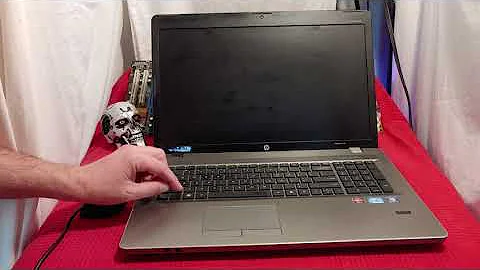My HP ProBook shuts down abnormally and doesn't start again for some time
Solution 1
Your question is very similar to this one There are several tools to monitor your system temperature and see if it's overheating. You can also try cleaning out the vents.
Solution 2
Check your system log after you turn it back on. Generally there will a report saying why the system shut down.
- Right click on computer, select Manage.
- In the left hand side, Under System tools select event viewer, windows logs, system.
- Look at the information until you find the message from just after you booted up or just before it shut down. That should give you some solid information to go off of to figure out why the system is shutting down on you. It could be some sort of driver conflict, could be the heating up factor that you suspect, or something else entirely.
Related videos on Youtube
Hafiz
I have 8 years of experience Developing web based applications. Have experience in managing short teams as well as working in teams. Most of my technical experience is in but not limited to PHP, MySQL, Python and JavaScript(mostly client side but also have used node.js) but I am language agnostic and always open to learn more. I have worked on both frontend and backend in different projects with different responsibilities. I have created teams as well as managed teams. Book: I have written "Building RESTful Webservices in PHP7" with Packt pub. https://www.packtpub.com/application-development/building-restful-web-services-php-7 Skillset: I am listing my skillset here so that you can look at it if required: Backend: Mostly used PHP and Python on server side. PHP Frameworks Used: Laravel, Lumen, Kohana, Code Igniter Python Frameworks used: Django, Scrapy Good understanding and experience in creating and consuming REST API Used Codeception for REST API Testing Storage/DB: Used MySQL in most of projects while PgSQL and elasticsearch both are used in one project only. Basic understanding of MongoDB and have developed a basic todo app in Laravel with MongoDB. Also supervised a team which used Neo4j, so have high level knowledge of that as well. LAMP Server Configuration: Can and have configured LAMP server on Amazon EC2 as well as DigitalOcean. Also configured mod_wsgi for Django with Apache2. Frontend: Good at HTML5 and CSS Basic knowledge of Phonegap, bootsrap, HTML5 Canvas, SVG, Photoshop and Web Sockets Datavisualization using D3 that renders SVG. version control system: SVN, Git Mobile: Basic understanding and working knowledge of Android SDK including some of its UI components, SQLite and AsyncTask as I used them in my BS project. Operating Systems: Ubuntu and Windows Other than above skill-set I am good learner and always ready to learn anything required to accomplish work. Other interests: I am always interested in improving things.Other than what I have currently done and know. I am also interested in working in Node JS, functional paradigm, WebGL, noSQL and search engines. Detail: I have done many projects which are different in nature than each other. Some of them are listed in my resume with my experience and other detail. However, please note that my bigger plus is not my skill-set but my quick learning abilities.
Updated on September 18, 2022Comments
-
Hafiz over 1 year
Possible Duplicate:
Laptop autoshutdown problem?I have a HP ProBook 4520s with Windows 7, and I played Company of Heroes for the first time. My charger was plugged out, I got the sound of battery being low and plugged in the charger while I was already playing the game.
After some time, my system shut down abnormally. Usually, if it's low on battery charge, it hibernates. I think it was too heated up.
A friend suggested to remove its battery and insert it again, so I did that and it started working again, being charged a bit.
I'd like to find out if my system was heated up too much, so that it eventually shut down the laptop, just like when you plug out a desktop PC. This happened to me two times before. Here in Pakistan, weather forecast says it's 31° C at this time. Was this a heat problem?
Should I avoid playing games too? How can I find out what happened?
-
Hafiz over 12 yearsI would like to mention that my OS is 64bit so can be problem?
-
-
Hafiz over 12 yearsthanks, however after reading the link you gave, I think it is because of some incompatibility because due to heat, my system normally hanged in summer. And there is now many time I used system and I think it also heated up while doing other things but this only happen while playing "company of heroes". So do you think that this can be such problem?
-
 Ƭᴇcʜιᴇ007 over 12 years@OldWolf - I think SU needs a "Did you try cleaning the vents out?" button. ;)
Ƭᴇcʜιᴇ007 over 12 years@OldWolf - I think SU needs a "Did you try cleaning the vents out?" button. ;) -
Hafiz over 12 yearsthanks, but these text don't match , I just saw the screen when it says start windows normally after starting system again, but that info isn't found in logs where you said
-
Sorean over 12 yearsNo no, the screen I'm talking about is after you log into windows. The screen you're describing happens before the system is done booting. My instructions are for after you have logged into windows. You'll have to look at the timestamps of the events that occur to find where/why the crash is happening.

![How To Fix Sleep Issues In Windows 10 [Quick Tutorial]](https://i.ytimg.com/vi/YF6_o_qNGeg/hqdefault.jpg?sqp=-oaymwEcCOADEI4CSFXyq4qpAw4IARUAAIhCGAFwAcABBg==&rs=AOn4CLCDvQXXIO27sxHgILX4D76pWxRL6A)