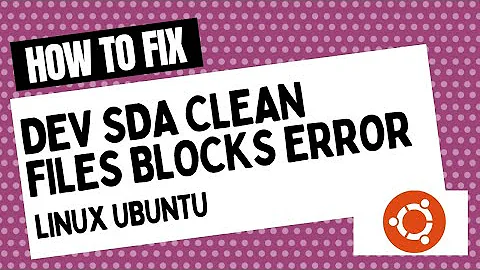My sda1 is almost full. How to clean it?
Solution 1
Install Ubuntu Tweak and use the Computer Janitor to remove unnecessary files.
sudo add-apt-repository ppa:tualatrix/next
sudo apt-get update
sudo apt-get install ubuntu-tweak
I took this suggestion, as well as others, from here: Is system cleanup/optimization needed.
Solution 2
Cleaning up with ubuntu-tweak as @jos suggests is certainly a good idea and you should do it! That way you can get rid of for example old kernels and their headers that accumulate over time.
What @mikewhatever points out in the comment is nevertheless true. We can't possibly tell what is clogging up the root partition. Could be installed programs or large files in your home directory like videos.
You can find out how much space the contents of a directory is taking with
find / -type d -maxdepth 1 -exec du -sh '{}' 2>/dev/null \;
The find-part will return all directories in / and execute disk-usage du on each, printing the amount of space occupied by that directory. This way you'll get an overview where the largest files reside. Replace / in the command by any directory you'd like to look into.
Alternatively you could also list all files and their size above a certain size
find / -type f -size +100M -exec du -h '{}' 2>/dev/null \;
for example will find all files on the root filesystem that are at least 100MB in size.
Depending on what you find, the actions to take range from deleting unused large files in your home directory to uninstalling large packages that are not needed anymore.
As an alternative you could always re-size the disk file in VirtualBox, boot the VM from a Live image and use e.g GParted to enlarge the root partition. Make sure to make a backup or snapshot of the VM first!
Solution 3
Ubuntu comes with the excellent Disk Usage Analyzer, try it! It will show you in nice pie slices, what files take up most of your disk space and from there you can decide what to remove.
Related videos on Youtube
Comments
-
sop over 1 year
I have a problem with the space:
$ df Filesystem 1K-blocks Used Available Use% Mounted on /dev/sda1 78310344 71438848 2870524 97% / none 4 0 4 0% /sys/fs/cgroup udev 2571916 4 2571912 1% /dev tmpfs 516544 888 515656 1% /run none 5120 0 5120 0% /run/lock none 2582704 384 2582320 1% /run/shm none 102400 64 102336 1% /run/user VMSahred 487873532 235847812 252025720 49% /media/sf_VMSahredI have an Ubuntu on VirtualBox. I have read this, but there is no answer or solution...
I have read some other similar problems on other forums, and I can also tell that :
$ cat /etc/fstab # /etc/fstab: static file system information. # # Use 'blkid' to print the universally unique identifier for a # device; this may be used with UUID= as a more robust way to name devices # that works even if disks are added and removed. See fstab(5). # # <file system> <mount point> <type> <options> <dump> <pass> # / was on /dev/sda1 during installation UUID=1c7c3746-d0a6-4ec4-a9a2-d26031c5bcb9 / ext4 errors=remount-ro 0 1 # swap was on /dev/sda5 during installation UUID=aea8d7ea-ad47-4b2a-b88f-b96a1ae1e331 none swap sw 0 0 $ sudo blkid /dev/sda1: UUID="1c7c3746-d0a6-4ec4-a9a2-d26031c5bcb9" TYPE="ext4" /dev/sda5: UUID="aea8d7ea-ad47-4b2a-b88f-b96a1ae1e331" TYPE="swap"I am a little afraid to do some stupid things, so I am asking here: What to do? How to remove some unused things and free some space?
P.S.: I want to install Matlab... :D
-
mikewhatever over 8 yearsIt depends on what's there, which we know nothing about. Obviously, you are welcome to remove unused things.
-
-
 Byte Commander over 8 yearsOr
Byte Commander over 8 yearsOrbleachbit... -
sop over 8 yearsbleachbit on deepscan crashes... :(
-
sop over 8 yearsI have removed about 1G of old kernels... hope it works after restart ... lol
-
sop over 8 yearsIt worked, I have not 88% use
-
sop over 8 yearsUsing your command I have gained another 2% so I got to 86% use