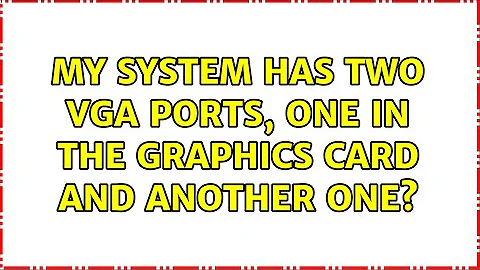My system has two VGA ports, one in the graphics card and another one?
It depends on your BIOS' capability. Some computers can support video output from both the onboard GPU and the video card simultaneously, some cannot.
Your video card already has 3 video outputs though. If the onboard video will not work together with the discrete card, in your case a very inexpensive (just a few dollars, usually) DVI to VGA adapter will allow you to connect your second monitor to the same video card already driving your first monitor.
Related videos on Youtube
Antoni4040
Trying to create beautiful and interesting websites and possibly make some money as well...
Updated on September 18, 2022Comments
-
 Antoni4040 over 1 year
Antoni4040 over 1 yearI just happened to acquire a second monitor, which has a VGA cable, and I want to plug it in with my previous one. As you can see in the picture, I have two VGA ports, one that is used(the graphics card port) and one that is not used. Is there a way to use both of them? I don't want to do anything special with the second monitor, just a few open windows, any gaming etc will be done using the main monitor. Or should I find a DVI or HDMI adaptor? I'm running Linux Mint. Thank you!

-
 Antoni4040 almost 9 yearsThanks for the quick answer. Should I convert from my DVI port or the HDMI port? Is there a difference?
Antoni4040 almost 9 yearsThanks for the quick answer. Should I convert from my DVI port or the HDMI port? Is there a difference? -
Frank Thomas almost 9 yearsHDMI is probably the best performance, but go with what your second monitor uses natively. if it has HDMI or DVI, use them, and fall back to using VGA with an adapter if all else failse.
-
 Ravindra Bawane almost 9 yearsDVI to VGA are much cheaper, and DVI can already perform better than VGA. You're not gaining anything getting a more expensive HDMI-VGA adapter for this setup. Also, in the future, if you want to connect a TV or another third screen that supports HDMI, it'll be there ready and waiting for you.
Ravindra Bawane almost 9 yearsDVI to VGA are much cheaper, and DVI can already perform better than VGA. You're not gaining anything getting a more expensive HDMI-VGA adapter for this setup. Also, in the future, if you want to connect a TV or another third screen that supports HDMI, it'll be there ready and waiting for you.