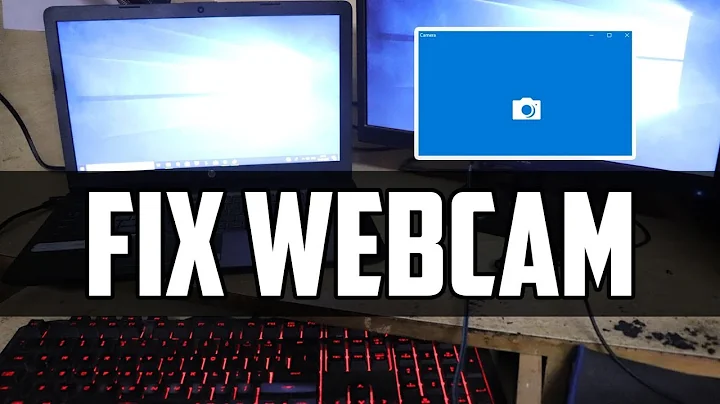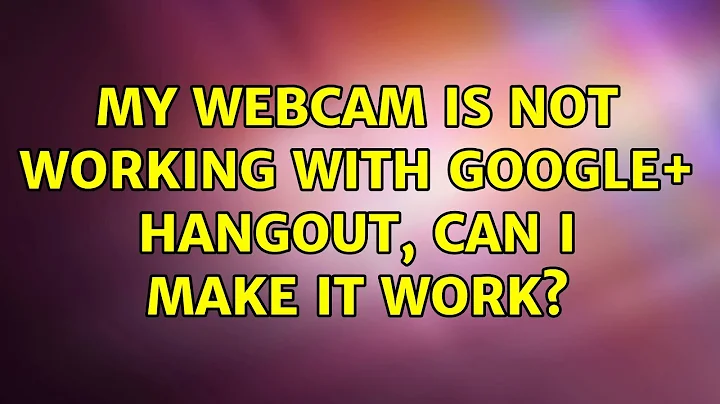My webcam is not working with Google+ Hangout, can I make it work?
Solution 1
I have wrote this little script according the instructions suggested by @suli8.
If you save it to a file (lets call it apply-googletalk-v4l1-workaround.sh, but can be anything), then you could apply it by:
sudo bash apply-googletalk-v4l1-workaround.sh
This might help in avoiding small mistakes.
#!/bin/bash
plugin_location=/opt/google/talkplugin/GoogleTalkPlugin
mv $plugin_location $plugin_location.real
cat > $plugin_location <<EOF
#!/bin/sh
LD_PRELOAD=/usr/lib/libv4l/v4l1compat.so $plugin_location.real
EOF
chmod +x $plugin_location
killall GoogleTalkPlugin
I have seen in an above comment that the workaround made Google Talk stop working in Gmail. I guess it was because of some small error in executing the steps. Using this script might avoid that error.
Solution 2
Well I managed to solve the problem. I will post it for future use. It turns out that it is similar to the Skype issue.
-
Open the terminal and launch nautilus as root:
sudo nautilus Rename
/opt/google/talkplugin/GoogleTalkPluginto/opt/google/talkplugin/GoogleTalkPlugin.realCreate a new
/opt/google/talkplugin/GoogleTalkPlugin-
Enter this text in the new file, and save it (make sure that the libv4l package is installed if not get it through synaptic):
#!/bin/sh LD_PRELOAD=/usr/lib/libv4l/v4l1compat.so /opt/google/talkplugin/GoogleTalkPlugin.real Give the new file the permissions to run, by going to properties, permissions and allow to execute.
That's it. For me it worked. In case of a newer version of the plugin in the future you might need to do so, with the new one (renaming).
Solution 3
I use Ubuntu too and at the first time I have had the same problems with google Hangout. But now I have the solution for you:
First you must install the voice and video- plugin from google.
Then you open this plugin with Ubuntu Softwarecenter. If you have done that, you have to go to Multimedia and there you must install the Google voice and videoplugin at the second time.
After all you can start the Hangout!
Related videos on Youtube
jsantander
Updated on September 18, 2022Comments
-
jsantander over 1 year
I just got an invitation for Google+, the video conference feature "hangout" is the first feature I checked out, and unfortunately the webcam is not working, the mic and speakers work ok. When I started it, it recquired me to install a new version of Google Talk plugin 2.1.7.0.
It seems that now the gmail chat and the chat within empathy( that used to work) does not work either.
in the settings of the webcam in google hangout window my only option, is gspca driver.
Notice that my cam had problems with skype, and I had to go around it by
env LD_PRELOAD=/usr/lib/libv4l/v4l2convert.so skype
How can I make it work?
-
jsantander almost 13 yearsit requires the plugin, if i uninstall it, it won't work. as i said it's the google-talk plugin.
-
Vitor Py almost 13 yearsInstead of adding [solved] to the title, just mark your own answer as accepted.
-
jsantander almost 13 yearsi can't mark it till tomorrow so untill then i was thinking of adding the [solved] mark.
-
Daenyth almost 13 yearsSame approach worked for me on Arch Linux 64bit when I changed the preload path to
/usr/lib32/libv4l/v4l1compat.so -
Vikram Ranabhatt almost 13 yearsthis fix works with cheese and empathy, but it does not work for the gtalk plugin for firefox. i'm on natty 64bit
-
Travis Reeder almost 13 yearsClever! Works with Chrome on Natty with Unity
-
Travis Reeder almost 13 yearsActually, this makes Google Talk stop working in Gmail (to make calls anyways), it says: "Please download the voice plugin to make a call". I changed it back and it started working again.
-
James McMahon almost 12 yearsDidn't work for me under 12.04.
-
 Ankit Agarwal almost 8 yearsWhere is MULTIMEDIA
Ankit Agarwal almost 8 yearsWhere is MULTIMEDIA