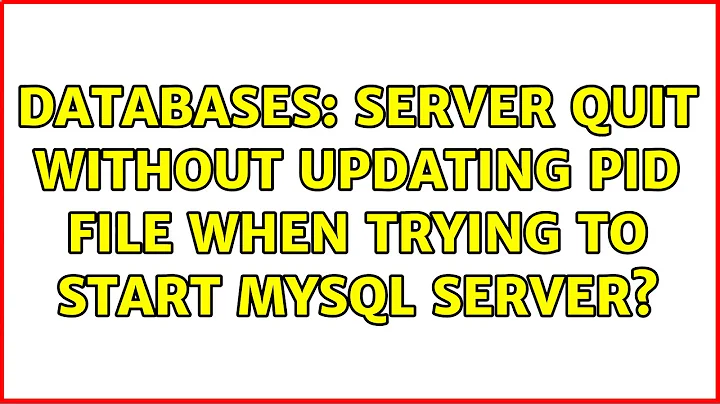MySQL server quit without updating PID file
It looks like your InnoDB indexes are corrupted.
InnoDB: Error: auto-extending data file ./ibdata1 is of a different size
121212 1:04:22 InnoDB: Could not open or create data files.
Try moving the /var/lib/mysql/ibdata1, /var/lib/mysql/ibdata2 and so on to another directory and start the server again. It should rebuild the index files. Once it did and you verified everything is working again, you can remove the old corrupted ones.
Related videos on Youtube
Pelang
Updated on September 18, 2022Comments
-
Pelang over 1 year
I need help on how to start the mysql server. The problem arise when the root directory was full. To be able to login to directadmin and start mysql, I added a soft link of the /var/lib/mysql/ to /home/mysql. Since my database used up the database. / directory has 50Gb and /home has 1.5Gb. But still I cannot start mysql.
I run
/etc/init.d/mysqld status, below is the result:MySQL is not running, but lock file (/var/lock/subsys/mysql)I tried removing the file /var/lock/subsys/mysql
But when I tried to start mysql, it give me this result below:
[root@fst /]# /etc/init.d/mysqld start Starting MySQL.The server quit without updating PID file (/var/lib/mysql/fst.srv.net.pid).I already check the permissions and file owner of mysql but with the same result.
chmod 755 -R /var/lib/mysql chown mysql:root /var/lib/mysqlI also cannot locate mysql.sock. But I guess it will be created by mysql when it starts.
Below is the content of the error logs
121212 01:04:22 mysqld_safe Starting mysqld daemon with databases from /var/lib/mysql 121212 1:04:22 [Note] Plugin 'FEDERATED' is disabled. 121212 1:04:22 InnoDB: The InnoDB memory heap is disabled 121212 1:04:22 InnoDB: Mutexes and rw_locks use GCC atomic builtins 121212 1:04:22 InnoDB: Compressed tables use zlib 1.2.3 121212 1:04:22 InnoDB: Using Linux native AIO 121212 1:04:22 InnoDB: Initializing buffer pool, size = 128.0M 121212 1:04:22 InnoDB: Completed initialization of buffer pool InnoDB: Error: auto-extending data file ./ibdata1 is of a different size InnoDB: 64 pages (rounded down to MB) than specified in the .cnf file: InnoDB: initial 640 pages, max 0 (relevant if non-zero) pages! 121212 1:04:22 InnoDB: Could not open or create data files. 121212 1:04:22 InnoDB: If you tried to add new data files, and it failed here, 121212 1:04:22 InnoDB: you should now edit innodb_data_file_path in my.cnf back 121212 1:04:22 InnoDB: to what it was, and remove the new ibdata files InnoDB created 121212 1:04:22 InnoDB: in this failed attempt. InnoDB only wrote those files full of 121212 1:04:22 InnoDB: zeros, but did not yet use them in any way. But be careful: do not 121212 1:04:22 InnoDB: remove old data files which contain your precious data! 121212 1:04:22 [ERROR] Plugin 'InnoDB' init function returned error. 121212 1:04:22 [ERROR] Plugin 'InnoDB' registration as a STORAGE ENGINE failed. 121212 1:04:22 [ERROR] Unknown/unsupported storage engine: InnoDB 121212 1:04:22 [ERROR] Aborting 121212 1:04:22 [Note] /usr/sbin/mysqld: Shutdown completeIt puzzles me what the problem is. Kindly extend your help to me. I have been researching this problem for two days now.
-
Pelang over 11 years@LaurentiuRoescu I move first the /var/lib/mysql to /var/lib/mysql.mark before i create the soflinks. then move the file from /var/lib/mysql.mark back to /var/lib/mysql. I guess that way it is copied.
-
-
Pelang over 11 yearsthanks. I remove the /var/lib/mysql/ibdata1 and mysql now starts. i will try to verify if my data is there.