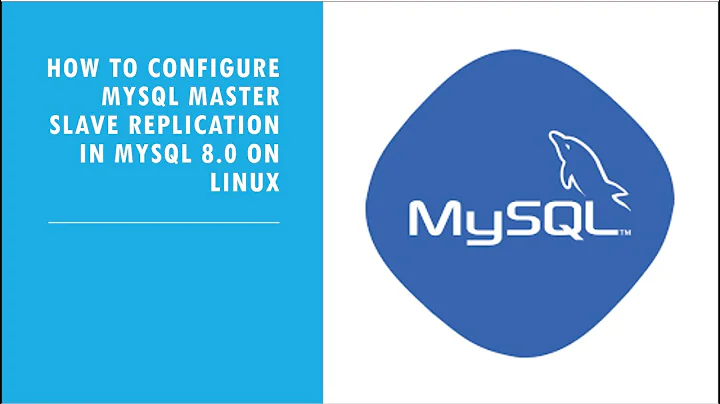MySQL simple replication problem: 'show master status' produces 'Empty set'?
Solution 1
Interestingly, I have mysql running on my PC with binary logs not enabled. I did the following:
Welcome to the MySQL monitor. Commands end with ; or \g.
Your MySQL connection id is 19
Server version: 5.5.12 MySQL Community Server (GPL)
Copyright (c) 2000, 2010, Oracle and/or its affiliates. All rights reserved.
Oracle is a registered trademark of Oracle Corporation and/or its
affiliates. Other names may be trademarks of their respective
owners.
Type 'help;' or '\h' for help. Type '\c' to clear the current input statement.
mysql> show master status;
Empty set (0.00 sec)
mysql> show binary logs;
ERROR 1381 (HY000): You are not using binary logging
mysql>
As shown, since MySQL shows "Empty Set" for SHOW MASTER STATUS; because binary logging was not enabled. That's obvious given the configuration I have.
First thing you should do is make sure the error log has a specific folder
[mysqld]
log-error=/var/log/mysql/mysql.err
log-bin = /var/log/mysql/mysql-replication.log
Then run the following:
service mysql stop
mkdir /var/log/mysql
chown -R mysql:mysql /var/log/mysql
service mysql start
Then in the mysql client run these SQL Commands
SHOW MASTER STATUS;
SHOW BINARY LOGS;
If you get the same output I had before, then MySQL cannot write binary logs to the designated folder. Your dilemma becomes why MySQL cannot write to /var/log.
This is not a full answer but I hope this helps.
Solution 2
If thhe Mysql version is >5.0, your replication settings master-host, master-user, master-password and a few others in your my.cnf will be ignored. Use CHANGE MASTER TO for initial replication setup.
Compare http://dev.mysql.com/doc/refman/5.1/en/replication-howto-slaveinit.html
Related videos on Youtube
Admin
Updated on September 18, 2022Comments
-
 Admin over 1 year
Admin over 1 yearI've been setting up MySQL master replication (on Debian 6.0.1) following these instructions faithfully: http://www.neocodesoftware.com/replication/
I've got as far as:
mysql > show master status;but this is unfortunately producing the following, rather than any useful output:
Empty set (0.00 sec)The error log at
/var/log/mysql.erris just an empty file, so that's not giving me any clues.Any ideas?
This is what I have put in
/etc/mysql/my.cnfon one server (amended appropriately for the other server):server-id = 1 replicate-same-server-id = 0 auto-increment-increment = 2 auto-increment-offset = 1 master-host = 10.0.0.3 master-user = <myusername> master-password = <mypass> master-connect-retry = 60 replicate-do-db = fruit log-bin = /var/log/mysql-replication.log binlog-do-db = fruitAnd I have set up users and can connect from MySQL on Server A to the database on Server B using the username/password/ipaddress above.
-
 Admin about 13 yearsI've also tried following the simpler instructions at: howtoforge.com/mysql_database_replication (on one server alone) and again, when I get to
Admin about 13 yearsI've also tried following the simpler instructions at: howtoforge.com/mysql_database_replication (on one server alone) and again, when I get toshow master statusI seeEmpty set. Baffled! -
 Admin about 13 yearsRestart the service & check. If any error logs generated after restart, paste that also.
Admin about 13 yearsRestart the service & check. If any error logs generated after restart, paste that also.
-
-
John Hunt almost 9 yearsSetting /var/log to be recursively owned and with a group of mysql is going to break a linux system fairly badly. I strongly advise people not to do this. Instead, run that specifically on the log file which mysql is trying to write to, and if it's not there touch it first.
-
 RolandoMySQLDBA almost 9 yearsYou know something, @JohnHunt ? You are right. I will change the folder.
RolandoMySQLDBA almost 9 yearsYou know something, @JohnHunt ? You are right. I will change the folder. -
Stephan Vierkant over 4 years
--log-bin=file_name(dev.mysql.com/doc/refman/5.7/en/…). What manual states that it isn't a filename?

![[Solved] Error: MySql Shutdown Unexpectedly [2022 Update] MySql not starting in Xampp Server](https://i.ytimg.com/vi/ipMedkjMupw/hq720.jpg?sqp=-oaymwEcCNAFEJQDSFXyq4qpAw4IARUAAIhCGAFwAcABBg==&rs=AOn4CLD2fnp0piaMes-oNEX_ppbCrd3DZQ)