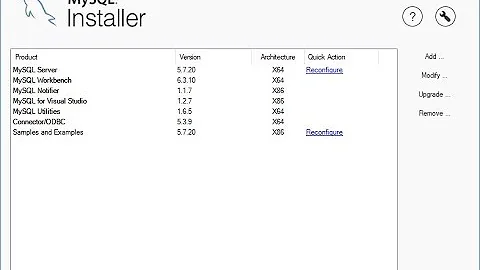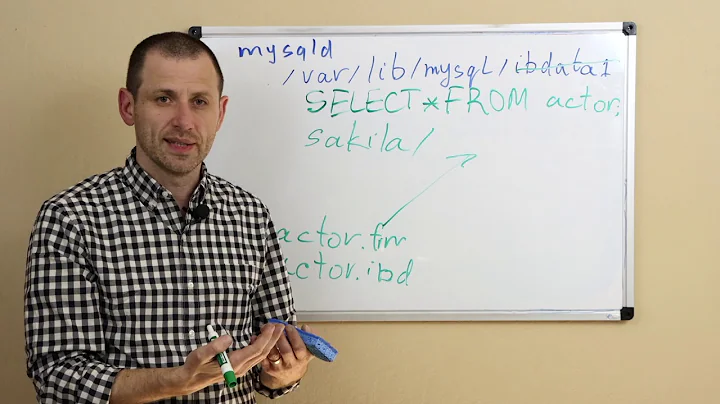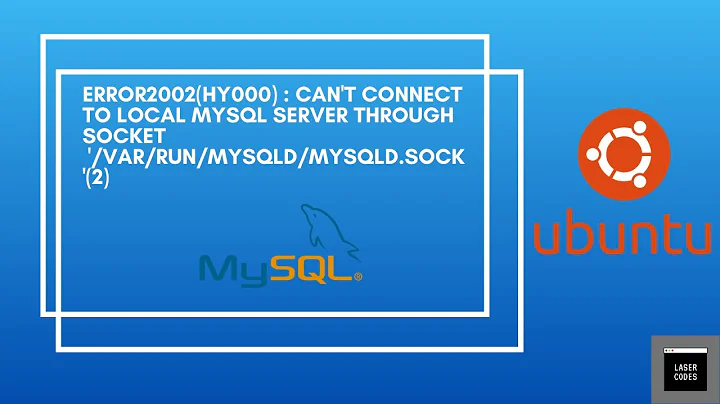mysql: unrecognized service ... but mysql is installed and it's working
15,734
Solution 1
Its mysqld not mysql on Red Hat based distros. Use **service mysqld stop|start|restart**
Solution 2
Try:
/etc/init.d/mysqld stop
/etc/init.d/mysqld start
/etc/init.d/mysqld restart
Or:
# service mysqld stop
# service mysqld start
# service mysqld restart
Related videos on Youtube
Author by
mojtaba zavar
Updated on September 18, 2022Comments
-
mojtaba zavar almost 2 years
I'm trying to stop mysql and do some changes , then i'm going to start it again
I'm using a SSH client .
So i ran this 3 commends without any problem
mysql mysql> SET GLOBAL innodb_fast_shutdown = 0; exit;now when i type
service mysql stopor
service mysqli get
mysql: unrecognized servicewhats wrong ? my site is online and it's using mysql database as i'm typing this , but i can't access
service mysqlsome extra info
CentOS release 6.4 (Final) Server version: 5.5.31 MySQL Community Server
![[Solved] Error: MySql Shutdown Unexpectedly [2022 Update] MySql not starting in Xampp Server](https://i.ytimg.com/vi/ipMedkjMupw/hq720.jpg?sqp=-oaymwEcCNAFEJQDSFXyq4qpAw4IARUAAIhCGAFwAcABBg==&rs=AOn4CLD2fnp0piaMes-oNEX_ppbCrd3DZQ)