Mysqld.exe crases on startup with error 0xc000007b
0xc000007b decodes to:
# for hex 0xc000007b / decimal -1073741701
STATUS_INVALID_IMAGE_FORMAT ntstatus.h
# {Bad Image}
# %hs is either not designed to run on Windows or it contains
# an error. Try installing the program again using the
# original installation media or contact your system
# administrator or the software vendor for support.
this Bad Image would prompt me to ask to go to the 32-bit version which you already (successfully) did.
Either test your installer binary on a (known-good) 64-bit host, or download a new installer.
Related videos on Youtube
andre_ss6
Updated on September 18, 2022Comments
-
 andre_ss6 over 1 year
andre_ss6 over 1 yearI've just deployed a new VM on Microsoft Azure with Windows Server 2012 R2. It is identical to other two I have (it was created from scratch though, not duplicated or from an pre-existing image), all of which I have performed the same steps:
- Update Windows the first time I login and after every new application install;
- Set up roles and features (Web Server (IIS) with ASP.NET 3.5 and 4.5, HTTP, TCP, Pipe activation, etc...);
- Install Visual Studio 2015 Enterprise;
- Install MySQL Server Community Edition x64.
And it have always worked. However, on this new machine, MySQL Server x64 setup fails when trying to start the service (running mysqld.exe) with error 0xc000007b Application was unable to start correctly. This is the event log:
Faulting application name: mysqld.exe, version: 5.7.10.0, time stamp: 0x565c1007 Faulting module name: ntdll.dll, version: 6.3.9600.18185, time stamp: 0x5683f0c5 Exception code: 0xc000007b Fault offset: 0x00000000000ec580 Faulting process id: 0xff0 Faulting application start time: 0x01d15a15d089c300 Faulting application path: C:\Program Files\MySQL\MySQL Server 5.7\bin\mysqld.exe Faulting module path: C:\Windows\SYSTEM32\ntdll.dll Report Id: 0f00893d-c609-11e5-80c7-000d3a0108af Faulting package full name: Faulting package-relative application ID:Trying to run mysqld.exe manually results in the same error. I've tried to reinstall it many times with no success. However, the 32bit version installs, runs and works normally.
-
 andre_ss6 over 8 yearsI was using the web installer. I tried downloading the full installer, but got the same error. I'll try running it on a new vm now.
andre_ss6 over 8 yearsI was using the web installer. I tried downloading the full installer, but got the same error. I'll try running it on a new vm now.
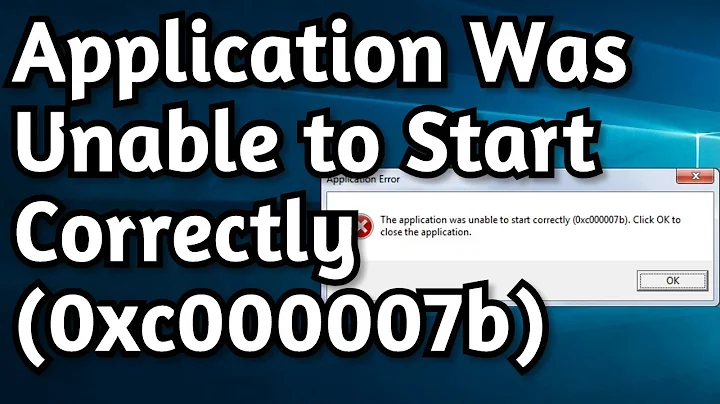
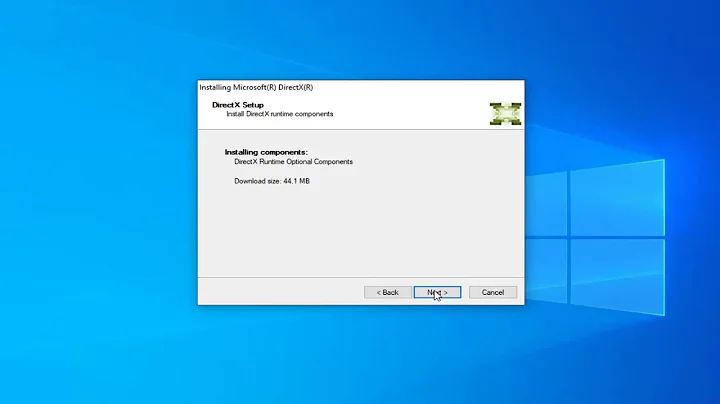
![[Solved] Error: MySql Shutdown Unexpectedly [2022 Update] MySql not starting in Xampp Server](https://i.ytimg.com/vi/ipMedkjMupw/hq720.jpg?sqp=-oaymwEcCNAFEJQDSFXyq4qpAw4IARUAAIhCGAFwAcABBg==&rs=AOn4CLD2fnp0piaMes-oNEX_ppbCrd3DZQ)
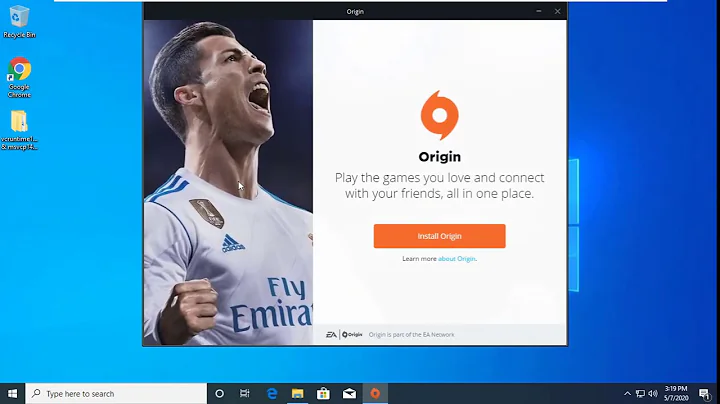
![How to Fix Error 0xc00007b in Windows 10/8.1/8/7 (Best Method) [100% Solved]](https://i.ytimg.com/vi/UgwPlX5uNfs/hqdefault.jpg?sqp=-oaymwEcCOADEI4CSFXyq4qpAw4IARUAAIhCGAFwAcABBg==&rs=AOn4CLDbjYRwM6-ETV2CcE2bIlwmaFHb1w)
