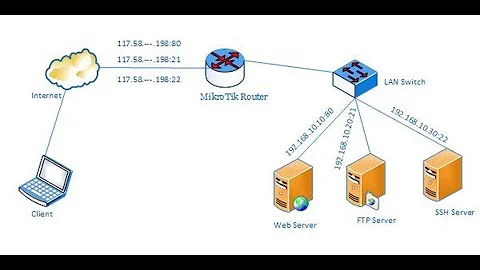NAT SMTP to a specific public IP on a Mikrotik
If you already have mailserver inside, then there must be rules for that ip. Here it shows that you have virus. Can you post router config ? /ip firewall export file=fwexport.txt
Changing IP wouldn't solve your problem. You must find infected computer.
Edit
You must setup packet marking and route SMTP traffic with specific marking to specific gateway. See here and here. You must mark only traffic from web server. At this time i do not have spare router to test that. But hope You get idea. Also block SMTP traffic in guest wifi. How to autodetect infected or spammer users and temporary block the SMTP output
/ip firewall filter add action=drop chain=forward disabled=yes dst-port=25 in-interface=wlan1 log=yes protocol=tcp
This rule will block all smtp traffic at 25 port from wlan1 interface. When you correct rule, remove disabled=yes or enable it in GUI.
Related videos on Youtube
Steven Hook
Updated on September 18, 2022Comments
-
 Steven Hook almost 2 years
Steven Hook almost 2 yearsWe had some peeps who supplied us a Mikrotik with our fibre connection, but have since moved the contract to another provider, and they don't want to help me configure the device. I desperately need a hand, I am out of my depth.
We have some public IPs 154.117.185.242 - all normal traffic, surfing, guest wifi on this one 154.117.185.243 - our web server :80 is on this one 192.168.10.157 :80 154.117.185.244 154.117.185.245 - another web server :80 on this one 192.168.10.9 :80 154.117.185.246
For some reason 154.117.185.243 has been majorly blaklisted, I think someone had a virus. So I want to move outgoing SMTP (port 25) from 154.117.185.242 to 154.117.185.244 so that people can reliably recieve their transactional mail.
I tried to create this rule: srcnat src.add: 192.168.10.157 protocol tcp port 25 -> action src-nat to address 154.117.185.244 port 25 (I wish I could attach a screen grab)
But that did nothing.
To be honest, I don't even know where to begin creating this rule. I really need help.
I assume that response communication from the net will also have to have a rule to go back to 192.168.10.157:25 - but if that's neccessary I think for that I can pretty much copy one of the webserver rules and change port numbers. It's the rule for the outgoing stuff that I am really stumped with.
Thanks
Steve
Edit - added export:
# dec/20/2016 21:15:40 by RouterOS 6.30.4 # software id = UUL8-1EL2 # /ip firewall filter add action=drop chain=forward src-address=192.168.10.54 /ip firewall nat add action=masquerade chain=srcnat add action=dst-nat chain=dstnat dst-address=154.117.185.243 dst-port=80 protocol=tcp \ to-addresses=192.168.10.157 to-ports=80 add action=dst-nat chain=dstnat dst-address=154.117.185.243 dst-port=81 protocol=tcp \ to-addresses=192.168.10.241 to-ports=81 add action=dst-nat chain=dstnat dst-address=154.117.185.243 dst-port=82 protocol=tcp \ to-addresses=192.168.10.242 to-ports=82 add action=dst-nat chain=dstnat dst-address=154.117.185.245 dst-port=21-80 protocol=tcp \ to-addresses=192.168.10.9 to-ports=21-80 add action=src-nat chain=srcnat protocol=tcp src-address=192.168.10.157 src-port=25 \ to-addresses=154.117.185.245 to-ports=25and the whole config:
# dec/22/2016 12:53:00 by RouterOS 6.30.4 # software id = UUL8-1EL2 # /interface ethernet set [ find default-name=ether1 ] comment="Bitco Fibre" set [ find default-name=ether2 ] comment=Internal set [ find default-name=ether3 ] comment=unused set [ find default-name=ether5 ] comment="Guests Wifi" set [ find default-name=ether6 ] comment=unused /ip neighbor discovery set ether1 comment="Bitco Fibre" set ether2 comment=Internal set ether3 comment=unused set ether5 comment="Guests Wifi" set ether6 comment=unused /interface wireless security-profiles set [ find default=yes ] supplicant-identity=MikroTik /ip pool add name=dhcp_pool1 ranges=192.168.22.100-192.168.22.254 /ip dhcp-server add address-pool=dhcp_pool1 disabled=no interface=ether5 lease-time=1d10m \ name=dhcp1 /snmp community set [ find default=yes ] addresses=154.66.208.0/24 /ip address add address=154.117.185.243/22 interface=ether1 network=154.117.184.0 add address=192.168.22.2/24 interface=ether5 network=192.168.22.0 add address=192.168.10.1/24 interface=ether2 network=192.168.10.0 add address=154.117.185.245/22 interface=ether1 network=154.117.184.0 add address=154.117.185.242/22 interface=ether1 network=154.117.184.0 add address=154.117.185.244/22 interface=ether1 network=154.117.184.0 /ip dhcp-server network add address=192.168.22.0/24 dns-server=41.79.80.34,8.8.8.8 gateway=\ 192.168.22.2 /ip dns set allow-remote-requests=yes servers=41.79.80.34,8.8.8.8 /ip firewall filter add action=drop chain=forward disabled=yes src-address=192.168.10.109 add action=drop chain=forward disabled=yes src-address=192.168.10.28 add action=drop chain=forward src-address=192.168.10.54 add action=drop chain=forward disabled=yes src-address=192.168.22.116 add action=drop chain=forward comment="BLOCK SPAMMERS OR INFECTED USERS" \ dst-port=25 protocol=tcp src-address-list=SPAMMER add action=add-src-to-address-list address-list=SPAMMER address-list-timeout=\ 23h59m59s chain=forward comment=\ "Detect and add-list SMTP virus or spammers" connection-limit=10,32 \ dst-port=25 limit=10,5 protocol=tcp /ip firewall mangle add action=mark-routing chain=prerouting dst-port=25 new-routing-mark=\ "Webserver SMTP" passthrough=no protocol=tcp src-address=192.168.10.157 /ip firewall nat add action=masquerade chain=srcnat add action=dst-nat chain=dstnat comment="webserver port 80" dst-address=\ 154.117.185.243 dst-port=80 protocol=tcp to-addresses=192.168.10.157 \ to-ports=80 add action=dst-nat chain=dstnat comment=CCTV dst-address=154.117.185.243 \ dst-port=81 protocol=tcp to-addresses=192.168.10.241 to-ports=81 add action=dst-nat chain=dstnat comment="unused CCTV" dst-address=\ 154.117.185.243 dst-port=82 protocol=tcp to-addresses=192.168.10.242 \ to-ports=82 add action=dst-nat chain=dstnat comment=xmpie dst-address=154.117.185.245 \ dst-port=80 protocol=tcp to-addresses=192.168.10.9 to-ports=21-80 /ip route add comment="send web SMTP through 244" distance=1 gateway=154.117.185.244 \ routing-mark="Webserver SMTP" scope=255 add distance=1 gateway=154.117.185.217 /ip service set telnet address=192.168.10.0/24 set ftp address=192.168.10.0/24 disabled=yes set www address=192.168.10.0/24 set ssh address=192.168.10.0/24 set www-ssl address=192.168.10.0/24 set api address=192.168.10.0/24 set winbox address=192.168.10.0/24 set api-ssl address=192.168.10.0/24 /lcd set time-interval=hour /snmp set enabled=yes /system clock set time-zone-name=Africa/Johannesburg /system identity set name=Bowens /system routerboard settings set protected-routerboot=disabled /system script add name=SPAMMERS owner=admin source=":log error \\\"----------Users detected \ like \\\ \n SPAMMERS -------------\\\";\ \n\\n:foreach i in \\[/ip firewall address-list find \\\ \n list=spammer\\] do={:set usser \\[/ip firewall address-list get \\\$\ i \\\ \n address\\];\ \n\\n:foreach j in=\\[/ip hotspot active find address=\\\$usser\\] \\\ \n do={:set ip \\[/ip hotspot active get \\\$j user\\];\ \n\\n:log error \\\$ip;\ \n\\n:log \\\ \n error \\\$usser} };\" policy=ftp,read,write,policy,test,winbox " /tool graphing interface add allow-address=192.168.10.0/24 /tool romon port add-
Guntis over 7 yearsAdd output of
/ip route exporttoo
-
-
 Steven Hook over 7 yearsI can clean the infection (if it wasn't a guest on wifi) - I also want to block port 25 on 154.117.185.243 so that it remains clean. But first and foremost, I want my transactional mail from the web server 192.168.10.157 to be routed tough 154.117.185.244 so that it's nice and clean and separate from anything that might happen on 154.117.185.243 in future.
Steven Hook over 7 yearsI can clean the infection (if it wasn't a guest on wifi) - I also want to block port 25 on 154.117.185.243 so that it remains clean. But first and foremost, I want my transactional mail from the web server 192.168.10.157 to be routed tough 154.117.185.244 so that it's nice and clean and separate from anything that might happen on 154.117.185.243 in future. -
 Steven Hook over 7 yearsAdded the export to the original question.
Steven Hook over 7 yearsAdded the export to the original question. -
Guntis over 7 yearsFirst you should stop smtp forward on guest wifi.
-
 Steven Hook over 7 yearsSure, we can do that too. - so the guest wifi goes into it's own interface and is on a different subnet 192.168.22.
Steven Hook over 7 yearsSure, we can do that too. - so the guest wifi goes into it's own interface and is on a different subnet 192.168.22. -
Guntis over 7 yearsYou have disabled that rule. What shows
/ip route export? -
 Steven Hook over 7 yearsI was still struggling with it, it was giving me trouble. It seemed to be stopping the mail, but now the mail is flowing even tho it is enabled.
Steven Hook over 7 yearsI was still struggling with it, it was giving me trouble. It seemed to be stopping the mail, but now the mail is flowing even tho it is enabled.# dec/21/2016 11:43:22 by RouterOS 6.30.4 # software id = UUL8-1EL2 # /ip route add comment="send web SMTP through 244" distance=1 gateway=154.117.185.244 \ routing-mark="Webserver SMTP" scope=255 add distance=1 gateway=154.117.185.217 -
Guntis over 7 yearsplease post full router config, run
/export file=router.cfgand then share that config. -
 Steven Hook over 7 yearsIf I do that, how do I get the file? - I'll edit it into the original question.
Steven Hook over 7 yearsIf I do that, how do I get the file? - I'll edit it into the original question. -
Guntis over 7 yearsif you use winbox, then there is section
files -
Guntis over 7 yearsSee this thread forum.mikrotik.com/viewtopic.php?t=37898