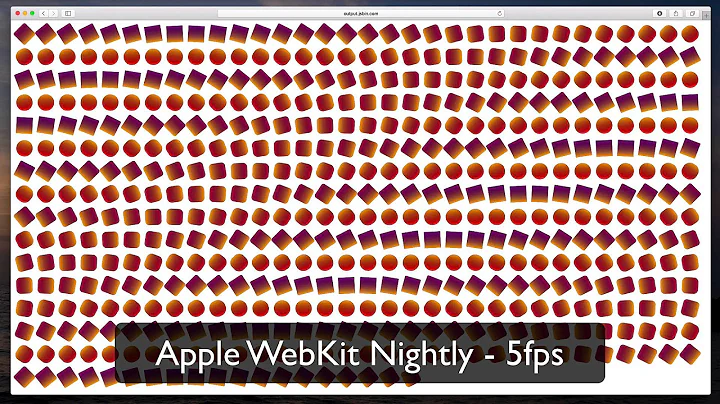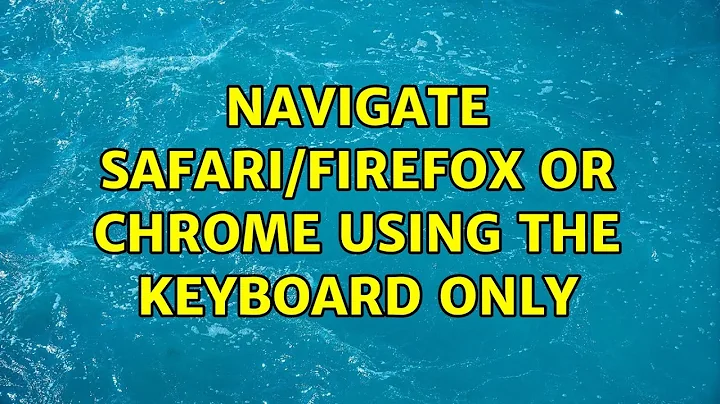Navigate Safari/Firefox or Chrome using the Keyboard only
The Gleebox extension for Firefox, Chrome and Safari is another alternative that I've just started experimenting with:
gleeBox is an experimental project that takes a keyboard-centric approach to navigating the web. It provides alternatives to actions that are traditionally performed via the mouse. Some of these are radically more efficient than using a mouse, some not so much. In all cases, they are mostly meant for keyboard and command line lovers
I've been using it in Chrome for a short period, and so far I've liked what I've seen.
If you use all three of the above browsers regularly, then it has the additional advantage of providing the same mechanisms across all of them.
Related videos on Youtube
Brock Woolf
I am a software developer and university student based in Perth, Australia. I work on my own software projects in my spare time and write applications and games for iPhone and Mac OS X. You can see some of the software I've written here, or you can find out more about me and how to get in touch here.
Updated on September 18, 2022Comments
-
Brock Woolf over 1 year
I would like to use my keyboard for as many things as possible and leave the mouse alone.
I wonder is it possible to use the keyboard only to 'click' on elements on a webpage as it is not always possible to tab between elements on a webpage.
I am using an Apple wireless keyboard on a 17" MacBook Pro 2.4GHz, running Snow Leopard.
-
whitequark over 13 yearsThe
Cmd+Ftrick works on Chrome too, but you need to pressCmd+Retinstead ofRet. -
Shon over 9 yearsUpdate: Gleebox is not currently maintained on firefox and not compatible with current versions.