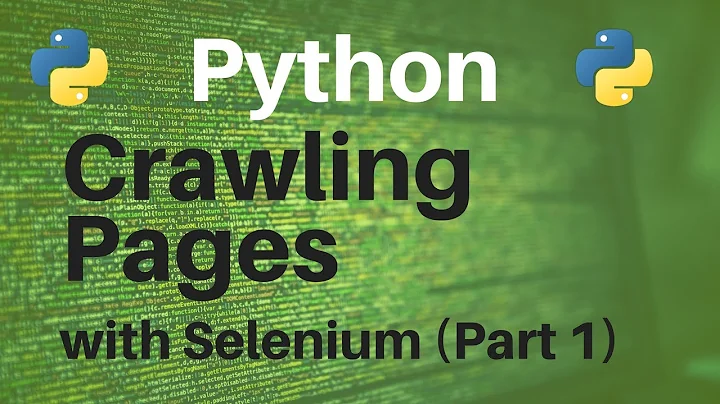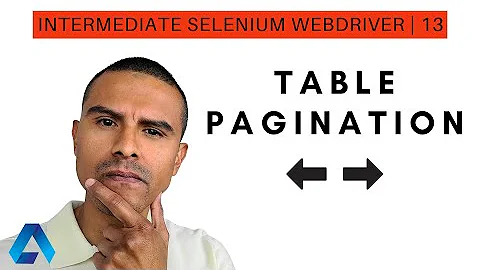navigating through pagination with selenium in python
Solution 1
Before moving on to automating any scenario, always write down the manual steps you would perform to execute the scenario. Manual steps for what you want to (which I understand from the question) is -
1) Go to site - https://services.wiltshire.gov.uk/PlanningGIS/LLPG/WeeklyList
2) Select first week option
3) Click search
4) Get the data from every page
5) Load the url again
6) Select second week option
7) Click search
8) Get the data from every page
.. and so on.
You are having a loop to select different weeks but inside each loop iteration for the week option, you also need to include a loop to iterate over all the pages. Since you are not doing that, your code is returning only the data from the first page.
Another problem is with how you are locaing the 'Next' button -
driver.find_element_by_xpath('//*[@id="form1"]/div[3]/a[4]').click()
You are selecting the 4th <a> element which is ofcourse not robust because in different pages, the Next button's index will be different. Instead, use this better locator -
driver.find_element_by_xpath("//a[contains(text(),'Next')]").click()
Logic for creating loop which will iterate through pages -
First you will need the number of pages. I did that by locating the <a> immediately before the "Next" button. As per the screenshot below, it is clear that the text of this element will be equal to the number of pages -
I did that using following code -
number_of_pages = int(driver.find_element_by_xpath("//a[contains(text(),'Next')]/preceding-sibling::a[1]").text)
Now once you have number of pages as number_of_pages, you only need to click "Next" button number_of_pages - 1 times!
Final code for your main function-
def main():
all_data = []
select = Select(driver.find_element_by_xpath("//select[@class='formitem' and @id='selWeek']"))
list_options = select.options
for item in range(len(list_options)):
select = Select(driver.find_element_by_xpath("//select[@class='formitem' and @id='selWeek']"))
select.select_by_index(str(item))
driver.find_element_by_css_selector("input.formbutton#csbtnSearch").click()
number_of_pages = int(driver.find_element_by_xpath("//a[contains(text(),'Next')]/preceding-sibling::a[1]").text)
for j in range(number_of_pages - 1):
all_data.extend(getData())
driver.find_element_by_xpath("//a[contains(text(),'Next')]").click()
time.sleep(1)
driver.get(url)
with open( 'wiltshire.json', 'w+' ) as f:
json.dump( all_data, f )
driver.quit()
Solution 2
Following approach is simply worked for me.
driver.find_element_by_link_text("3").click()
driver.find_element_by_link_text("4").click()
....
driver.find_element_by_link_text("Next").click()
Solution 3
first get the total pages in the pagination, using
ins.get('https://services.wiltshire.gov.uk/PlanningGIS/LLPG/WeeklyList/10702380,1')
ins.find_element_by_class_name("pagination")
source = BeautifulSoup(ins.page_source)
div = source.find_all('div', {'class':'pagination'})
all_as = div[0].find_all('a')
total = 0
for i in range(len(all_as)):
if 'Next' in all_as[i].text:
total = all_as[i-1].text
break
Now just loop through the range
for i in range(total):
ins.get('https://services.wiltshire.gov.uk/PlanningGIS/LLPG/WeeklyList/10702380,{}'.format(count))
keep incrementing the count and get the source code for the page and then get the data for it. Note: Don't forget the sleep when clicking on going form one page to another
Related videos on Youtube
Comments
-
 Abdul Jamac almost 2 years
Abdul Jamac almost 2 yearsI'm scraping this website using Python and Selenium. I have the code working but it currently only scrapes the first page, I would like to iterate through all the pages and scrape them all but they handle pagination in a weird way how would I go through the pages and scrape them one by one?
Pagination HTML:
<div class="pagination"> <a href="/PlanningGIS/LLPG/WeeklyList/41826123,1" title="Go to first page">First</a> <a href="/PlanningGIS/LLPG/WeeklyList/41826123,1" title="Go to previous page">Prev</a> <a href="/PlanningGIS/LLPG/WeeklyList/41826123,1" title="Go to page 1">1</a> <span class="current">2</span> <a href="/PlanningGIS/LLPG/WeeklyList/41826123,3" title="Go to page 3">3</a> <a href="/PlanningGIS/LLPG/WeeklyList/41826123,4" title="Go to page 4">4</a> <a href="/PlanningGIS/LLPG/WeeklyList/41826123,3" title="Go to next page">Next</a> <a href="/PlanningGIS/LLPG/WeeklyList/41826123,4" title="Go to last page">Last</a> </div>Scraper:
import re import json import requests from selenium import webdriver from selenium.webdriver.support.ui import Select from selenium.webdriver.chrome.options import Options options = Options() # options.add_argument('--headless') options.add_argument("start-maximized") options.add_argument('disable-infobars') driver=webdriver.Chrome(chrome_options=options, executable_path=r'/Users/weaabduljamac/Downloads/chromedriver') url = 'https://services.wiltshire.gov.uk/PlanningGIS/LLPG/WeeklyList' driver.get(url) def getData(): data = [] rows = driver.find_element_by_xpath('//*[@id="form1"]/table/tbody').find_elements_by_tag_name('tr') for row in rows: app_number = row.find_elements_by_tag_name('td')[1].text address = row.find_elements_by_tag_name('td')[2].text proposals = row.find_elements_by_tag_name('td')[3].text status = row.find_elements_by_tag_name('td')[4].text data.append({"CaseRef": app_number, "address": address, "proposals": proposals, "status": status}) print(data) return data def main(): all_data = [] select = Select(driver.find_element_by_xpath("//select[@class='formitem' and @id='selWeek']")) list_options = select.options for item in range(len(list_options)): select = Select(driver.find_element_by_xpath("//select[@class='formitem' and @id='selWeek']")) select.select_by_index(str(item)) driver.find_element_by_css_selector("input.formbutton#csbtnSearch").click() all_data.extend( getData() ) driver.find_element_by_xpath('//*[@id="form1"]/div[3]/a[4]').click() driver.get(url) with open( 'wiltshire.json', 'w+' ) as f: json.dump( all_data, f ) driver.quit() if __name__ == "__main__": main()-
 Swadhikar over 5 yearsHave you tried scroll down using javascript?
Swadhikar over 5 yearsHave you tried scroll down using javascript? -
 undetected Selenium over 5 yearsWhere is the code block to handle pagination?
undetected Selenium over 5 yearsWhere is the code block to handle pagination? -
 Abdul Jamac over 5 years@DebanjanB thats what I need help with because the first three anchor tags are always the page your on I don't how to iterate through it since every page has different pages
Abdul Jamac over 5 years@DebanjanB thats what I need help with because the first three anchor tags are always the page your on I don't how to iterate through it since every page has different pages
-
-
 Abdul Jamac over 5 yearsthank you so much this worked and made perfect sense
Abdul Jamac over 5 yearsthank you so much this worked and made perfect sense -
 Abdul Jamac over 5 yearsquick question whats this doing 'preceding-sibling::a[1]' is it getting the number 13
Abdul Jamac over 5 yearsquick question whats this doing 'preceding-sibling::a[1]' is it getting the number 13 -
Shivam Mishra over 5 years@AbdulJamac yes, I have also mentioned that in the updated answer.
-
 Abdul Jamac over 5 yearsso now whats you have the 13 does it click the next button 13 times and everytime it clicks the button it -1 from the number_of_pages
Abdul Jamac over 5 yearsso now whats you have the 13 does it click the next button 13 times and everytime it clicks the button it -1 from the number_of_pages -
Shivam Mishra over 5 years@AbdulJamac Suppose if there are 13 pages, the inner loop will be executed 12 times. Since the first page is already loaded, we only have to click the Next button 12 (13 -1) times.
-
 Abdul Jamac over 5 yearshey Ive got another navigation question if you can help it would be great stackoverflow.com/questions/51987761/…
Abdul Jamac over 5 yearshey Ive got another navigation question if you can help it would be great stackoverflow.com/questions/51987761/… -
Shivam Mishra over 5 years@AbdulJamac hey, it seems that you already accepted an answer to this question. Nevertheless I gave an another solution which you can try:
-
Heinz over 4 yearswhat if the pagination is implemented as "Previous" and "Next", to move around you have to click the two links?