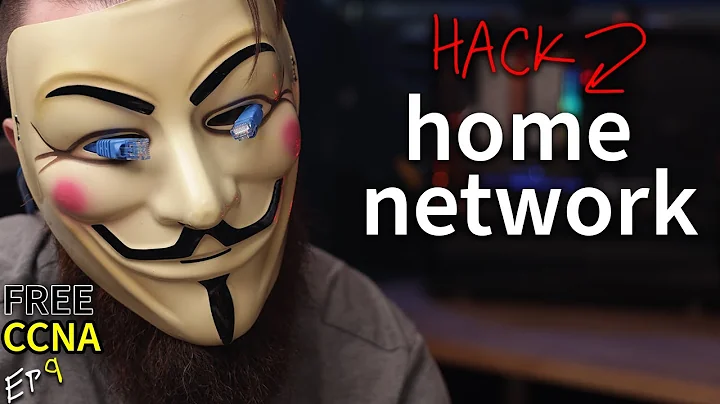Neat and fast way to count devices in home network
You can also try arp-scan (install using sudo apt-get install arp-scan on a terminal)
It returns MAC addresses and tries to find the manufacturer of the network adapter.
ie, sudo arp-scan --retry=8 --ignoredups -I eth0 192.168.1.0/24 (--ignoredumps and --retry=8 make the results more accurate) returns
Interface: eth0, datalink type: EN10MB (Ethernet)
Starting arp-scan 1.8.1 with 256 hosts (http://www.nta-monitor.com/tools/arp-scan/)
192.168.1.1 68:7f:74:a5:07:18 Cisco-Linksys, LLC
192.168.1.5 00:11:32:07:71:ac Synology Incorporated
192.168.1.100 00:21:9b:f8:ec:1c Dell Inc
192.168.1.117 00:12:fb:1a:88:8a Samsung Electronics
4 packets received by filter, 0 packets dropped by kernel
Ending arp-scan 1.8.1: 256 hosts scanned in 1.377 seconds (185.91 hosts/sec). 4 responded
Give it a try.
Related videos on Youtube
imbaer
Updated on September 18, 2022Comments
-
imbaer almost 2 years
Possible Duplicate:
How to find unused IP Address on a network?currently I am using nmap wich scans the range of IPs that my DHCP server assigns to hosts. However this is a) slow and b) sometimes nmaps doesn't discover all hosts. Laptops that are connected wirelessly sometimes aren't counted.
I tried almost all possible nmap scan techniques like:
sP,sS, sT, sW, sM etc... they all miss out the laptops sometimes although I can ping them at any time.
I am looking for an efficient way to accomplish this without missing out some hosts. My Router is a Linksys WRT54GL and I am using the latest Tomato firmware.
-
Bruno Pereira over 12 years
sudo nmap -sP -PR 192.168.0.*shold return all IP from the 192.168.0.0 network no mather what. Can you check if you are usingsudoon the command, you get different results if not. -
Bruno Pereira over 12 yearsIts not an exact, its the opposite but the solutions are really common.
-
imbaer over 12 yearsYes even with sudo the laptop isn't discovered sometimes.
-
Sanam Patel over 12 yearsHow about looking it up from the router itself? If you login to most routers, you can see a list of connected devices pretty quickly.
-
Mike678 over 12 yearsBTW: may I ask which operating system the laptos used while scanning with nmap? If they are common or widely used, are there any ports open, ping disabled or some other configuration to hide them?
-
imbaer over 12 yearsI can ping any of them. Its an android (gingerbread cynogenmod 7.1) device, one windows 7 laptop, one windows 7 pc (wireless) and one Ubuntu laptop. They are all missed out occasionally by both nmao and arp-scan. However as I mentioned in the accepted answer with --retry=8 and --ignoredups I can work around that.
-
-
imbaer over 12 yearsLooks good so far, I'll evaluate it a little more and check back tomorrow.
-
imbaer over 12 yearsWith the --retry option combined with --ignoredups this works like a charm.
sudo arp-scan --retry=8 --ignoredups -I eth0 192.168.0.100-192.168.0.150 -
Bruno Pereira over 12 yearsNice! I will add it to the answer then.