Need help using Touchegg with Ubuntu Gnome 15.04
Solution 1
This works on Ubuntu 15.10;
Create a .xprofile file in ~ with:
synclient ClickFinger3=0
synclient TapButton3=0
touchegg &
Reboot and Touchegg works.
Solution 2
Is it only for 3 finger and less gestures? if so, it may be because synaptics is using them, try
synclient TapButton3=0 && synclient ClickFinger3=0
that will disable 3 finger actions from synaptics and use touchegg's actions. Similarly by disabling 2finger scroll and tap, you can get touchegg's 2 finger pinch to work (along with touchegg's inferior 2 finger scroll).
Related videos on Youtube
Airwolf
Updated on September 18, 2022Comments
-
Airwolf over 1 year
I have installed Touchegg using
sudo apt-get install toucheggI created the configuration file using
mkdir ~/.config/touchegg gedit ~/.config/touchegg/touchegg.confand created a gesture to go back on webpages:
<gesture type="DRAG" fingers="3" direction="ALL"> <action type="MOUSE_CLICK">BUTTON=8</action> </gesture>Nothing is happening when I perform a 3 finger gesture in Chrome. I understand that Touchegg cannot be used with Unity, but I haven't seen anything regarding compatibility problems with Gnome 3.14.
Any help would be greatly appreciated

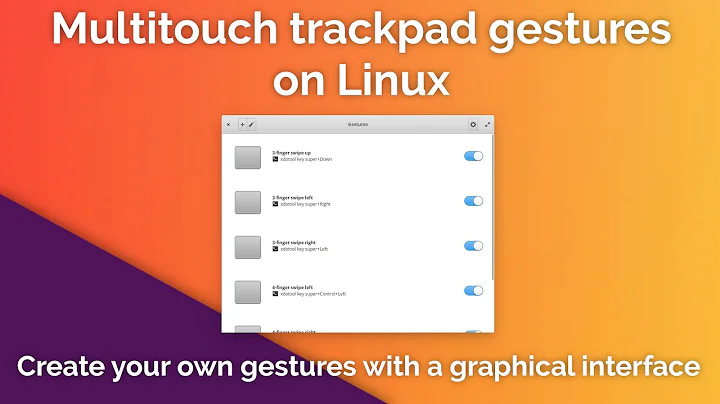

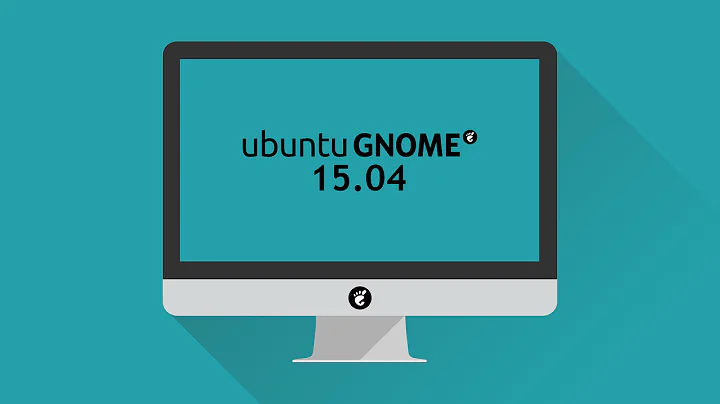


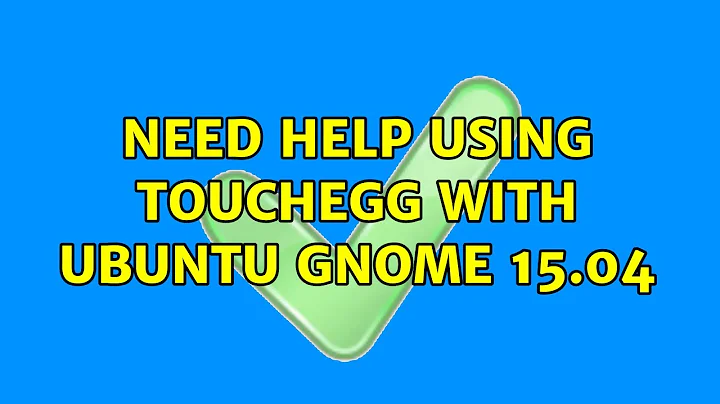
![Ubuntu 15.04 "Vivid Vervet" [Daily Build - Installation Test ]](https://i.ytimg.com/vi/V-4WKHBfhDU/hq720.jpg?sqp=-oaymwEcCNAFEJQDSFXyq4qpAw4IARUAAIhCGAFwAcABBg==&rs=AOn4CLB7dpqeKn08ieLkM3pmcBdCKImVOg)