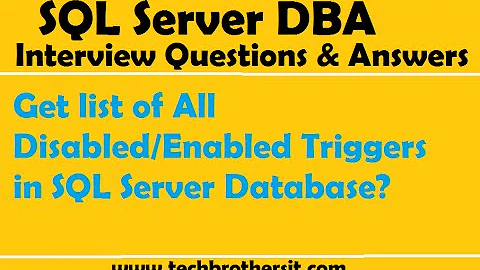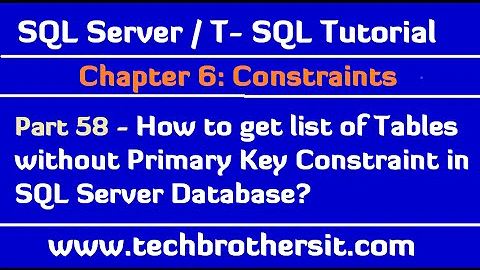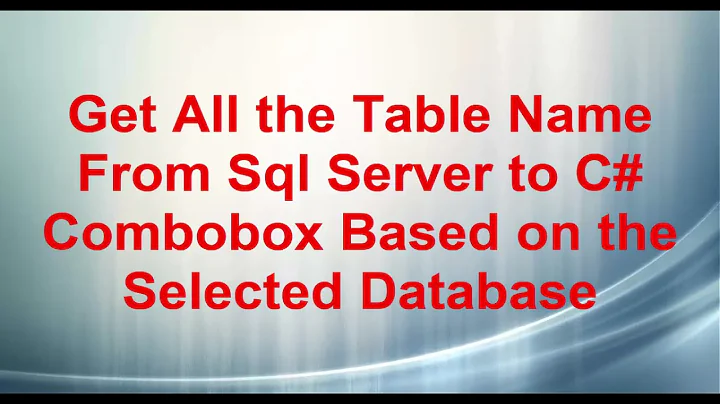Need to list all triggers in SQL Server database with table name and table's schema
Solution 1
Here's one way:
SELECT
sysobjects.name AS trigger_name
,USER_NAME(sysobjects.uid) AS trigger_owner
,s.name AS table_schema
,OBJECT_NAME(parent_obj) AS table_name
,OBJECTPROPERTY( id, 'ExecIsUpdateTrigger') AS isupdate
,OBJECTPROPERTY( id, 'ExecIsDeleteTrigger') AS isdelete
,OBJECTPROPERTY( id, 'ExecIsInsertTrigger') AS isinsert
,OBJECTPROPERTY( id, 'ExecIsAfterTrigger') AS isafter
,OBJECTPROPERTY( id, 'ExecIsInsteadOfTrigger') AS isinsteadof
,OBJECTPROPERTY(id, 'ExecIsTriggerDisabled') AS [disabled]
FROM sysobjects
INNER JOIN sysusers
ON sysobjects.uid = sysusers.uid
INNER JOIN sys.tables t
ON sysobjects.parent_obj = t.object_id
INNER JOIN sys.schemas s
ON t.schema_id = s.schema_id
WHERE sysobjects.type = 'TR'
EDIT: Commented out join to sysusers for query to work on AdventureWorks2008.
SELECT
sysobjects.name AS trigger_name
,USER_NAME(sysobjects.uid) AS trigger_owner
,s.name AS table_schema
,OBJECT_NAME(parent_obj) AS table_name
,OBJECTPROPERTY( id, 'ExecIsUpdateTrigger') AS isupdate
,OBJECTPROPERTY( id, 'ExecIsDeleteTrigger') AS isdelete
,OBJECTPROPERTY( id, 'ExecIsInsertTrigger') AS isinsert
,OBJECTPROPERTY( id, 'ExecIsAfterTrigger') AS isafter
,OBJECTPROPERTY( id, 'ExecIsInsteadOfTrigger') AS isinsteadof
,OBJECTPROPERTY(id, 'ExecIsTriggerDisabled') AS [disabled]
FROM sysobjects
/*
INNER JOIN sysusers
ON sysobjects.uid = sysusers.uid
*/
INNER JOIN sys.tables t
ON sysobjects.parent_obj = t.object_id
INNER JOIN sys.schemas s
ON t.schema_id = s.schema_id
WHERE sysobjects.type = 'TR'
EDIT 2: For SQL 2000
SELECT
o.name AS trigger_name
,'x' AS trigger_owner
/*USER_NAME(o.uid)*/
,s.name AS table_schema
,OBJECT_NAME(o.parent_obj) AS table_name
,OBJECTPROPERTY(o.id, 'ExecIsUpdateTrigger') AS isupdate
,OBJECTPROPERTY(o.id, 'ExecIsDeleteTrigger') AS isdelete
,OBJECTPROPERTY(o.id, 'ExecIsInsertTrigger') AS isinsert
,OBJECTPROPERTY(o.id, 'ExecIsAfterTrigger') AS isafter
,OBJECTPROPERTY(o.id, 'ExecIsInsteadOfTrigger') AS isinsteadof
,OBJECTPROPERTY(o.id, 'ExecIsTriggerDisabled') AS [disabled]
FROM sysobjects AS o
/*
INNER JOIN sysusers
ON sysobjects.uid = sysusers.uid
*/
INNER JOIN sysobjects AS o2
ON o.parent_obj = o2.id
INNER JOIN sysusers AS s
ON o2.uid = s.uid
WHERE o.type = 'TR'
Solution 2
Here you go.
SELECT
[so].[name] AS [trigger_name],
USER_NAME([so].[uid]) AS [trigger_owner],
USER_NAME([so2].[uid]) AS [table_schema],
OBJECT_NAME([so].[parent_obj]) AS [table_name],
OBJECTPROPERTY( [so].[id], 'ExecIsUpdateTrigger') AS [isupdate],
OBJECTPROPERTY( [so].[id], 'ExecIsDeleteTrigger') AS [isdelete],
OBJECTPROPERTY( [so].[id], 'ExecIsInsertTrigger') AS [isinsert],
OBJECTPROPERTY( [so].[id], 'ExecIsAfterTrigger') AS [isafter],
OBJECTPROPERTY( [so].[id], 'ExecIsInsteadOfTrigger') AS [isinsteadof],
OBJECTPROPERTY([so].[id], 'ExecIsTriggerDisabled') AS [disabled]
FROM sysobjects AS [so]
INNER JOIN sysobjects AS so2 ON so.parent_obj = so2.Id
WHERE [so].[type] = 'TR'
A couple of things here...
Also I see that you were attempting to pull the parent tables schema information, I believe in order to do so you would also need to join the sysobjects table on itself so that you can correctly get the schema information for the parent table. the query above does this. Also the sysusers table wasn't needed in the results so that Join has been removed.
tested with SQL 2000, SQL 2005, and SQL 2008 R2
Solution 3
You can also get the body of triggers as following:
SELECT o.[name],
c.[text]
FROM sys.objects AS o
INNER JOIN sys.syscomments AS c
ON o.object_id = c.id
WHERE o.[type] = 'TR'
Solution 4
I had the same task recently and I used the following for sql server 2012 db. Use management studio and connect to the database you want to search. Then execute the following script.
Select
[tgr].[name] as [trigger name],
[tbl].[name] as [table name]
from sysobjects tgr
join sysobjects tbl
on tgr.parent_obj = tbl.id
WHERE tgr.xtype = 'TR'
Solution 5
SELECT
ServerName = @@servername,
DatabaseName = db_name(),
SchemaName = isnull( s.name, '' ),
TableName = isnull( o.name, 'DDL Trigger' ),
TriggerName = t.name,
Defininion = object_definition( t.object_id )
FROM sys.triggers t
LEFT JOIN sys.all_objects o
ON t.parent_id = o.object_id
LEFT JOIN sys.schemas s
ON s.schema_id = o.schema_id
ORDER BY
SchemaName,
TableName,
TriggerName
Related videos on Youtube
MsBao
Updated on September 23, 2021Comments
-
MsBao over 2 years
I need to list all triggers in SQL Server database with table name and table's schema.
I'm almost there with this:
SELECT trigger_name = name, trigger_owner = USER_NAME(uid),table_schema = , table_name = OBJECT_NAME(parent_obj), isupdate = OBJECTPROPERTY( id, 'ExecIsUpdateTrigger'), isdelete = OBJECTPROPERTY( id, 'ExecIsDeleteTrigger'), isinsert = OBJECTPROPERTY( id, 'ExecIsInsertTrigger'), isafter = OBJECTPROPERTY( id, 'ExecIsAfterTrigger'), isinsteadof = OBJECTPROPERTY( id, 'ExecIsInsteadOfTrigger'), [disabled] = OBJECTPROPERTY(id, 'ExecIsTriggerDisabled') FROM sysobjects INNER JOIN sysusers ON sysobjects.uid = sysusers.uid WHERE type = 'TR'I just need to get the table's schema also.
-
Joe Stefanelli over 13 yearsOdd. Works for me on 2005 and 2008 instances.
-
JNK over 13 years@Ronnie - What version of SQL Server are you using? This may not work on older (2000 and older) builds...
-
Joe Stefanelli over 13 yearsYour original query returns no results in Adventureworks either. Looks like it's the join to sysusers that throws it off.
-
MsBao over 13 yearsJust noticed that myself. My original query was a working version.
-
Joe Stefanelli over 13 yearsEdited my answer and provided a query with sysusers commented out.
-
MsBao over 13 yearsThanks, Joe. Is there a version of the query that would be compatible with both SQL Server 2000?
-
JNK over 13 years@Ronnie - My comment was because they added some new system views in the newer versions of SQL Server. Off the top of my head I don't know which they were. Joe may know and answer, but it certainly won't hurt to TRY your query as written in an older version.
-
Joe Stefanelli over 13 years@Ronnie: SQL Server 2000 does not have the concept of schemas. Owner would be equivalent for that version. See my edited answer for a query for 2000.
-
MsBao over 13 years@Joe - I see the edit # 2 version doesn't return results against 2008r2. Is that as it should be? I'm writing a tool for sql server and would like to make it backwards compatible.
-
Joe Stefanelli over 13 years@Ronnie: Edit #2 is intended for SQL 2000 only. The concept/use of schemas is completely different between 2000 and 2005/8.
-
MsBao over 13 yearsJust making sure. I don't have an instance of 2000 to test with.
-
Joe Stefanelli over 13 yearsNo. This works where owner/schema were synonymous in SQL Server 2000. This does not return the correct schema when run on a 2005/8 database.
-
 Chris Smith over 10 yearsnice, thanks for the sql 2000 version as well - some of us still are stuck in that world.
Chris Smith over 10 yearsnice, thanks for the sql 2000 version as well - some of us still are stuck in that world. -
 ErikE over 10 yearsIt's perfectly fine to do
ErikE over 10 yearsIt's perfectly fine to doSELECT Alias = Expression. It hasn't been deprecated. What has been deprecated isSELECT 'Alias' = Expression. I got this information from your own link! Please correct the misinformation. -
Yu Shen about 6 yearsThe table [Database_Name].sys.triggers for my case is empty. Mine is with Microsoft SQL Server 2017
-
Yu Shen about 6 yearsResulted in empty result. It should not be. Mine is Microsoft SQL server 2017.
-
Eric K over 5 years@YuShen, you need to change [Database_Name] to the name of your actual database
-
 Acapulco over 5 yearsIf possible, try to add some explanation on what does your code do to make the answer more useful.
Acapulco over 5 yearsIf possible, try to add some explanation on what does your code do to make the answer more useful. -
 Christoph over 5 yearsThe Edit #2 is still the best on SQLServer2016 - the two other versions do not show View-Triggers but only Table-Triggers.
Christoph over 5 yearsThe Edit #2 is still the best on SQLServer2016 - the two other versions do not show View-Triggers but only Table-Triggers. -
 Marco Siffert almost 3 yearsThis should be higher up. Using
Marco Siffert almost 3 yearsThis should be higher up. Usingsys.triggersseems like the cleanest solution.

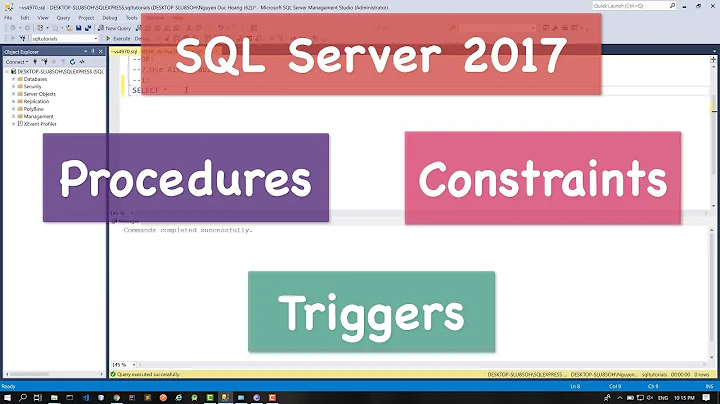

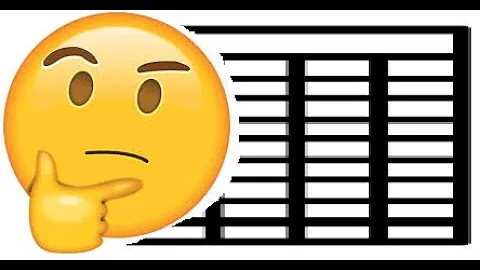
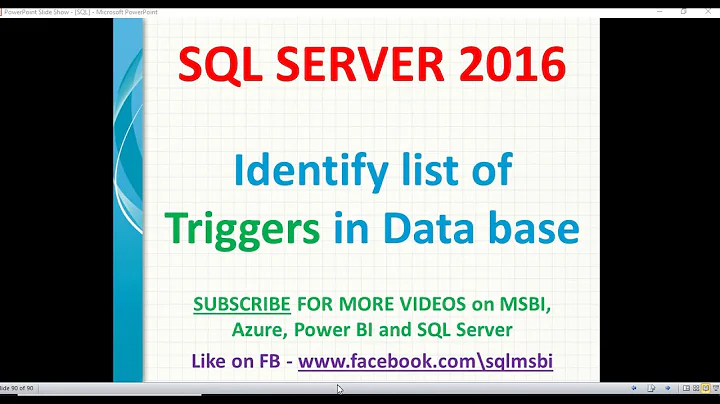
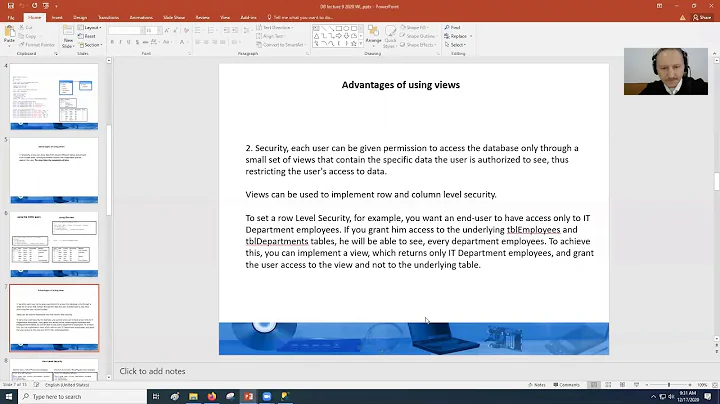
![Bài 4: [Học SQL từ đầu] - Hướng Dẫn Tạo Trigger SQL Server](https://i.ytimg.com/vi/i8csPeR-hqQ/hqdefault.jpg?sqp=-oaymwEcCOADEI4CSFXyq4qpAw4IARUAAIhCGAFwAcABBg==&rs=AOn4CLDHdWKzfSR5IcPk1j_ReqW-KP2fcw)