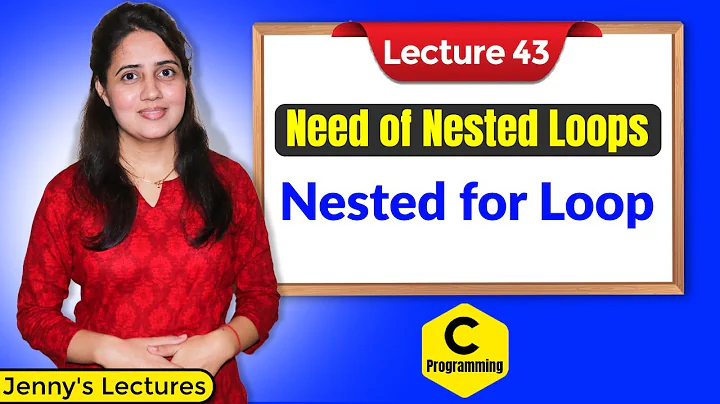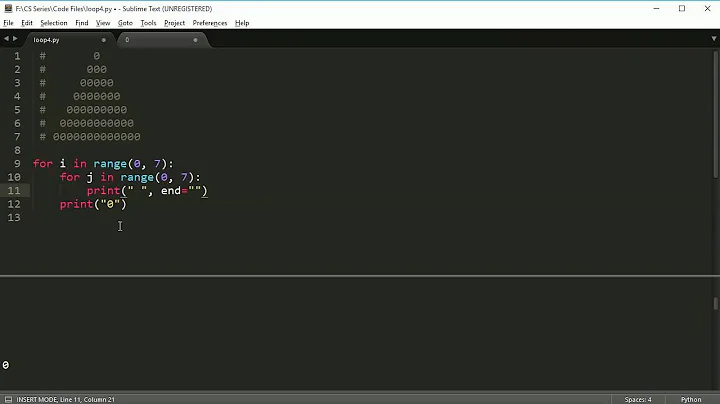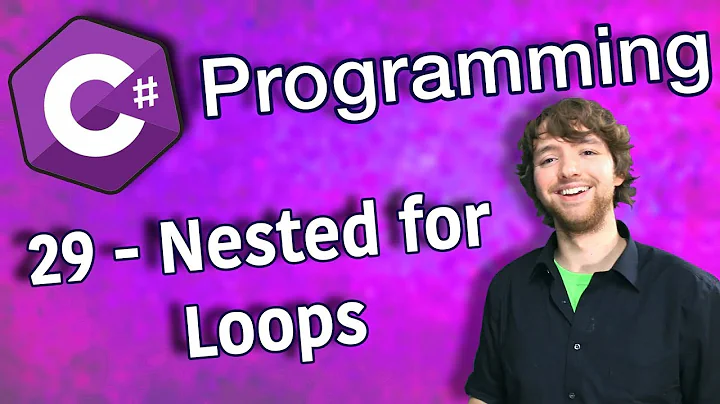Nested batch for loops
Solution 1
What if you used pushd !CTD! and popd, and let FOR /R default to using the current directory?
Solution 2
Just to give an example of a nested loop that works:
@echo off
SetLocal
set B=alpha beta gamma
set A=eins zwo
FOR %%b in (%B%) do (
FOR %%a in (%A% %%b) DO (
echo %%b -^> %%a
)
)
The output (at least on Windows 7) is
alpha -> eins
alpha -> zwo
alpha -> alpha
beta -> eins
beta -> zwo
beta -> beta
gamma -> eins
gamma -> zwo
gamma -> gamma
This supports jeb's observation that variable expansion in loops works if they occur inside parenthesis (even without delayed expansion).
Solution 3
Because nobody has mentioned it, here is the solution using batch subroutines and the CALL command.
@echo off
set TESTDIRS=fast mid slow
set TD=src\test\resources\testsuite
for %%d in (%TESTDIRS%) do call :process_testdir %%d
goto :eof
:process_testdir
set CTD=%TD%\%1
echo CTD: %CTD%
REM Echos the expected path
for /R %CTD% %%f in (*.fs) do (echo %%f)
REM Echos as expected
goto :eof
I know GOTO is not very popular, but batch files were originally designed to use labels for control flow. The parenthetized control structure syntax was added later, and this question is an example of where it breaks down. The problem lends itself well to batch subroutines.
Solution 4
It's not obvious! It's the special parsing of FOR!
A FOR command is parsed directly after the escape/special character phase (for detecting the parenthesis), but as a result you can't using delayed or %%var expansion as parameters.
FOR %%a in (%%%%B) do (
FOR %%a in (1) DO ( <<< this %%a will not replaced with %%B
echo %%a - shows 1, because %%a is the name of the inner variable
echo %%B - doesn't work
)
)
And also this can't work:
set chars=abc
FOR /F "delims=!chars!" %%N in (bla) DO ....
does not set a, b and c as delims, but !, c, h, a and r instead.
EDIT: Within the parentheses the delayed expansion does work as expected however:
set var=C:\temp
For %%a in (!var!) DO echo %%a
I would expect that you have to use a function to solve your problem.
Solution 5
Quote Malte Schwerhoff's Answer
If you don't want to repeat B, you can simply add "if" statement
@echo off
SetLocal
set B=alpha beta gamma
set A=eins zwo
FOR %%b in (%B%) do (
FOR %%a in (%A% %%b) DO (
IF %%b NEQ %%a (
echo %%b -^> %%a
)
)
)
output:
alpha -> eins
alpha -> zwo
beta -> eins
beta -> zwo
gamma -> eins
gamma -> zwo
Related videos on Youtube
Malte Schwerhoff
Enjoying computer science and cheese. Working as a lecturer at ETH Zurich, my research area is automating deductive software verification. See my university web page for further information.
Updated on July 09, 2022Comments
-
 Malte Schwerhoff almost 2 years
Malte Schwerhoff almost 2 yearsThe following nested for-loop drives me mad (on Windows 7):
@echo off SetLocal EnableDelayedExpansion set TESTDIRS=fast mid slow set TD=src\test\resources\testsuite for %%d in (%TESTDIRS%) do ( set CTD=%TD%\%%d echo CTD: !CTD! REM Echos the expected path echo CTD: %CTD% REM Echos nothing -- understandable for /R !CTD! %%f in (*.fs) do (echo %%f) REM Echos nothing -- why? for /R src\test\resources\testsuite\fast %%f in (*.fs) do (echo %%f) REM Echos expected files )I tried various solutions involving disabling DelayedExpansion, call-statements and whatnot, but I never got the inner loop working. I know that I could replace the inner loop by a subroutine call, but there gotta be a way to make it work with nested loops.
-
 Malte Schwerhoff over 13 yearsSorry, but I don't see how your reply helps me with my question since it only tells me what doesn't work. In addition, I already mentioned in my question that I am aware of the possibility of replacing the inner loop with a subroutine but my question was how to make the nested loop work.
Malte Schwerhoff over 13 yearsSorry, but I don't see how your reply helps me with my question since it only tells me what doesn't work. In addition, I already mentioned in my question that I am aware of the possibility of replacing the inner loop with a subroutine but my question was how to make the nested loop work. -
 Malte Schwerhoff over 13 yearsI'll accept this solution since it solves the question in the context of my example. And it's really clever :-)
Malte Schwerhoff over 13 yearsI'll accept this solution since it solves the question in the context of my example. And it's really clever :-) -
jeb over 13 yearsSorry, but I suppose you can only use the PUSHD solution from Ben Voigt. With expansion it seems to be impossible, because the path for the inner loop is expanded only one, at the beginning of the first parenthesis,
-
Juan Antonio Orozco over 9 yearshi i used your example but it will print %%b instead of %%a in the last steep,i solved it by using just FOR %%a in (%A%) in the inner loop
-
 Malte Schwerhoff almost 9 years@JuanAntonioOrozco You might have observed the intended behaviour. I edited my answer to clarify what the loop should print.
Malte Schwerhoff almost 9 years@JuanAntonioOrozco You might have observed the intended behaviour. I edited my answer to clarify what the loop should print. -
Algoman over 5 yearsThis is a workaround that solves the specific problem differently. It doesn't explain how to correctly nest for-loops (i.e. doesn't answer the question). I want to nest for-loops with a different use-case in which this workaround doesn't solve the problem and came here via google search for "batch nested for loop". -1 from me.
-
John Neuhaus almost 4 yearsThis answer would include directories not in
%TESTDIRS%. And as noted in the question,/R src\test\resources\testsuite\fast %%fworks, which is the intended result ofset CTD=%TD%\%%d, so the problem is not likely a misunderstanding of how the tree is being walked.