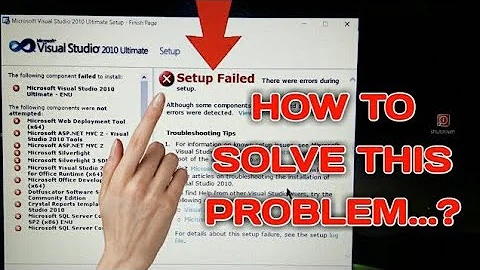.NET 4.5 fatal error during installation of VS 2012 Ultimate
This issue is caused by antivirus scanner on your machine. Can you please check antivirus scanner logs and see if there is an exception logged for c:\config.msi? Also let us know which antivirus you have on the machine? We (Microsoft) would like to reach out to them to change their product to work better with installers.
Log file indicates some other application (like Antivirus scanner) is opening the backup file without FILE_SHARE_DELETE after MSI creates/moves it.
MSI (s) (D8:C8) [11:31:49:844]: Product: Microsoft .NET Framework 4.5 -- The installer has encountered an unexpected error installing this package. This may indicate a problem with this package. The error code is 2329. The arguments are: 32, C:\Config.Msi\b8265.rbf,
The installer has encountered an unexpected error installing this package. This may indicate a problem with this package. The error code is 2329. The arguments are: 32, C:\Config.Msi\b8265.rbf,
Workaround: disable antivirus and install .Net 4.5 on the machine then enable antivirus again.
Related videos on Youtube
Kevin.A
Updated on July 12, 2022Comments
-
Kevin.A almost 2 years
When I try to install VS 2012 Ultimate on Windows 7 32bit SP1, but it gives me the next error:
"Microsoft .NET Framework 4.5 - Fatal error during installation"
My installation log: here
My vslog.cab file: here

I tried to install .NET 4.5 stand-alone, but it didn't work too. .NET 4.5 log error
-
PeterJ over 11 yearsPosting the log file would probably be a good idea.
-
-
Kevin.A over 11 yearsI tried to install .NET Framework separately, but it didn't work too
-
Kevin.A over 11 yearsThanks man, your workaround worked. I had such problem with installing IIS Express 7.5, exactly the same error code. I use "ESET Smart Security 3.0.695.0"
-
Anand over 11 years@Kevin.A thanks for confirmation and antivirus product details. We will contact them regarding this issue.
-
 Rashad about 10 years@Anand I am facing the same problem. I disabled the antivirus but no luck.I am using avira.
Rashad about 10 years@Anand I am facing the same problem. I disabled the antivirus but no luck.I am using avira. -
Anand about 10 years@Rashad, are there any entries in eventvwr? Does this happen on specific machine? Can you try installing .net 4.5 as standalone without using visual studio?
-
Samarth Agarwal about 10 yearsHi, I tried disabling my Avast Antivirus but no luck. Any suggestions?
-
Anand almost 10 years@SamarthAgarwal, Same suggestion I made to Rashad above. try installing .net 4.5 separately and then try installing VS.
-
Samarth Agarwal almost 10 yearsI cannot install it separately as well, it fails.
-
Anand almost 10 years@SamarthAgarwal, Did you disable antivirus while installing .net4.5?
-
Samarth Agarwal almost 10 yearsYes I did. Then finally I installed windows 8 anf then The setup completed.
![[Solved] Dot Net Installation Did Not Succeed | You must first install following version of Dot Net](https://i.ytimg.com/vi/-0eZMOifT2Y/hq720.jpg?sqp=-oaymwEcCNAFEJQDSFXyq4qpAw4IARUAAIhCGAFwAcABBg==&rs=AOn4CLDs32T_IgQ9OSkdOcMf8-88icvOyg)