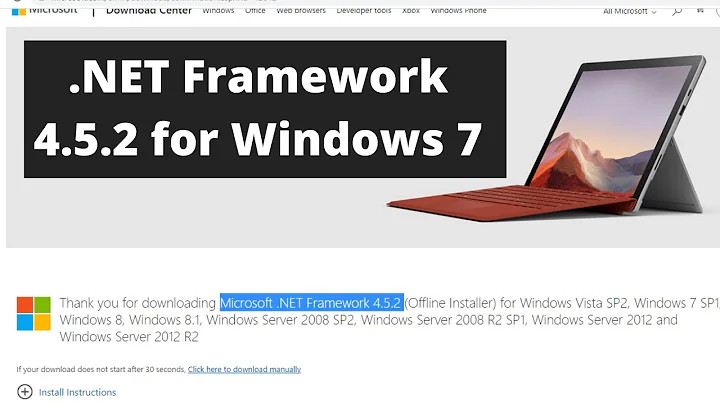.NET Framework 4.5.2 Setup has failed
The Sp1 matters here. The download pages says it requires the Sp1:
Supported Operating System Windows 7 Service Pack 1
You need to install the Windows 7 Sp1 first, otherwise you can't install .Net Framework 4.5.2
Related videos on Youtube
jozxyqk
Updated on September 18, 2022Comments
-
jozxyqk almost 2 years
The .NET Framework installer crashes (or at least the following failed message pops up) before even starting to install. On a windows 7 machine without SP1 although I've read this shouldn't matter.
I've tried running as administrator, uninstalling all .NET stuff from the control panel, using the .NET repair tool and the cleaner tool. Have tried both web and offline installer. Nothing helps.
Is there anything else I can try? As it seems to crash before installing, maybe there's a way I can manually extract and start the install?
Problem signature: Problem Event Name: VSSetup Problem Signature 01: Microsoft .NET Framework 4.5.2 Setup Problem Signature 02: 4.5.51209 Problem Signature 03: 12.0.51209.34209 Problem Signature 04: 1 Problem Signature 05: unknown Problem Signature 06: None_UI_Interactive_Crash Problem Signature 07: 0xc0000005 Problem Signature 08: 0 Problem Signature 09: unknown OS Version: 6.1.7600.2.0.0.256.1 Locale ID: 1033 Read our privacy statement online: http://go.microsoft.com/fwlink/?linkid=104288&clcid=0x0409 If the online privacy statement is not available, please read our privacy statement offline: C:\Windows\system32\en-US\erofflps.txtUpdate
Have installed SP1 via windows update, but still getting the error. Slowly going through more windows updates/reboots to see if they fix it.Update
Still no luck. Windows is now stuck indefinitely "checking for updates" and the .NET installer still crashes.-
 Andrew Morton over 8 years
Andrew Morton over 8 years -
unbindall over 8 yearsGo to
Programs and Features > "Turn Windows features on or off". Are there anyMicrosoft .NETentries there? If so, try enabling them. -
 magicandre1981 about 8 yearsstop WU service, install this update: support.microsoft.com/en-us/kb/3138612 and check again for new updates
magicandre1981 about 8 yearsstop WU service, install this update: support.microsoft.com/en-us/kb/3138612 and check again for new updates -
 magicandre1981 about 8 yearsany update on the issue? Does the newer WUCLient update fixes the hang? Can you install all updates and now .net 4.5.2?
magicandre1981 about 8 yearsany update on the issue? Does the newer WUCLient update fixes the hang? Can you install all updates and now .net 4.5.2? -
 magicandre1981 about 8 yearsany update on the issue?
magicandre1981 about 8 yearsany update on the issue? -
jozxyqk almost 8 years@magicandre1981 sorry for the late response. The update you suggested worked perfectly and allowed windows update to proceed.
-
-
jozxyqk almost 8 yearsIn my case I believe I had installed SP1 already but more windows updates were needed, although not sure which exactly. As per your comment, I had to install https://support.microsoft.com/en-us/kb/3138612 to get windows updates to work.
![[Solved] Dot Net Installation Did Not Succeed | You must first install following version of Dot Net](https://i.ytimg.com/vi/-0eZMOifT2Y/hq720.jpg?sqp=-oaymwEcCNAFEJQDSFXyq4qpAw4IARUAAIhCGAFwAcABBg==&rs=AOn4CLDs32T_IgQ9OSkdOcMf8-88icvOyg)