.NET Framework 4.5 remote install via PowerShell
13,925
I was having the exact same issue and it felt familiar so I dug through my memory and remembered how I fixed it last time. The issue is caused by the limit on the amount of memory available to your PS remote session. This article shows you how to query it. If you up it to 1GB, you should be able to install .NET 4.5 without issue.
Related videos on Youtube
Author by
user251297
Updated on September 18, 2022Comments
-
user251297 over 1 year
I am trying to install .NET Framework 4.5 to the remote Win2008R2 Server via PowerShell session in such way (user is in the server Administrators group):
$session = New-PSSession -ComputerName $server -Credential Get-Credential Invoke-Command -Session $session -ScriptBlock {Start-Process -FilePath "C:\temp\dotnetfx45_full_x86_x64.exe" -ArgumentList "/q /norestart" -Wait -PassThru}And then I get this error:
Executable: C:\temp\dotnetfx45_full_x86_x64.exe v4.5.50709.17929 --- logging level: standard --- Successfully bound to the ClusApi.dll Error 0x80070424: Failed to open the current cluster Cluster drive map: '' Considering drive: 'C:\'... Drive 'C:\' has been selected as the largest fixed drive Directory 'C:\aa113be049433424d2d3ca\' has been selected for file extraction Extracting files to: C:\aa113be049433424d2d3ca\ Error 0x80004005: Failed to extract all files out of box container #0. Error 0x80004005: Failed to extract Exiting with result code: 0x80004005 === Logging stopped: 2013/09/04 16:29:51 ===
If I run command locally at the server - all works fine.
Start-Process -FilePath "C:\temp\dotnetfx45_full_x86_x64.exe" ` -ArgumentList "/q /norestart" -Wait-
JerseyGirl1201 over 6 yearsEven with the latest .NET 4.7 client offline installer
NDP47-KB3186497-x86-x64-AllOS-ENU.exethis still occurs trying to install remotely via a PowerShell session (winrm) on an x64 system.
-
-
user251297 over 10 yearsDo not have any antivirus installed on the server. I have turned off Windows Firewall. Did not help. Still the same error.
-
user251297 over 10 years$proc = (start -FilePath "C:\temp\dotnetfx45_full_x86_x64.exe" -ArgumentList "/q /norestart" -Wait -PassThru) $proc.ExitCode returns 16389
-
user251297 over 10 yearsAlready have MaxMemoryPerShellMB = 1024
-
JerseyGirl1201 over 6 yearsOn my remote machine (AWS EC2) I've setup this as part of the userdata:
Set-Item WSMan:\localhost\Shell\MaxMemoryPerShellMB 2048; Restart-Service -Name WinRMand now the invoke command worked beautifully to install the .NET 4.7 DevPack which was failing on the client decompression. I've been trying to solve this for days, and it was a simple lack of memory! @user251297 this should be marked as the answer.
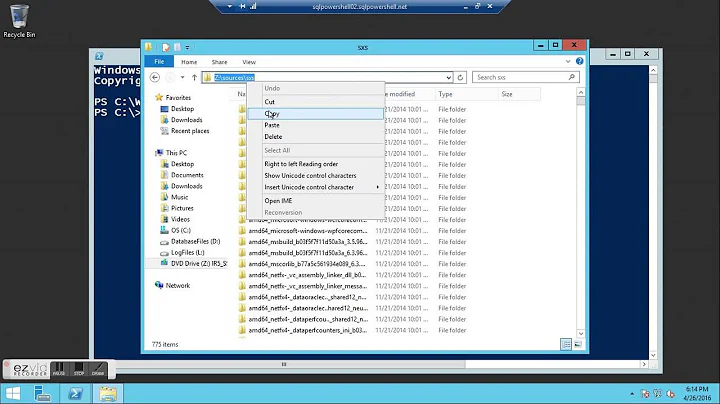


![[Window] Cách Bật IIS Và Cài .NET Framework 4.5 Trên Win XP,7,8,10](https://i.ytimg.com/vi/grXWfVTYMBw/hq720.jpg?sqp=-oaymwEcCNAFEJQDSFXyq4qpAw4IARUAAIhCGAFwAcABBg==&rs=AOn4CLCPW0zUU2U7gmnSWrBu-PTqOjTs6Q)
