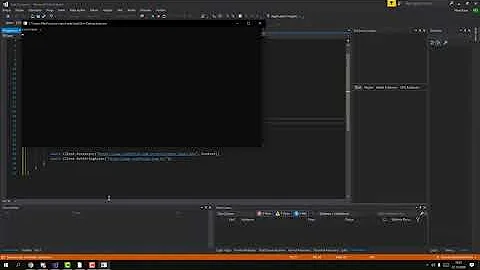.NET: Simplest way to send POST with data and read response
Solution 1
using (WebClient client = new WebClient())
{
byte[] response =
client.UploadValues("http://dork.com/service", new NameValueCollection()
{
{ "home", "Cosby" },
{ "favorite+flavor", "flies" }
});
string result = System.Text.Encoding.UTF8.GetString(response);
}
You will need these includes:
using System;
using System.Collections.Specialized;
using System.Net;
If you're insistent on using a static method/class:
public static class Http
{
public static byte[] Post(string uri, NameValueCollection pairs)
{
byte[] response = null;
using (WebClient client = new WebClient())
{
response = client.UploadValues(uri, pairs);
}
return response;
}
}
Then simply:
var response = Http.Post("http://dork.com/service", new NameValueCollection() {
{ "home", "Cosby" },
{ "favorite+flavor", "flies" }
});
Solution 2
Using HttpClient: as far as Windows 8 app development concerns, I came across this.
var client = new HttpClient();
var pairs = new List<KeyValuePair<string, string>>
{
new KeyValuePair<string, string>("pqpUserName", "admin"),
new KeyValuePair<string, string>("password", "test@123")
};
var content = new FormUrlEncodedContent(pairs);
var response = client.PostAsync("youruri", content).Result;
if (response.IsSuccessStatusCode)
{
}
Solution 3
Use WebRequest. From Scott Hanselman:
public static string HttpPost(string URI, string Parameters)
{
System.Net.WebRequest req = System.Net.WebRequest.Create(URI);
req.Proxy = new System.Net.WebProxy(ProxyString, true);
//Add these, as we're doing a POST
req.ContentType = "application/x-www-form-urlencoded";
req.Method = "POST";
//We need to count how many bytes we're sending.
//Post'ed Faked Forms should be name=value&
byte [] bytes = System.Text.Encoding.ASCII.GetBytes(Parameters);
req.ContentLength = bytes.Length;
System.IO.Stream os = req.GetRequestStream ();
os.Write (bytes, 0, bytes.Length); //Push it out there
os.Close ();
System.Net.WebResponse resp = req.GetResponse();
if (resp== null) return null;
System.IO.StreamReader sr =
new System.IO.StreamReader(resp.GetResponseStream());
return sr.ReadToEnd().Trim();
}
Solution 4
private void PostForm()
{
HttpWebRequest request = (HttpWebRequest)WebRequest.Create("http://dork.com/service");
request.Method = "POST";
request.ContentType = "application/x-www-form-urlencoded";
string postData ="home=Cosby&favorite+flavor=flies";
byte[] bytes = Encoding.UTF8.GetBytes(postData);
request.ContentLength = bytes.Length;
Stream requestStream = request.GetRequestStream();
requestStream.Write(bytes, 0, bytes.Length);
WebResponse response = request.GetResponse();
Stream stream = response.GetResponseStream();
StreamReader reader = new StreamReader(stream);
var result = reader.ReadToEnd();
stream.Dispose();
reader.Dispose();
}
Solution 5
Personally, I think the simplest approach to do an http post and get the response is to use the WebClient class. This class nicely abstracts the details. There's even a full code example in the MSDN documentation.
http://msdn.microsoft.com/en-us/library/system.net.webclient(VS.80).aspx
In your case, you want the UploadData() method. (Again, a code sample is included in the documentation)
http://msdn.microsoft.com/en-us/library/tdbbwh0a(VS.80).aspx
UploadString() will probably work as well, and it abstracts it away one more level.
http://msdn.microsoft.com/en-us/library/system.net.webclient.uploadstring(VS.80).aspx
Related videos on Youtube
AgileMeansDoAsLittleAsPossible
Updated on October 09, 2020Comments
-
AgileMeansDoAsLittleAsPossible over 3 years
To my surprise, I can't do anything nearly as simple as this, from what I can tell, in the .NET BCL:
byte[] response = Http.Post ( url: "http://dork.com/service", contentType: "application/x-www-form-urlencoded", contentLength: 32, content: "home=Cosby&favorite+flavor=flies" );This hypothetical code above makes an HTTP POST, with data, and returns the response from a
Postmethod on a static classHttp.Since we're left without something this easy, what's the next best solution?
How do I send an HTTP POST with data AND get the response's content?
-
Jamie Tabone over 9 yearsThis actually worked perfectly for me... stickler.de/en/information/code-snippets/…
-
-
Chris Hutchinson over 13 yearsIf you want more control over the HTTP headers, you could attempt the same using HttpWebRequest and reference RFC2616 (w3.org/Protocols/rfc2616/rfc2616.txt). Answers from jball and BFree follow that attempt.
-
jball over 13 years+1 I suspect there's a bunch of ways to do this in the framework.
-
Peter Hedberg about 11 yearsAlso works with a Dictionary<String, String>, which makes it cleaner.
-
Jon Watte almost 11 yearsThis example doesn't actually read the response, which was an important part of the original question!
-
 Jimmyt1988 over 10 yearsBEST ANSWER EVER.. Oh thank the lords, thank you I love you. I have been struggling.. 2 FREAKNG WEEKS.. you should see all my posts. ARGHH ITS WORKING, YEHAAA <hugs>
Jimmyt1988 over 10 yearsBEST ANSWER EVER.. Oh thank the lords, thank you I love you. I have been struggling.. 2 FREAKNG WEEKS.. you should see all my posts. ARGHH ITS WORKING, YEHAAA <hugs> -
 jporcenaluk about 10 yearsTo read the response, you can do
jporcenaluk about 10 yearsTo read the response, you can dostring result = System.Text.Encoding.UTF8.GetString(response). This is the question where I found the answer. -
Stephen Wylie almost 10 yearsThis method will no longer work if you're trying to build a Windows Store app for Windows 8.1, as WebClient isn't found in System.Net. Instead, use Ramesh's answer and look into the usage of "await."
-
Matt DeKrey almost 10 yearsNote that, when possible, you should not use
.ResultwithAsynccalls - useawaitto ensure your UI thread will not block. Also, a simplenew[]will work as well as the List; Dictionary may clean up the code, but will reduce some HTTP functionality. -
Corgalore almost 10 yearsI'm gonna plus-one this, but you should include @jporcenaluk comment about reading the response to improve your answer.
-
 Luis Gouveia almost 8 yearsNice working solution, but I would like to add that Microsoft implemented the HttpClient class, a newer api that has some benefits over the WebClient class.
Luis Gouveia almost 8 yearsNice working solution, but I would like to add that Microsoft implemented the HttpClient class, a newer api that has some benefits over the WebClient class. -
 Luis Gouveia almost 8 yearsNowadays (2016) this one is the best answer. HttpClient is newer than WebClient (most voted answer) and has some benefits over it: 1) It has a good async programming model being worked on by Henrik F Nielson who is basically one of the inventors of HTTP, and he designed the API so it is easy for you to follow the HTTP standard; 2) It is supported by the .Net framework 4.5, so it has some guaranteed level of support for the forseeable future; 3) It also has the xcopyable/portable-framework version of the library if you want to use it on other platforms - .Net 4.0, Windows Phone etc...
Luis Gouveia almost 8 yearsNowadays (2016) this one is the best answer. HttpClient is newer than WebClient (most voted answer) and has some benefits over it: 1) It has a good async programming model being worked on by Henrik F Nielson who is basically one of the inventors of HTTP, and he designed the API so it is easy for you to follow the HTTP standard; 2) It is supported by the .Net framework 4.5, so it has some guaranteed level of support for the forseeable future; 3) It also has the xcopyable/portable-framework version of the library if you want to use it on other platforms - .Net 4.0, Windows Phone etc... -
 Rahul Khandelwal over 7 yearsWhat is httpRequest? Its giving me an error "Does not exist".
Rahul Khandelwal over 7 yearsWhat is httpRequest? Its giving me an error "Does not exist". -
 Darshan Dave over 6 yearshow to send files with httpclient
Darshan Dave over 6 yearshow to send files with httpclient -
Lee almost 6 yearsThanks dude, I've literally never worked with APIs in Dotnet before with backend C# code anyway. I literally sat down tried this, because it looked simple, accurate and concise. Worked first time(having never touched Web APIs in Dotnet before). You're a star! Much better than any documentation I can find out there.