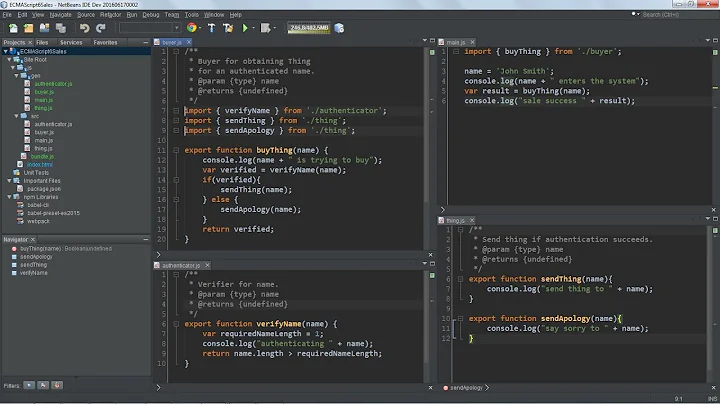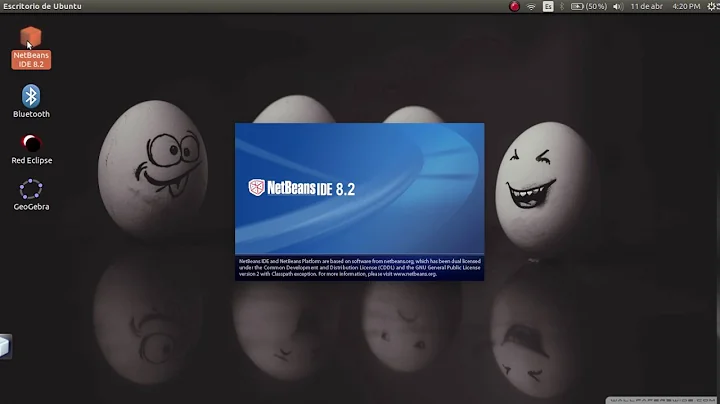Netbeans 8.1 won't make it past "Turning on modules" screen
I suggest all of you read the chat that is posted on comments.I couldn't fix netbeans 8.1.What I did though was to download the latest version (8.2) from the site and install it using the bash script.However after opening netbeans 8.2 I couldn't create a new project.
Then I found the folowing stack overflow question: https://stackoverflow.com/questions/46476470/cant-create-project-on-netbeans-8-2
In summary what I have to do was to find my netbeans.conf file and change my java_home path
Go to chat
Related videos on Youtube
Manos Kounelakis
Updated on September 18, 2022Comments
-
 Manos Kounelakis over 1 year
Manos Kounelakis over 1 yearThis week I installed netbeans 8.1 in my fresh ubuntu 18.04 installation.Prior to that I have installed jdk,jre and configured the JAVA_HOME variable.After trying to open netbeans I get the netbeans loading screen.However when the loading screen writes "Turning on modules" after a while netbeans will close.I've tried starting it through terminal but I get no errors.However I found this text files in my netbeans var folder
messages.log
>Log Session: Tuesday, May 15, 2018 3:16:49 PM EEST >System Info: Product Version = NetBeans IDE 8.1 (Build 20180221-debian-8.1) Operating System = Linux version 4.15.0-20-generic running on amd64 Java; VM; Vendor = 1.8.0_171; Java HotSpot(TM) 64-Bit Server VM 25.171-b11; Oracle Corporation Runtime = Java(TM) SE Runtime Environment 1.8.0_171-b11 Java Home = /usr/lib/jvm/java-8-oracle/jre System Locale; Encoding = en_US (nb); UTF-8 Home Directory = /home/mkcodergr Current Directory = /home/mkcodergr/Documents/GitHub/eduonix-projects/blogapp User Directory = /home/mkcodergr/.netbeans/8.1 Cache Directory = /home/mkcodergr/.cache/netbeans/8.1 Installation = /usr/share/netbeans/8.1/nb /usr/share/netbeans/8.1/ide /usr/share/netbeans/8.1/java /usr/share/netbeans/8.1/apisupport /usr/share/netbeans/8.1/harness /usr/share/netbeans/8.1/platform Boot & Ext. Classpath = /usr/lib/jvm/java-8-oracle/jre/lib/resources.jar:/usr/lib/jvm/java-8-oracle/jre/lib/rt.jar:/usr/lib/jvm/java-8-oracle/jre/lib/sunrsasign.jar:/usr/lib/jvm/java-8-oracle/jre/lib/jsse.jar:/usr/lib/jvm/java-8-oracle/jre/lib/jce.jar:/usr/lib/jvm/java-8-oracle/jre/lib/charsets.jar:/usr/lib/jvm/java-8-oracle/jre/lib/jfr.jar:/usr/lib/jvm/java-8-oracle/jre/classes:/usr/lib/jvm/java-8-oracle/jre/lib/ext/cldrdata.jar:/usr/lib/jvm/java-8-oracle/jre/lib/ext/zipfs.jar:/usr/lib/jvm/java-8-oracle/jre/lib/ext/jfxrt.jar:/usr/lib/jvm/java-8-oracle/jre/lib/ext/localedata.jar:/usr/lib/jvm/java-8-oracle/jre/lib/ext/sunpkcs11.jar:/usr/lib/jvm/java-8-oracle/jre/lib/ext/dnsns.jar:/usr/lib/jvm/java-8-oracle/jre/lib/ext/nashorn.jar:/usr/lib/jvm/java-8-oracle/jre/lib/ext/sunjce_provider.jar:/usr/lib/jvm/java-8-oracle/jre/lib/ext/jaccess.jar:/usr/lib/jvm/java-8-oracle/jre/lib/ext/sunec.jar Application Classpath = /usr/share/java/jcodings.jar:/usr/share/netbeans/8.1/platform/lib/boot.jar:/usr/share/netbeans/8.1/platform/lib/org-openide-modules.jar:/usr/share/netbeans/8.1/platform/lib/org-openide-util.jar:/usr/share/netbeans/8.1/platform/lib/org-openide-util-lookup.jar:/usr/share/netbeans/8.1/platform/lib/org-openide-util-ui.jar:/usr/lib/jvm/java-8-oracle/lib/dt.jar:/usr/lib/jvm/java-8-oracle/lib/tools.jar Startup Classpath = /usr/share/netbeans/8.1/platform/core/org-netbeans-libs-asm.jar:/usr/share/netbeans/8.1/platform/core/core.jar:/usr/share/netbeans/8.1/platform/core/asm-all-5.0.1.jar:/usr/share/netbeans/8.1/platform/core/org-openide-filesystems.jar:/usr/share/netbeans/8.1/platform/core/org-openide-filesystems-compat8.jar:/usr/share/netbeans/8.1/platform/core/core-base.jar:/usr/share/netbeans/8.1/nb/core/org-netbeans-upgrader.jar:/usr/share/netbeans/8.1/nb/core/locale/core_nb.jar ------------------------------------------------------------------------------- INFO [org.netbeans.modules.netbinox]: Install area set to file:/usr/share/netbeans/8.1/ java.lang.NullPointerException at org.eclipse.osgi.baseadaptor.BaseAdaptor.initializeStorage(BaseAdaptor.java:123) at org.eclipse.osgi.framework.internal.core.Framework.<init>(Framework.java:192) at org.eclipse.osgi.framework.internal.core.EquinoxLauncher.internalInit(EquinoxLauncher.java:67) at org.eclipse.osgi.framework.internal.core.EquinoxLauncher.init(EquinoxLauncher.java:37) at org.eclipse.osgi.launch.Equinox.init(Equinox.java:178) at org.netbeans.modules.netbinox.Netbinox.init(Unknown Source) at org.netbeans.core.netigso.Netigso.prepare(Unknown Source) at org.netbeans.NetigsoHandle.turnOn(Unknown Source) at org.netbeans.ModuleManager.enable(Unknown Source) INFO [null]: Last record repeated again. at org.netbeans.core.startup.ModuleList.installNew(Unknown Source) at org.netbeans.core.startup.ModuleList.trigger(Unknown Source) at org.netbeans.core.startup.ModuleSystem.restore(Unknown Source) at org.netbeans.core.startup.Main.getModuleSystem(Unknown Source) INFO [null]: Last record repeated again. at org.netbeans.core.startup.Main.start(Unknown Source) at org.netbeans.core.startup.TopThreadGroup.run(Unknown Source) at java.lang.Thread.run(Thread.java:748)Any ideas why this is happening?
-
 karel almost 6 yearsNetbeans 8.1 doesn't work in Ubuntu 18.04 by Netbeans 8.2 can be installed by ubuntu-make with
karel almost 6 yearsNetbeans 8.1 doesn't work in Ubuntu 18.04 by Netbeans 8.2 can be installed by ubuntu-make withumake ide netbeansand it works in 18.04, but I don't think it's worth installing in Ubuntu 18.04 because the Eclipse snap package (eclipse Extensible Tool Platform and Java IDE) is a much better IDE for Java than Netbeans in 18.04. -
 Manos Kounelakis almost 6 yearsI'am a student and my professor want us to use netbeans :(
Manos Kounelakis almost 6 yearsI'am a student and my professor want us to use netbeans :( -
 karel almost 6 yearsYour professor and you will be happy to know that Netbeans 8.2 works in 18.04.
karel almost 6 yearsYour professor and you will be happy to know that Netbeans 8.2 works in 18.04. -
 Manos Kounelakis almost 6 yearsI will try it and will let you know
Manos Kounelakis almost 6 yearsI will try it and will let you know -
 Manos Kounelakis almost 6 yearsbut why isn't it working on 18.04?
Manos Kounelakis almost 6 yearsbut why isn't it working on 18.04? -
 karel almost 6 yearsNetbeans 8.2 doesn't have any problem recognizing openjdk-11-jdk automatically in 18.04. Netbeans 8.1 does not recognize openjdk-11-jdk automatically in 18.04, and it does not recognize openjdk-8-jdk either, even when openjdk-8-jdk is selected as the default java.
karel almost 6 yearsNetbeans 8.2 doesn't have any problem recognizing openjdk-11-jdk automatically in 18.04. Netbeans 8.1 does not recognize openjdk-11-jdk automatically in 18.04, and it does not recognize openjdk-8-jdk either, even when openjdk-8-jdk is selected as the default java. -
 Manos Kounelakis almost 6 yearsI don't have jdk 11
Manos Kounelakis almost 6 yearsI don't have jdk 11 -
 karel almost 6 yearsopenjdk-11-jdk isn't Java 11, it's just a funny package name in 18.04. I uninstalled it and tried opening Netbeans 8.1 with only openjdk-8-jdk installed and it didn't recognize openjdk-8-jdk either.
karel almost 6 yearsopenjdk-11-jdk isn't Java 11, it's just a funny package name in 18.04. I uninstalled it and tried opening Netbeans 8.1 with only openjdk-8-jdk installed and it didn't recognize openjdk-8-jdk either. -
 Manos Kounelakis almost 6 yearsI tried umake ide netbeans but it throws segmentation fault
Manos Kounelakis almost 6 yearsI tried umake ide netbeans but it throws segmentation fault -
 karel almost 6 yearsLet us continue this discussion in chat.
karel almost 6 yearsLet us continue this discussion in chat. -
 Fabby almost 6 years@karel Can you post your upvoted comment as an answer so I can use this one as the dupe of this one? Please? Pretty Please???
Fabby almost 6 years@karel Can you post your upvoted comment as an answer so I can use this one as the dupe of this one? Please? Pretty Please??? -
 Fabby almost 6 years@karel Yeah, read chat transcript; but OP has logged on 10 hours ago but didn't post an answer, so... :-)
Fabby almost 6 years@karel Yeah, read chat transcript; but OP has logged on 10 hours ago but didn't post an answer, so... :-) -
 Manos Kounelakis almost 6 years@Fabby sorry for being late :)
Manos Kounelakis almost 6 years@Fabby sorry for being late :)
-
-
 Fabby almost 6 yearsNo worries: answer posted so upvoted! ;-)
Fabby almost 6 yearsNo worries: answer posted so upvoted! ;-) -
 Manos Kounelakis over 5 yearsThe post is about 8.1 not 8.2
Manos Kounelakis over 5 yearsThe post is about 8.1 not 8.2