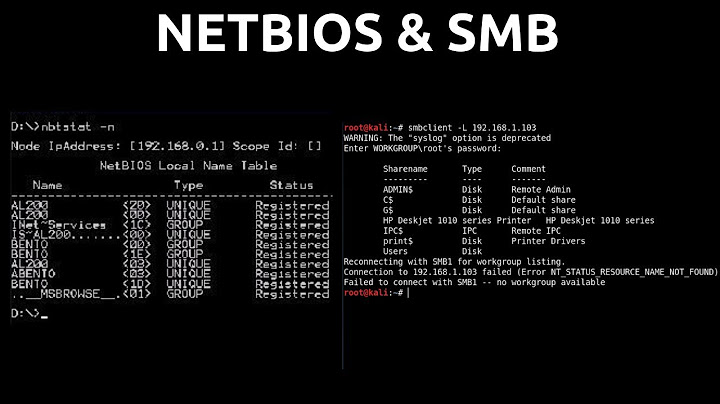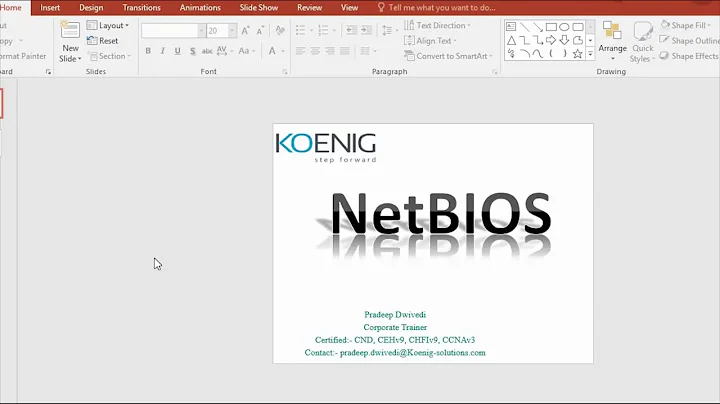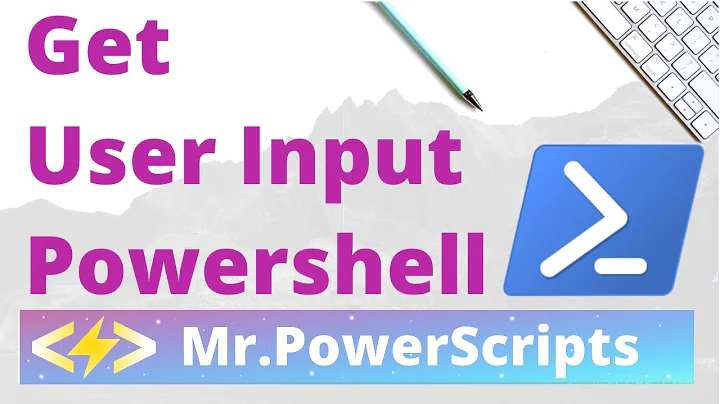NetBios lookup from command line/powershell in Vista
View the netbios table per connection by executing the following on the command line or in powershell. Do mind that -A is case sensitive. -A resolves IP to name, -a resolves name to IP.
nbtstat -A xxx.xxx.xxx.xxx
Related videos on Youtube
Pylsa
SO has abandoned its ideals some time ago https://meta.stackexchange.com/questions/333965/firing-mods-and-forced-relicensing-is-stack-exchange-still-interested-in-cooper https://meta.stackexchange.com/questions/342039/firing-community-managers-stack-exchange-is-not-interested-in-cooperating-with https://meta.stackexchange.com/questions/336526/stack-overflow-is-doing-me-ongoing-harm-its-time-to-fix-it https://meta.stackexchange.com/questions/336731/to-reach-out-on-monica-the-lavender-community-and-the-future-of-the-stack-exc/336760#336760 https://meta.stackexchange.com/questions/336639/what-if-anything-can-se-do-to-resolve-the-ongoing-conflict-in-a-timely-way/336642#336642 https://meta.stackexchange.com/questions/336177/feedback-post-moderator-review-and-reinstatement-processes/336280#336280
Updated on September 17, 2022Comments
-
Pylsa over 1 year
Am trying to resolve an IP address to its Netbios name via the command line or via powershell. the system I am using is Vista SP2 so I do not believe NBLookup.exe will work. are there any alternatives to this?
-
Joseph Montanez about 13 yearsThanks very much. looking at my command history i have been using nbstat rather than nbtstat. just assumed it had been removed from vista! Thanks for the swift response
-
Pylsa about 13 years@TimAlexander You're very welcome!