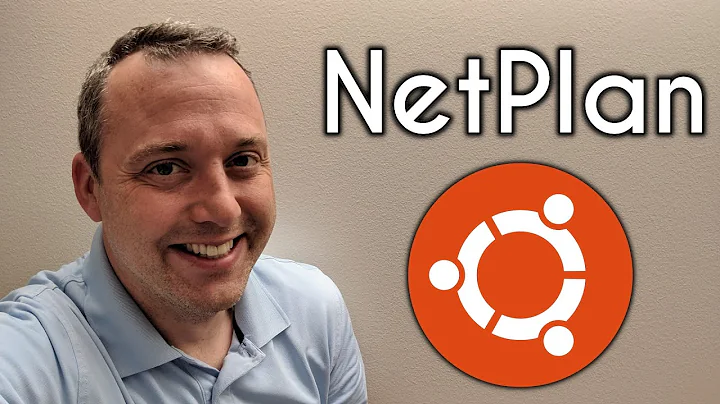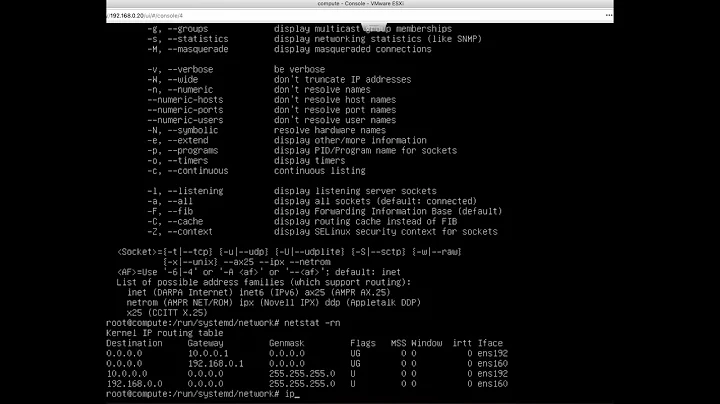netplan configuration on Ubuntu 18.04 failing
18,267
You've used the literal string ethMac where the actual interface name is expected. Change this to the interface name, which you can learn by running the command ip link.
Related videos on Youtube
Comments
-
Sunny almost 2 years
EDIT: This is precise situation after I took the code to rename the interfaces.
This is my netplan configuration file:
network: version: 2 renderer: networkd ethernets: eno1: dhcp4: no dhcp6: no addresses: [192.168.1.93/24] gateway4: 192.168.1.91 nameservers: addresses: [8.8.8.8, 8.8.4.4]Here is the output of ip addr ls
1: lo: <LOOPBACK,UP,LOWER_UP> mtu 65536 qdisc noqueue state UNKNOWN mode DEFAULT group default qlen 1000 link/loopback 00:00:00:00:00:00 brd 00:00:00:00:00:00 2: rename2: <BROADCAST,MULTICAST> mtu 1500 qdisc noop state DOWN mode DEFAULT group default qlen 1000 link/ether 00:1e:67:d6:33:24 brd ff:ff:ff:ff:ff:ff 3: eno1: <BROADCAST,MULTICAST,UP,LOWER_UP> mtu 1500 qdisc mq state UP mode DEFAULT group default qlen 1000 link/ether 00:1e:67:d6:33:25 brd ff:ff:ff:ff:ff:ffWhen I run sudo netplan --debug generate I get this output:
** (generate:1571): DEBUG: 00:08:01.444: Processing input file //etc/netplan/10-systemd-networkd-eth.yaml.. ** (generate:1571): DEBUG: 00:08:01.444: starting new processing pass ** (generate:1571): DEBUG: 00:08:01.444: eno1: setting default backend to 1 ** (generate:1571): DEBUG: 00:08:01.444: Generating output files.. ** (generate:1571): DEBUG: 00:08:01.444: NetworkManager: definition eno1 is not for us (backend 1)Here is the output of systemctl status systemd-networkd :
systemd-networkd.service - Network Service Loaded: loaded (/lib/systemd/system/systemd-networkd.service; enabled; vendor preset: enabled) Active: active (running) since Wed 2018-08-29 23:31:20 IST; 1h 1min ago Docs: man:systemd-networkd.service(8) Main PID: 570 (systemd-network) Status: "Processing requests..." Tasks: 1 (limit: 4915) CGroup: /system.slice/systemd-networkd.service └─570 /lib/systemd/systemd-networkd Aug 29 23:31:19 august2018 systemd[1]: Starting Network Service... Aug 29 23:31:20 august2018 systemd-networkd[570]: Enumeration completed Aug 29 23:31:20 august2018 systemd[1]: Started Network Service. Aug 29 23:35:01 august2018 systemd-networkd[570]: eno1: Gained carrier Aug 29 23:35:03 august2018 systemd-networkd[570]: eno1: Gained IPv6LL -
Sunny almost 6 yearsThat is the interface name. I changed it and ip addr ls displays this name.
-
 Michael Hampton almost 6 years@Sam Your interface name is actually
Michael Hampton almost 6 years@Sam Your interface name is actuallyethMac? Literally? This I gotta see. What sort of system is this? How did it get that bizarre name? Is that something you did? -
Sunny almost 6 yearsI have been changing the interface name using this in /etc/udev/rules.d/...: SUBSYSTEM=="net", ACTION=="add", DRIVERS=="?*", ATTR{address}=="...mac address...",ATTR{dev_id}=="0x0", ATTR{type}=="1", NAME="eth0"
-
 Michael Hampton almost 6 yearsWell, that explains that. Obviously I can't recommend that; you really should use the predictable interface names the system comes up with on its own.
Michael Hampton almost 6 yearsWell, that explains that. Obviously I can't recommend that; you really should use the predictable interface names the system comes up with on its own. -
Sunny almost 6 yearsI reset the interface names to default and tried. I have given precise copy-pasted situation above. Any suggestions?
-
 Michael Hampton almost 6 yearsWait, is systemd-networkd even installed? The log entry says NetworkManager is not configuring the interface, and the netplan configuration says that systemd-networkd should do it.
Michael Hampton almost 6 yearsWait, is systemd-networkd even installed? The log entry says NetworkManager is not configuring the interface, and the netplan configuration says that systemd-networkd should do it. -
Sunny almost 6 yearsI have updated the question by providing output of systemctl status systemd-networkd
-
 Michael Hampton almost 6 years@Sam Let's go back to: What sort of system is this? How did you install it? Was it a release upgrade?
Michael Hampton almost 6 years@Sam Let's go back to: What sort of system is this? How did you install it? Was it a release upgrade? -
Sunny almost 6 yearsI m installing on an Intel Server S1200... with a Xeon E3 processor (exact specs not with me at this time). I first downloaded from Ubuntu main site and got the 18.04 live version which I think is a short-cut version. I later found another link to get the "alternative" version from [here]( cdimage.ubuntu.com/releases/18.04/release). I partitioned and had a Software RAID 1 configured. Nothing else... proceeded with networking config and am stuck! I had Ubuntu 16.04 LTS server running all along. This is the first time I am using netplan.
-
Sunny almost 6 yearsThis is a fresh install. Not an upgrade.
-
Sunny almost 6 yearsThere was one file and I removed it by mistake. I had no idea what it was. Thought it might be some default. But should that matter? I thought that the config file is self-contained and not reliant on any other file. This is my first-time with netplan. -:(
-
 code_dredd almost 6 yearsThe netplan config shown by OP is not a default config; Netplan sets itself up to config interfaces using DHCP by default. If this is a fresh install, I'd suggest 2 things: 1) download the
code_dredd almost 6 yearsThe netplan config shown by OP is not a default config; Netplan sets itself up to config interfaces using DHCP by default. If this is a fresh install, I'd suggest 2 things: 1) download theubuntu-18.04.1-server-amd64.isoimage from here (note it doesn't say-livein the name; 2) re-install the OS. I get the impression @Sam has done things that we're not exactly aware of and the unnecessary network config changes have contributed to a self-inflicted problem. Why not just look at how netplan actually works? -
Sunny almost 6 years@code_dredd I will read on netplan. If nothing works, will reinstall OS and see (without removing the default generated).
-
 Michael Hampton almost 6 years@Sam netplan is a configuration file generator. And my personal opinion is that it's pointless crap, but hey, that's Canonical for you... It is meant to create the actual network configuration when you run
Michael Hampton almost 6 years@Sam netplan is a configuration file generator. And my personal opinion is that it's pointless crap, but hey, that's Canonical for you... It is meant to create the actual network configuration when you runnetplan apply(or do nothing, if you set up networking during installation). If you deleted the network configuration, maybe you should just re-create it withnetplan apply? -
 code_dredd almost 6 years@MichaelHampton The default file Sam may be referring to (i.e. the removed one) could be one for cloud-init. If it was that file, then the file has some comments at the top explaining what to do to disable cloud-init.
code_dredd almost 6 years@MichaelHampton The default file Sam may be referring to (i.e. the removed one) could be one for cloud-init. If it was that file, then the file has some comments at the top explaining what to do to disable cloud-init. -
Sunny almost 6 years@Michael Hampton netplan apply just hangs. I will reinstall Ubuntu and see. Frankly I see this netplan layer as frustrating. Even YAML... Why did they not use JSON? Granted that I am not a full-time admin but this should have been easier... I am accepting your answer anyway. It put me on the right track...
-
 Michael Hampton almost 6 years@Sam Honestly I would just ignore netplan and write your own systemd-networkd config directly. Like I said, it's a pointless piece of crap, the stated purpose of which makes no sense. It will most likely fade away.
Michael Hampton almost 6 years@Sam Honestly I would just ignore netplan and write your own systemd-networkd config directly. Like I said, it's a pointless piece of crap, the stated purpose of which makes no sense. It will most likely fade away. -
Sunny almost 6 years@Michael Hampton That is music to my ears. I did the same with Network Manager years ago. I was about to look into it the moment you said that it is a configuration file generator... So whoever consumes the file, which is the systemd-networkd process can be interacted with directly.
-
Sunny almost 6 years@Michael Hampton I looked into configuring sytemd.networkd directly. Its easy or at least not more complicated then using netplan. Now I really question the need to have netplan in the first place. "Pointless crap" is 100% on point.