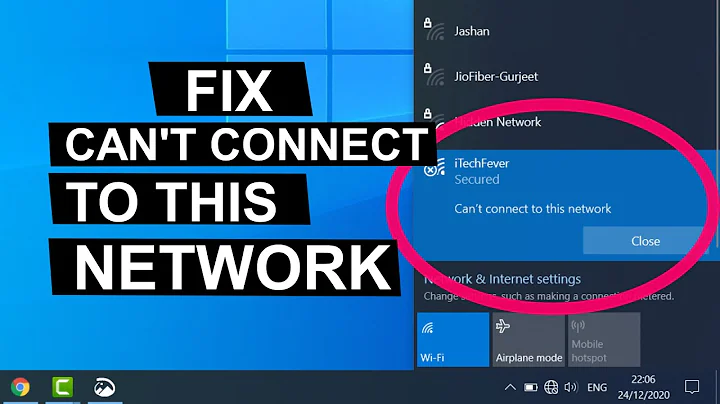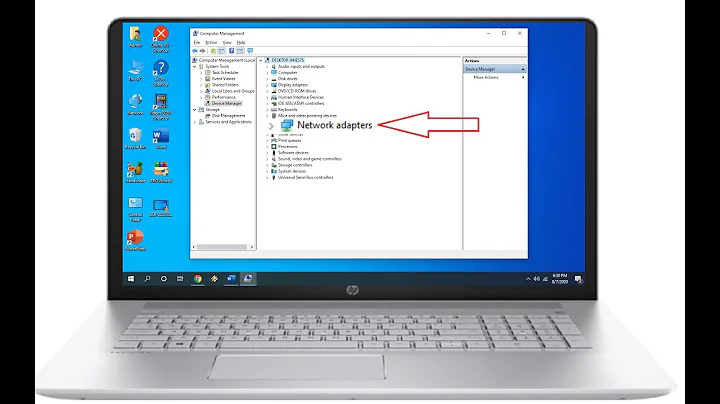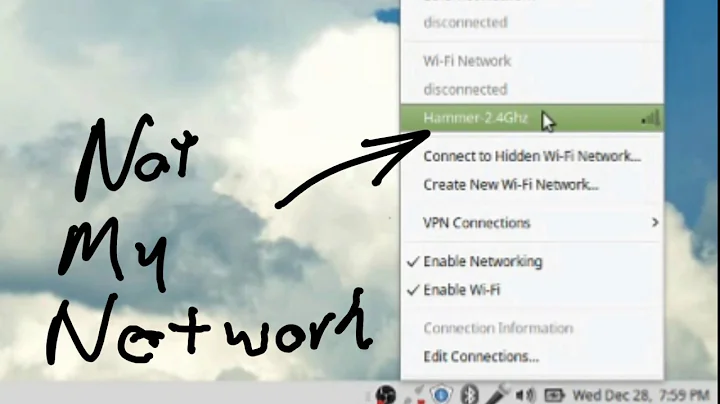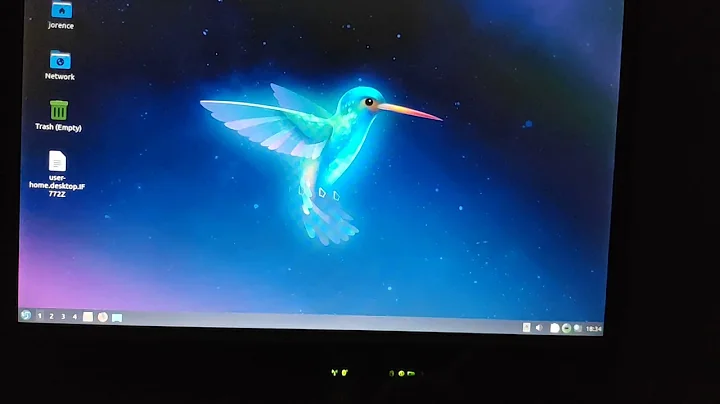Network Manager doesn't show Wireless connection
Solution 1
- You can use the Network-Manager or
wicd, but not the 2 at same timeapt-get remove wicd - Find the network device
lspci -nn | grep -i network - Verify the kernel module
The ouput should be somthing likelspci -k | grep -i network -A 202:00.0 Network controller: Broadcom Corporation BCM4313 802.11b/g/n Wireless LAN Controller (rev 01) Subsystem: AzureWave Device 2047 Kernel driver in use: bcma-pci-bridge - If not, try to install
bcmafromsynapticor Software Centerapt-get update && apt-get install wpasupplicant wireless-tools ifconfig wlan0 down ifconfig wlan0 up
Solution 2
If possible, download and install wireless-tools . Once installed and you know for a fact that there is at least one wi-fi AP in the vicinity which is up and running then do :-
$ sudo iwlist wlan0 scan
Let us know what is the output of that. Do you get something like :-
lan0 Scan completed :
Cell 01 - Address: xx:xx:xx:xx:xx:xx
Channel:8
Frequency:2.447 GHz (Channel 8)
Quality=33/70 Signal level=-77 dBm
Encryption key:on
ESSID:"dlink"
Bit Rates:1 Mb/s; 2 Mb/s; 5.5 Mb/s; 11 Mb/s; 6 Mb/s
9 Mb/s; 12 Mb/s; 18 Mb/s
Bit Rates:24 Mb/s; 36 Mb/s; 48 Mb/s; 54 Mb/s
Mode:Master
As can be seen you get the ESSID of the AP as well as what rates it can work at. Would at least get you something more than now.
Related videos on Youtube
Mitro
I used computer for the first time when I was 10 and now it's my primary occupation. I like looking at the things I use daily and ask myself questions such as “How it is made?”, “How does it work?”, or "Could I do it better?". Something that "just works" isn't good enough for me. I always want to do the best with everything I use or develop. I like learning and love coding.
Updated on September 18, 2022Comments
-
 Mitro over 1 year
Mitro over 1 yearI've just installed on my Debian Sid with XFCE4 network manager, but I have a problem, no wireless connection are shown. What Should I do? I used to use wicd but I had problems to connect to free wifi :S I don' t know why.
However now I'm connected from terminal, but I don't know why connections aren't shown in network manager..
Sameone can help me? Thank you.
EDIT: Now is showing but network manager gives me this error:

EDIT2:
My
/etc/network/interfacesauto lo iface lo inet loopback-
Jeff Hewitt about 11 yearsCan you post the content of
/etc/network/interfaces? It may be thatwicdadded stanzas to manage the wireless interface from within that file. Debian's network manager refuses to look at an interface that is managed from within/etc/network/interfaces. -
 Mitro about 11 yearsadded, I changed /etc/polkit-1/localauthority/10-vendor.d/org.freedesktop.NetworkManager.pkla as a friend adviced me.. before I was able to see the connection and connect from root user, now I can't can you write me your settings ?
Mitro about 11 yearsadded, I changed /etc/polkit-1/localauthority/10-vendor.d/org.freedesktop.NetworkManager.pkla as a friend adviced me.. before I was able to see the connection and connect from root user, now I can't can you write me your settings ? -
Jeff Hewitt about 11 yearsWell your interfaces file looks correct to me. it seems the problem lies elsewhere.
-
 Ulises Sánchez over 8 years"I used to use wicd..." and deleted the package? purged it? because if you have more than a single network manager package even partially active you will drive yourself mad with the resulting conflicts.
Ulises Sánchez over 8 years"I used to use wicd..." and deleted the package? purged it? because if you have more than a single network manager package even partially active you will drive yourself mad with the resulting conflicts. -
 Admin almost 7 yearsYou know, i see all kinds of solutins here at the answers, but, nobody asked you the basics - Is your user member of the
Admin almost 7 yearsYou know, i see all kinds of solutins here at the answers, but, nobody asked you the basics - Is your user member of thenetdevgroup?
-