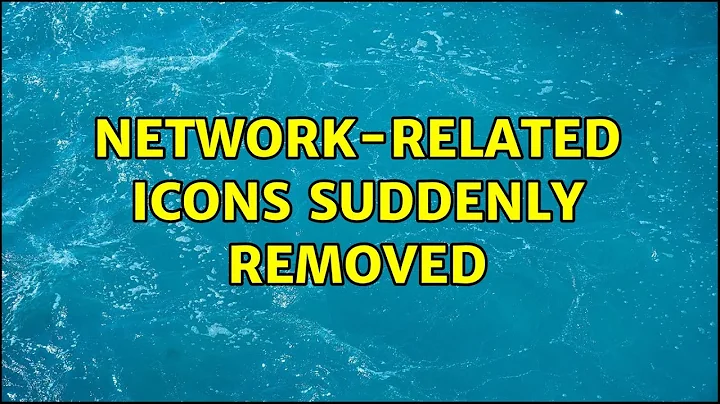Network-related icons suddenly removed
a possible source of the problem is: http://www.zhacks.com/2010/03/31/windows-7-shortcuts-missing-or-disappeared-after-system-maintenance/
pulled from the google cache as the domain appears to have disappeared
" In Windows XP, there is a Desktop Cleanup Wizard that by default runs every 60 days to move unused desktop items to a folder named “Unused Desktop Shortcuts. This feature can be disabled by right clicking the Desktop, go to Properties > Desktop tab > Customize Desktop button > uncheck Run Desktop Cleanup Wizard every 60 days. However for Windows 7, this feature has been changed to system maintenance where it cleans up unused files and shortcuts, and perform other maintenance tasks.
System maintenance is scheduled to run once a week and if it finds more than 4 bad or broken shortcuts, it will remove all of them. As for desktop shortcuts that are valid but not used for more than 3 months, they will also be removed.
To prevent this from happening, you can turn off computer maintenance from Control Panel > Troubleshooting > Change Settings > select Off for Computer Maintenance but this would mean you would stop Windows 7 from checking volume errors, and also checking for troubleshooting history and error reports that are taking up disk space. Another method is to disable checking of unused desktop icons and broken shortcuts.
1. Install Take Ownership right click extension if you haven’t.
2. Open My Computer and navigate to this path C:\Windows\diagnostics\scheduled\Maintenance
3. You can either delete or move this 2 files to another location on your hard drive.
TS_UnusedDesktopIcons.ps1 > For checking unused desktop icons
TS_BrokenShortcuts.ps1 < For checking broken shortcuts
Once both of this ps1 files are moved out of the Maintenance folder, the weekly scheduled computer maintenance will no longer check for unused or broken shortcuts and automatically remove them from your desktop.
You May Also Like:
- Over 50 Windows 7 GodMode Shortcuts Anywhere
- Show and Hide Desktop Icons in Windows 7
- Windows 7 Extended Disk Cleanup With 10 Extra Items
- Enable or Disable and Adjust Aero Peek Response in Windows 7
- Delete Unused or Orphan DLL Library Files in Windows
Tags: broken shortcut, computer maintenance, shortcut, unused shortcut
Comments 2 Responses to “Windows 7 Shortcuts Missing or Disappeared after System Maintenance”
1. PD says: October 6, 2010 at 5:05 pm
Works great!! I created a folder within the maintenance folder to store the ps1 files in case I ever need to put them back.
2. Meitzi says: October 21, 2010 at 1:58 pm
If Not Exist “%SystemRoot%\diagnostics\scheduled\Maintenance\TS_UnusedDesktopIcons.ps1″ goto VALMIS
takeown /a /f “%SystemRoot%\diagnostics\scheduled\Maintenance\TS_UnusedDesktopIcons.ps1″
takeown /a /f “%SystemRoot%\diagnostics\scheduled\Maintenance\TS_BrokenShortcuts.ps1″
icacls “%SystemRoot%\diagnostics\scheduled\Maintenance\TS_UnusedDesktopIcons.ps1″ /c /grant *S-1-5-32-544:f
icacls “%SystemRoot%\diagnostics\scheduled\Maintenance\TS_BrokenShortcuts.ps1″ /c /grant *S-1-5-32-544:f
md c:\drivers\backup
del “c:\drivers\backup\TS_UnusedDesktopIcons.bak” /F
del “c:\drivers\backup\TS_BrokenShortcuts.bak” /F
move “%SystemRoot%\diagnostics\scheduled\Maintenance\TS_UnusedDesktopIcons.ps1″ c:\drivers\backup\
move “%SystemRoot%\diagnostics\scheduled\Maintenance\TS_BrokenShortcuts.ps1″ c:\drivers\backup\
:VALMIS
"
A scheduled clean up task that removes unused icons could be moving them
Related videos on Youtube
Velcro
Updated on September 17, 2022Comments
-
Velcro over 1 year
On a fresh Windows 7 installation, I created some shortcuts icons to network shares on the Desktop.
Without any warning, these icons are sometimes and randomly deleted from Desktop. I totally don't understand what it happens! They are not hidden, they just are simply deleted.
This behavior occurs on one computer in my company. Others Windows 7 computers are not affected by that. And also it's the first time I encounter that.
Do you have an idea about this problem? Thanks.
-
Velcro over 13 yearsI changed the name of some of the listed .ps1 files I found thanks to your link. Maybe this will work. Thanks for your advice!
-
Michael over 13 yearsNOTE: THE ABOVE LINK IS DOWN AS OF 01-29-2011. Please post answers in full, or quote and give reference.
-
RobotHumans about 13 years@Mike there u go
-
Rolazaro Azeveires over 10 yearsThe first remedy (disable maintenance) worked just fine for me; I would like to try the second one (remove TS_BrokenShortcuts.ps1) as it looks better to disable just that one thing. Nevertheless I get a message saying I can not delete/remove/rename the file for lack of privileges. It is at a computer at work(s' network), but as far as I can see I have administrative powers at it (my PC not the net). Any idea? Is there some "mega-admin" powers I don't have?

![How To Fix Network icon Missing From Taskbar in Windows 10[Solved]](https://i.ytimg.com/vi/VwwfmvIDTgg/hq720.jpg?sqp=-oaymwEcCNAFEJQDSFXyq4qpAw4IARUAAIhCGAFwAcABBg==&rs=AOn4CLBPo1yN_8Um0LOBBWeT3U7vlYWYcw)
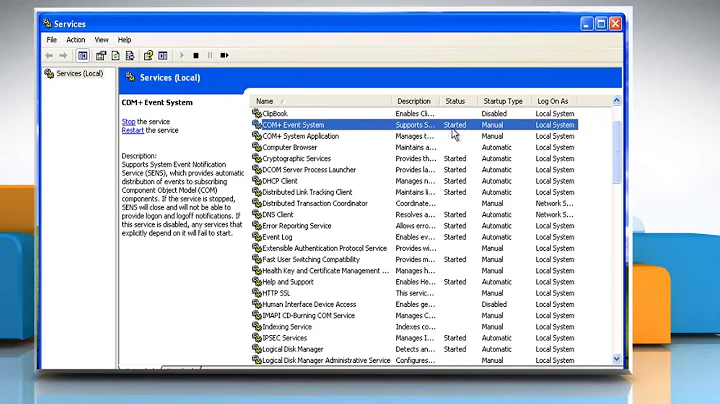
![How to Fix Network Icon Missing in Windows 10 [2021]](https://i.ytimg.com/vi/0on9R80Yc20/hq720.jpg?sqp=-oaymwEcCNAFEJQDSFXyq4qpAw4IARUAAIhCGAFwAcABBg==&rs=AOn4CLBhEfpWCxBKH-MdRl4zY7kblCUfSg)