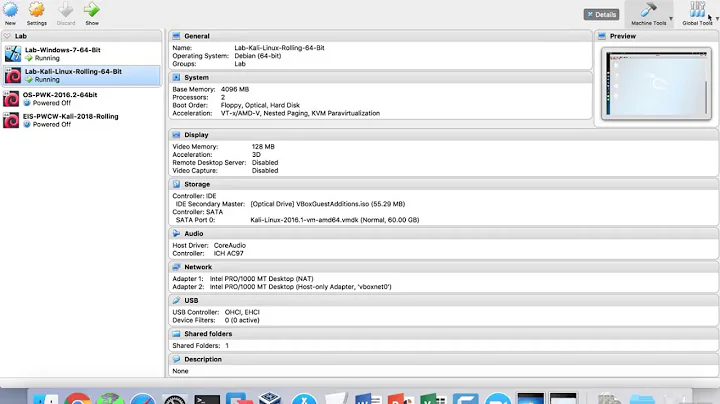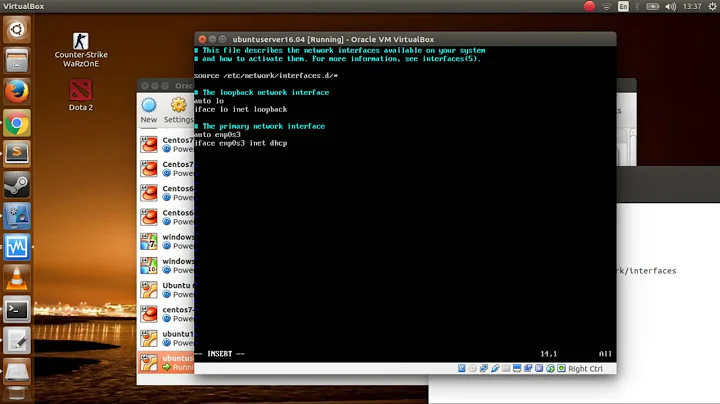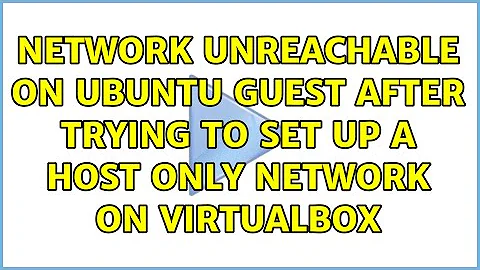Network unreachable on Ubuntu guest after trying to set up a host only network on Virtualbox
This might just be a bug in VirtualBox, but it did take me a lot of time to figure out what was going wrong. The fact that the same network interface eth0 wasn't working in two different guest operating systems was the clue. The easiest way to get the interface to work again is to do the following sequence of steps:
- Remove the persistent rules for naming the network interfaces when the networking service starts (
/etc/udev/rules.d/*net-rulesfor Ubuntu) - Restore default settings for the network interface configuration file (
/etc/network/interfacesfor Ubuntu) - Restart the networking service (
/etc/init.d/networking restart)
This article pointed me in the right direction.
What’s happening here is that when you clone your VM, VirtualBox apply a new MAC Address to your network interfaces but they don’t update the linux configuration files to mirror these changes and so the kernel doesn’t firstly can’t find or start the interface that matches it’s configuration (with the old MAC Address) and it finds a new interface (the new MAC Address) that it has no configuration information for. The result is that only your networking service can only start the loopback networking interface and eth0 is dead.
Related videos on Youtube
gkb0986
Updated on September 18, 2022Comments
-
gkb0986 over 1 year
I have a Mac OS X host and a bunch of guests including Ubuntu and Arch Linux. I was trying to set up a host-only network at eth1 to let me ssh into the system. But now eth0 isn't working properly either. Ubuntu can no longer connect to remote hosts or browse the internet. It tells me that the network is unreachable. What's gone wrong here? I've included some diagnostics below.
$ifconfig lo Link encap:Local Loopback inet addr:127.0.0.1 Mask:255.0.0.0 inet6 addr: ::1/128 Scope:Host UP LOOPBACK RUNNING MTU:16436 Metric:1 RX packets:10968 errors:0 dropped:0 overruns:0 frame:0 TX packets:10968 errors:0 dropped:0 overruns:0 carrier:0 collisions:0 txqueuelen:0 RX bytes:897264 (897.2 KB) TX bytes:897264 (897.2 KB)Other diagnostic commands and the output:
$sudo lspci -n 00:00.0 0600: 8086:1237 (rev 02) 00:01.0 0601: 8086:7000 00:01.1 0101: 8086:7111 (rev 01) 00:02.0 0300: 80ee:beef 00:03.0 0200: 8086:100e (rev 02) 00:04.0 0880: 80ee:cafe 00:05.0 0401: 8086:2415 (rev 01) 00:06.0 0C03: 106B:003F 00:07.0 0680: 8086:7113 (REV 08) 00:0D.0 0106: 8086:2829 (REV 02) $sudo lshw -c network *-network DISABLED description: Ethernet interface product: 82540EM Gigabit Ethernet Controller vendor: Intel Corporation physical id: 3 bus info: pci@0000:00:03.0 logical name: eth0 version: 02 serial: 08:00:27:7d:22:df size: 1Gbit/s capacity: 1Gbit/s width: 32 bits clock: 66MHz capabilities: pm pcix bus_master cap_list ethernet physical tp 10bt 10bt-fd 100bt 100bt-fd 1000bt-fd autonegotiation configuration: autonegotiation=on broadcast=yes driver=e1000 driverversion=7.3.21-k8-NAPI duplex=full firmware=N/A latency=64 link=no mingnt=255 multicast=yes port=twisted pair speed=1Gbit/s resources: irq:19 memory:f0000000-f001ffff ioport:d010(size=8) $lsmod Module Size Used by nls_utf8 12557 1 isofs 40257 1 vboxsf 43743 2 vesafb 13844 1 snd_intel8x0 38570 2 snd_ac97_codec 134869 1 snd_intel8x0 ac97_bus 12730 1 snd_ac97_codec snd_pcm 97275 2 snd_intel8x0,snd_ac97_codec snd_seq_midi 13324 0 snd_rawmidi 30748 1 snd_seq_midi snd_seq_midi_event 14899 1 snd_seq_midi rfcomm 47604 0 snd_seq 61929 2 snd_seq_midi,snd_seq_midi_event bnep 18281 2 bluetooth 180113 10 rfcomm,bnep ppdev 17113 0 psmouse 97519 0 snd_timer 29990 2 snd_pcm,snd_seq joydev 17693 0 snd_seq_device 14540 3 snd_seq_midi,snd_rawmidi,snd_seq vboxvideo 12622 1 serio_raw 13211 0 snd 79041 11 snd_intel8x0,snd_ac97_codec,snd_pcm,snd_rawmidi,snd_seq,snd_timer,snd_seq_device soundcore 15091 1 snd vboxguest 235498 7 vboxsf parport_pc 32866 0 drm 241971 2 vboxvideo i2c_piix4 13301 0 snd_page_alloc 18529 2 snd_intel8x0,snd_pcm mac_hid 13253 0 lp 17799 0 parport 46562 3 ppdev,parport_pc,lp usbhid 47238 0 hid 99636 1 usbhid e1000 108589 0 -
pmaruszczyk over 9 yearsWhat do you mean by "Restore default settings for the network interface configuration file (/etc/network/interfaces for Ubuntu)" ?
-
gkb0986 over 9 yearsI presume you'd backup the network interface configuration somewhere safe before you try to add a host-only network. Or you could use a vanilla network interface configuration that's shared online. Here's an example.