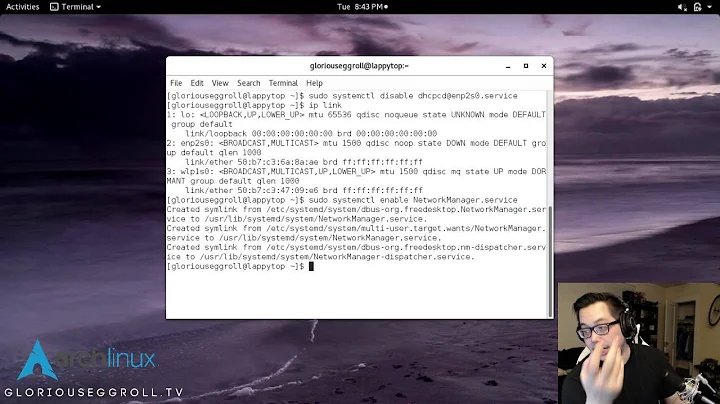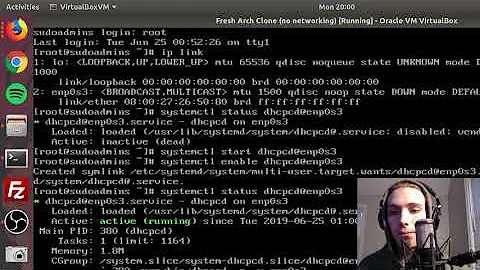NetworkManager issues in Arch Linux
Solution 1
First stop NetworkManager and anything that has to do with networking:
# systemctl stop NetworkManager
pgrep -l dhc (stop the services or kill the processes for these)
ps aux | grep -i wicd | grep -v grep (same with these)
Then start NetworkManager again, and wait for a few seconds.
# systemctl start NetworkManager
Use the network-manager-applet if you like. See if you can connect.
Solution 2
Straight from the Arch Linux Wiki page on NetworkManager.
If NetworkManager is going to be handling any/all network devices. Then you should not have anything but NetworkManager enabled. If you have any net-auto-wireless services enabled they will have to be disabled.
# systemctl stop net-auto-wireless.service
# systemctl disable net-auto-wireles.service
You will then have to bring down your Network Interface Controllers. If you're using the new naming scheme then use ip l to display the interface names and bring them down.
For each interface listed (wired, wireless):
# ip link set <interface> down
Once down, enable NetworkManager and start NetworkManager:
# systemctl enable NetworkManager
# systemctl start NetworkManager
Note: If you have services which fail if they are started before the network is up, you have to use NetworkManager-wait-online.service instead. This is however hardly ever necessary since most network daemons start up fine, even if the network has not been configured yet.
Also: I believe extra/networkmanager does not supply the gnome applet. If not it will be in extra/network-manager-applet
# pacman -Syu networkmanager network-manager-applet
Related videos on Youtube
Peace Blaster
Relatively new to Linux but kind of sort of know my stuff...
Updated on September 18, 2022Comments
-
Peace Blaster over 1 year
Have had WiFi working fine via wifi-menu on command line for a while, but would much prefer the gnome icon, so i switched to NetworkManager, and now nothing will connect. I enabled my dhcp daemon in the config file, but the issue seems to happen before that point... any network I try it just refuses to connect to. It sees networks, then fails to connect immediately on click.
-
Andre Morua about 11 years-1 for copying from arch wiki without referencing it. Plagiarism in small.
-
aliva over 10 yearsI don't know why you downvoted this answer, actually it solved my problem too.
-
lindhe over 8 yearsThe first sentence is weird... If it means to say "any", why include "all"?