NetworkManager writing to resolv.conf every reboot, breaking dnsmasq?
Same problem with dnsmasq:
- Edit
/etc/NetworkManager/NetworkManager.confand after[Main]add or change todns=none. Save the file. - Execute
systemctl restart NetworkManager.service(please note uppercase and lowercase). - Edit
/etc/resolv.confwith your values. Save the file.
Optional testing: reboot and confirm.
Hope be useful, thanks for your attention.
Related videos on Youtube
sphere
Updated on September 18, 2022Comments
-
 sphere over 1 year
sphere over 1 yearI am on Ubuntu 18.04 using the
netplanconfiguration which renders usingNetworkManager:# Let NetworkManager manage all devices on this system network: version: 2 renderer: NetworkManagerEvery time I restart, the following output is automatically generated and written to
/etc/resolv.conf, breaking mydnsmasqconfiguration in that I can no longer resolve domains on the internet:# Generated by NetworkManager nameserver 127.0.0.53I can fix this manually by simply commenting out the nameserver line in /etc/resolv.conf. Before I write a script to perform this commenting out every reboot, I should understand what's going on.
This is my simple
/etc/dnsmasq.conf:port=53 domain-needed bogus-priv strict-order server=/mydomain.net/10.0.0.2 server=/#/8.8.8.8 listen-address=127.0.0.1 bind-interfaces1) Why is this being written by
NetworkManagerevery reboot?2) Why is it breaking
dnsmasqanyway because the strict-order server settings should forward all other requests to google's DNS server? Whendnsmasqis running, does the system look in resolv.conf first or after dnsmasq.conf?-
Boris Hamanov about 5 yearsThe problem is due to a couple of problems. Understand that DNS in 18.xx is kinda screwball. Edit your question with the output from
ls -al /etc/resolv.confandps auxc | grep dnsandps auxc | grep resolvandcat /run/resolvconf/resolv.confandcat /run/systemd/resolve/resolv.conf. Are you using dnsmasq for DNS, or DHCP? Did you install it, or did it come over from an upgrade? -
 sphere about 5 yearsI totally don't understand what's going on - why does
sphere about 5 yearsI totally don't understand what's going on - why doesdnsmasqonly work when the contents of/etc/resolv.confare empty ifsystemd-resolvdis disabled? -
Boris Hamanov about 5 yearsIf you respond to my earlier comment, I'll have some info to go on. Also show me
cat /etc/NetworkManager/NetworkManager.conf.
-
-
MBulava almost 5 yearsOMG thatnks a ton! NetworkManager and dnsmasq have been a thorn in my side for the last week

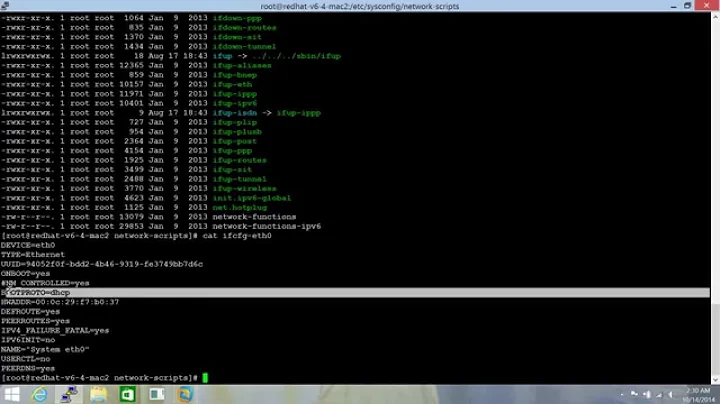


![[FIXED]Warning: /etc/resolv.conf is not a symbolic link to /run/resolvconf/resolv.conf](https://i.ytimg.com/vi/vU1K-uYWvIY/hq720.jpg?sqp=-oaymwEcCNAFEJQDSFXyq4qpAw4IARUAAIhCGAFwAcABBg==&rs=AOn4CLC3Q17sTBH2GgMe99EMqzQjlghT_w)