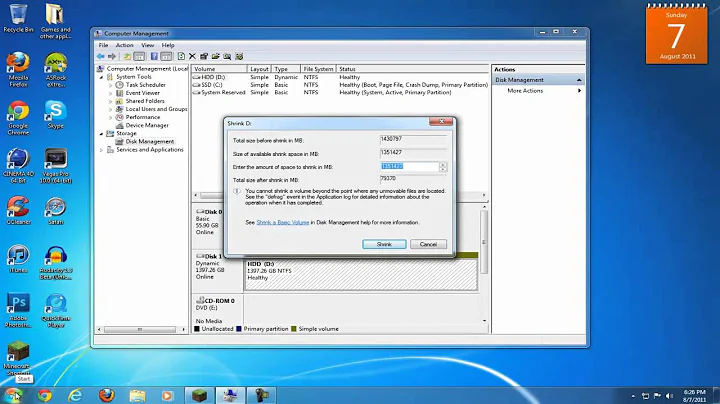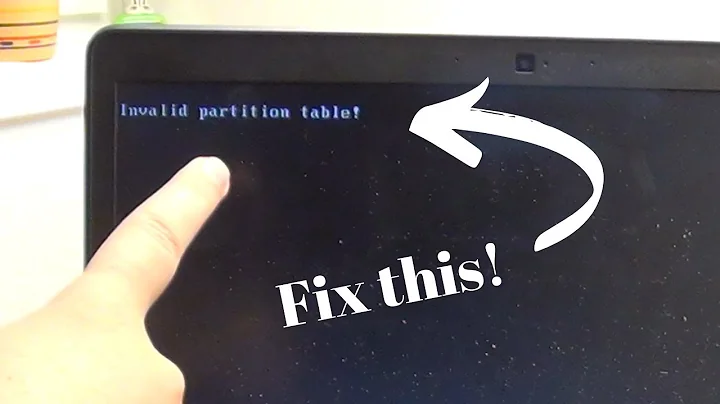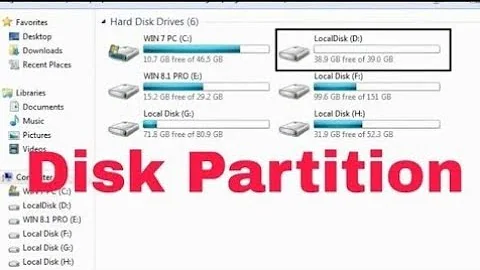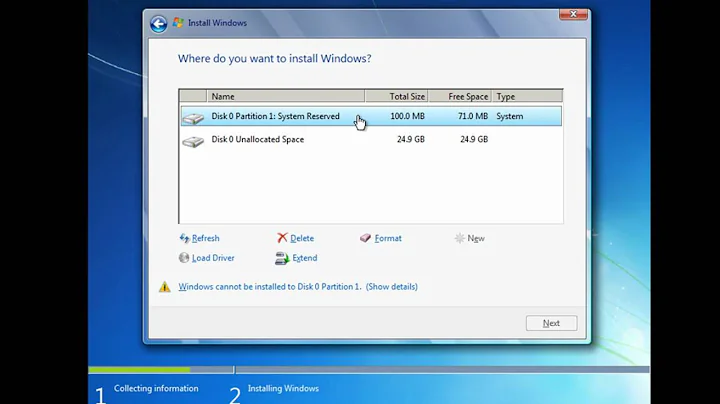New partition table for Windows 7
5,099
You don't need to create a new one.
Open up Start -> right-click on Computer.
Choose "Manage".
When the Computer Management window pops up, double-click on Storage.
Then choose Disk Management (local).
Here, you can remove all the Linux partitions (implying you use Windows's boot loader, and not GRUB anymore), and expand the NTFS partition(s) of yours.
Related videos on Youtube
Author by
CheesyGnocchi
Updated on September 18, 2022Comments
-
 CheesyGnocchi over 1 year
CheesyGnocchi over 1 yearI had Linux installed on my laptop, I decided to install Windows 7. There were several linux partitions, I resized one and formatted it to NTFS, couple left untouched, I decided to merge them during installation into one. When I was installing Windows, I was unable to merge partitions. The question is: how do I create new patition table, i.e. delete all old partitions and create new.
-
Siva Charan over 12 yearsyou mean, all partitions have linux only. Now you want to remove those and install windows 7. Am I right?
-
 CheesyGnocchi over 12 yearsYes, you're right.
CheesyGnocchi over 12 yearsYes, you're right.
-
-
 CheesyGnocchi over 12 yearsI am unable to expand partitions. This option is inactive. Any ideas?
CheesyGnocchi over 12 yearsI am unable to expand partitions. This option is inactive. Any ideas? -
 Apache over 12 yearsAfter removing the partitions? (Notice: Remove them entirely. It may happen that an extended partition remains, taking up all the available space. Remove that too.)
Apache over 12 yearsAfter removing the partitions? (Notice: Remove them entirely. It may happen that an extended partition remains, taking up all the available space. Remove that too.)