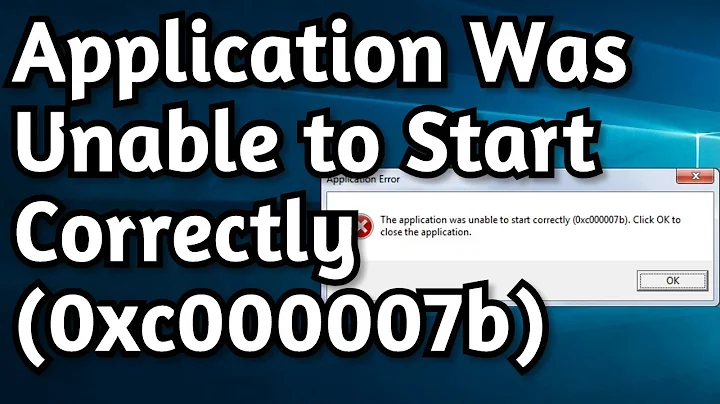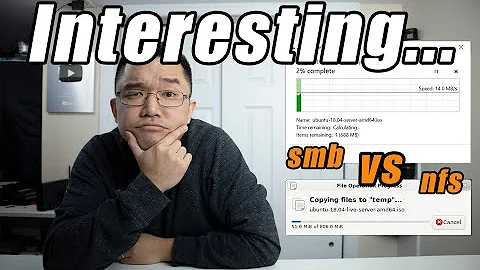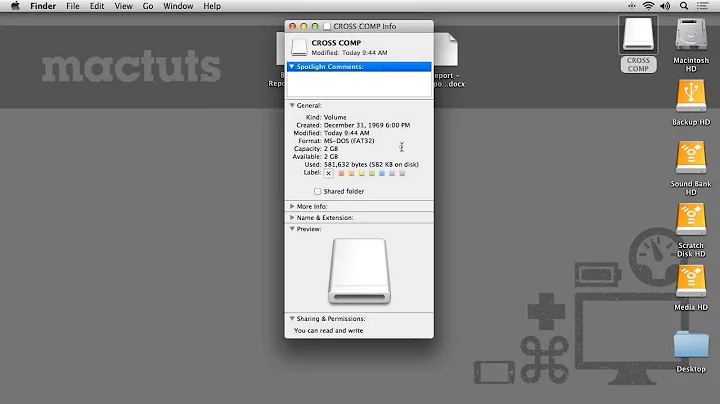NFS change ownership issue
This is resolved. The issue was that we changed the uid of contentmanager user on all client machines so that uid is unique.
The issue looks like was idmapd had cached the earlier uids . Clearing the NFS cache on all client machines resolved the issue.
sudo nfsidmap -c
Related videos on Youtube
user3744406
Updated on September 18, 2022Comments
-
user3744406 almost 2 years
We are accessing
NFS mountsacross three hosts. The issue for us is that when we change the ownership of a directory onNFS mounton the server, the ownership changes are not taking place on the client. It is getting changed tonobodyon the client. The issue can be seen for a particular user , for other users it is working fine. The user in question is the following user.$ id contentmanager uid=506(contentmanager) gid=500(admin) groups=500(admin)UIDis same on both client and server machines.Also, if we change the ownership to
contentmanagermanually on the client, it is getting changed tonobodyuser. But if changed to some other user, it works fine.Please find /etc/exports for the particular directory on the server.
/shareddata/share *(rw,no_root_squash,sync)On the client machine, it is mounted as follows
lnxq-004:/shareddata/share /data/share nfs vers=3,rw 0 0Example on the Server:
$ sudo chown contentmanager test $ ls -l -rw-rw-r-- 1 contentmanager admin 0 Aug 20 23:08 test $ ls -ln test -rw-rw-r-- 1 506 500 0 Aug 20 23:08 testExample on the Client:
$ ls -l -rw-rw-r-- 1 nobody admin 0 Aug 20 23:08 test $ ls -ln test -rw-rw-r-- 1 99 500 0 Aug 20 23:08 testThis is the issue where the ownership is not getting changed to
contentmanager-
thrig almost 9 yearsWhat does
id nobodyshow on the client? -
user3744406 almost 9 years]$ id nobody uid=99(nobody) gid=99(nobody) groups=99(nobody)
-
user3744406 almost 9 yearsfrom the server: $ id nobody uid=99(nobody) gid=99(nobody) groups=99(nobody)
-
Mark Plotnick almost 9 yearsCan you run
ls -lnon the client and server? -
Mark Plotnick almost 9 yearsCan you run
ls -ln teston the client and server ? I'd like to see the numeric uid of the file the client thinks I'd owned by nobody. -
user3744406 almost 9 yearsserver$$ ls -ln test -rw-rw-r-- 1 506 500 0 Aug 20 23:08 test client$$ ls -ln test -rw-rw-r-- 1 99 500 0 Aug 20 23:08 test
-
-
anthony over 7 yearsI did this... and now the uid's and gid's of the files on the client are nobody. and I see a logged errors name 'user@localdomain' does not map into domain 'nisdomain'. Arrrgghhhhh! 'hostdomain' is the domain of the machine